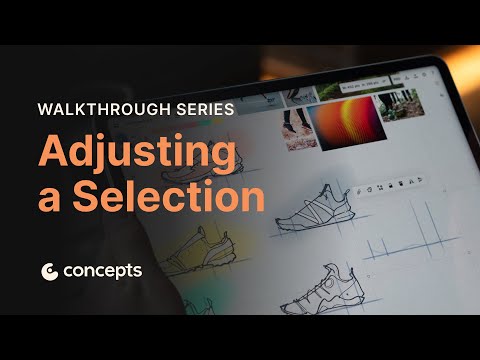
Walkthrough Series: Adjusting a Selection
Video by Concepts App via YouTube
Source
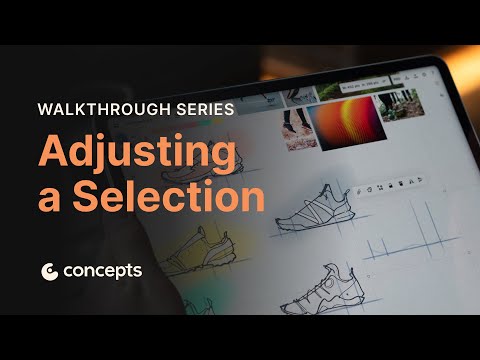
Welcome to the Walkthrough Tutorial Series, where you’ll learn all the tools and features of Concepts.
In this video, you’ll learn how to adjust a selection to fine-tune your work in Concepts. You’ll discover how to:
– Rotate selections with two fingers or precise degree values.
– Adjust line thickness based on selection size.
– Maintain original line thickness while resizing.
– Control which items are included in your selection.
Cover art & video by Lasse Pekkala
Voiceover by Ben Merrill
Learn more about Concepts at https://concepts.app/
✨Give Concepts a Try✨
iOS: https://itunes.apple.com/app/concepts/id560586497?mt=8
Windows: https://www.microsoft.com/store/p/concepts/9ngqm8fph9wq
Android/Chrome: https://play.google.com/store/apps/details?id=com.tophatch.concepts
✨Follow Us✨
https://www.instagram.com/conceptsapp/
https://www.linkedin.com/company/conceptsapp
https://discord.com/invite/A6PyDRTSCw
#conceptswalkthroughseries #conceptsapp #conceptsapptutorial #conceptstutorial #concepts #selectiontool #tipsandtricks #digitalart #design #Illustration #howtovideo #howto
