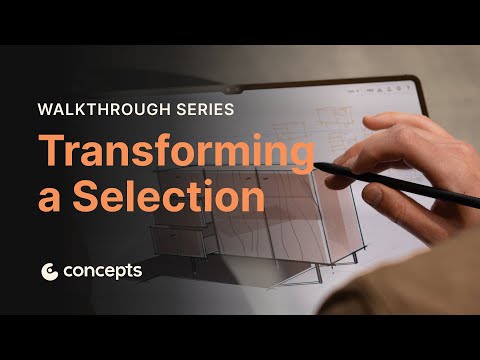
Walkthrough Series: Transforming a Selection
Video by Concepts App via YouTube
Source
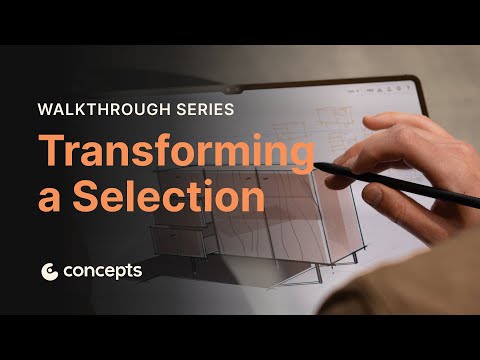
Welcome to the Walkthrough Tutorial Series, where you’ll learn all the tools and features of Concepts.
In this video, you’ll learn how to transform a selection from basic adjustments to more advanced techniques in Concepts. You’ll discover how to:
– Copy selections to the clipboard and paste them into new drawings or existing canvases.
– Create multiple copies of selections and group them for easier editing.
– Prevent accidental changes and remove selections permanently.
– Flip selections horizontally or vertically.
– Stretch, skew, and warp selections using control points.
Cover art & video by Lasse Pekkala
Voiceover by Ben Merrill
Learn more about Concepts at https://concepts.app/
✨Give Concepts a Try✨
iOS: https://itunes.apple.com/app/concepts/id560586497?mt=8
Windows: https://www.microsoft.com/store/p/concepts/9ngqm8fph9wq
Android/Chrome: https://play.google.com/store/apps/details?id=com.tophatch.concepts
✨Follow Us✨
https://www.instagram.com/conceptsapp/
https://www.linkedin.com/company/conceptsapp
https://discord.com/invite/eQVMWbUPUS
#conceptswalkthroughseries #conceptsapp #conceptsapptutorial #learnconceptsapp #conceptstutorial #concepts #selectiontool #tipsandtricks #transform #copypaste #howtovideo #howto #digitalart #design #illustration
