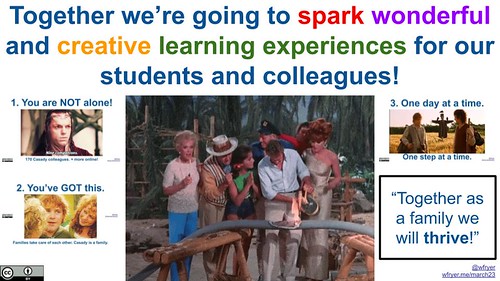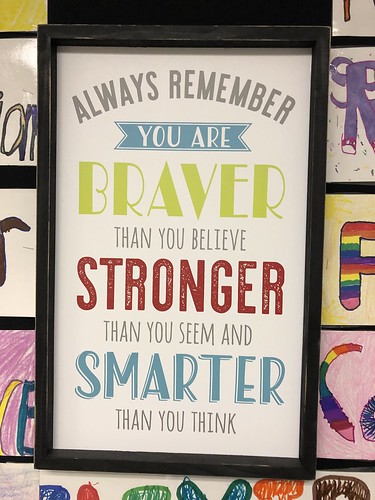Tips and Strategies for Remote Learning (March 2020)
Author: Wesley Fryer
Go to Source
For the past four weeks, starting two weeks before our Spring Break last week, teachers, administrators and staff at our school have been preparing for “remote school” for students as a result of the coronavirus / COVID-19 crisis. On March 19, 2020, our Head of School sent out a letter to our parents including information about our remote learning plans and FAQs for parents. If your school is currently preparing for remote learning (as all Oklahoma public school districts now appear to be, pending tomorrow’s state school board meeting vote) I encourage you to review these publicly shared documents and information. As our school’s “Technology Integration and Innovation Specialist” this year, I’ve been building an instructional site for our teachers to support remote learning, on support.casady.org, which is openly licensed CC-BY. This collaborative effort with many other teachers and members of our school staff has provided a good opportunity to curate as well as present instructional materials for our teachers who (like most schools) vary widely in their past experiences, skills, and comfort levels with digital learning technology tools.
Yesterday, on Monday, we started “Day 0” of our remote learning plan, with the first of two days of professional development and collaborative planning for remote learning. We utilized a blended approach in designing this day of preparation, inviting teachers to engage in both asynchronous and synchronous learning activities. My experiences helping organize the K-12 Online Conference for eleven years, as well as serving as the Director of Distance Learning for the Texas Tech College of Education for five years, were helpful in this rapid design process. As an educator who has been advocating for the transformative use of digital learning tools and strategies since the mid-1990s, it’s been a bit surreal to find myself in the midst of the past few weeks of preparations when everyone’s “new classroom normal” is immediately expected to be virtual, online and interactive digital learning.
As part of our morning learning activities yesterday as a school, I shared a 30 minute keynote with all faculty and staff using GoToMeeting. We had over 100 people in the virtual meeting room, and it was fun to interact, talk and chat in the 30 minutes prior to the official start of the keynote, as well as watch the chatroom backchannel during the keynote. This is the first time we’ve ever had professional development at our school where all participants were homebound, with the exception of a few teachers who opted to come up to school to get online. A recorded video of that 31 minute presentation is available along with the slides I utilized.
I will be creating a podcast in upcoming days reflecting on some of the key decisions and recommendations we’ve followed in developing the technical as well as instructional support aspects of our learning plan. A few of the big ones include:
- Transitioning from a much more antiquated and cumbersome IT ticketing solution to Freshdesk. Check out our growing list of technology related FAQs on casady.freshdesk.com.
- Conducting a survey of both our families to determine readiness for remote learning / home virtual learning, as well as a faculty survey to get a more precise sense of how our past experiences and current skills with digital learning vary.
- Identifying a core number of “learning modules” for our instructional support website, which have been used as the basis for asynchronous as well as synchronous professional development.
- Encouraging our faculty to select a primary interactive learning platform for their classroom: Either Google Classroom, Seesaw, or MyCasady (which is powered by our SIS, Blackbaud.)
- Selecting a primary live videoconferencing / synchronous learning platform for teachers and students to use: Google Hangouts Meet. The Google for Education development team has made a number of positive and important improvements to Hangouts Meet in the past two weeks, and I’ve been VERY pleased with how easy it is to use. The slideshow we’ve used to train our faculty on the use of Hangouts Meet is included in the instructional support module for GHM.
- We’ve started a private Facebook group for our faculty for instructional support. While not all faculty/staff are on Facebook and this is an OPTIONAL platform we’re definitely NOT requiring anyone to use, Facebook does provide excellent tools to facilitate sharing and threaded conversations. We’ve just activated that group this week, and I’m excited to see how it facilitates our collaboration and idea sharing in the weeks ahead.
- While I love many features and functions of Google Classroom, I’m even more excited about the ways our teachers in grades PreK through 3rd are stretching into their creative uses of Seesaw. The past two years I’ve led a “Seesaw Skills Pilot Project” at our school with teachers in 1st through 4th grades, and the capacity we’ve built among our faculty through that professional development program specifically will bear even more “fruit” (I predict) in the weeks ahead. Our decision to become a “Seesaw for Schools” campus was an important one several years ago, and I am so thankful we’re part of the Seesaw community. Definitely check out the Seesaw Remote Learning Resources for Teachers, Administrators and Families. Also check out the “Remote Learning for Seesaw Training” module we’ve built and shared, and the Seesaw FAQs for Parents on our Freshdesk portal.
I’ve been sharing resources related to remote learning / home learning for the past couple weeks now on Twitter using the hashtag #covid19EDU, and these are accessible via my Tweet Nest archive. We are living into challenging times on multiple fronts. While there will be “silver linings” to this stressful time filled with changes, there will also be some extremely difficult, unpleasant aspects to face in upcoming weeks. I am thankful we have more powerful collaboration tools at our fingertips than people have had in any previous era of human history. If the resources I’ve referenced in this post are of help to you as a teacher and educational leader in the journey ahead, please let me know via a tweet to @wfryer, a comment below, or a comment via my electronic contact form.
It’s time to buckle up with our collaboration belts. The days ahead will be dark, but there IS light beyond this crisis and as we work together through it, I’m confident we can emerge stronger and better together “on the other side.”
If you enjoyed this post and found it useful, consider subscribing to Wes’ free, weekly newsletter. Generally Wes shares a new edition on Monday mornings, and it includes a TIP, a TOOL, a TEXT (article to read) and a TUTORIAL video. You can also check out past editions of Wes’ newsletter online free!
Did you know Wes has published several eBooks and “eBook singles?” 1 of them is available free! Check them out! Also visit Wes’ subscription-based tutorial VIDEO library supporting technology integrating teachers worldwide!
MORE WAYS TO LEARN WITH WES: Do you use a smartphone or tablet? Subscribe to Wes’ free magazine “iReading” on Flipboard! Follow Dr. Wesley Fryer on Twitter (@wfryer), Facebook and Google+. Also “like” Wes’ Facebook page for “Speed of Creativity Learning“. Don’t miss Wesley’s latest technology integration project, “Show With Media: What Do You Want to CREATE Today?“