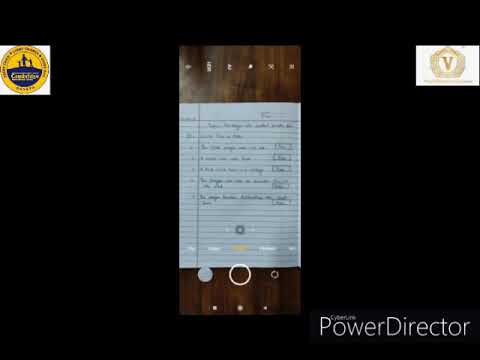
Google Classroom Tutorial by Cambridge International School Dasuya
Video by E-Learning via YouTube
Source
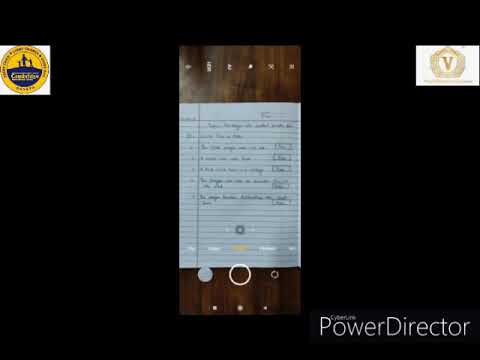
INTRODUCTION:
Google describes Google Classroom as "mission control for your classroom," and this might be the easiest way to think about it. Simply put, it’s a platform that ties together Google’s G-Suite tools for teachers and students. It also acts as a digital organizer where teachers can keep class materials and share them with students — all without paper. From there, you can pick and choose the features you want to incorporate. This flexibility, and its seamless integration with Google’s popular tools, is likely what’s made Google Classroom one of the most widely-used Ed-tech tools today.
TIME STAMPS (JUMP IN FOR SPECIFIC INQUIRY):
03:40 – Steps to install Google Classroom on Mobile phones
05:00 – How to sign in into Google Classroom on mobile phones ?
06:10 – How does classroom look like?
07:00 – Where to find home assignments / class work in Google Classroom ?
08:15 – How to download work assigned by the teacher?
09:28 – How to submit the work by the student on mobile phones?
12:30 – Steps to switch Google classroom accounts on mobile phone.
15:00 – To open Google Classroom on Web browser.
16:26 – Structure of Google Classroom on web browser.
17:45 – Steps to submit the work on web browser.
22:15 – To view the work on web browser checked by the teacher.
23:30 – Steps to switch Google Classroom on web browser.
25:12 – FAQs
