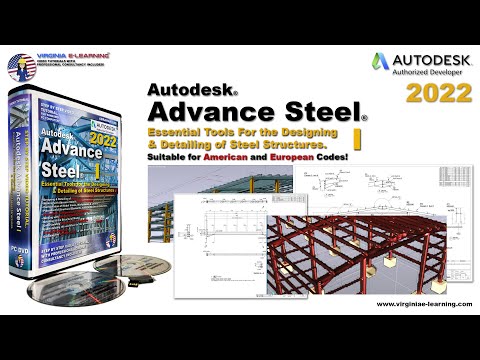
Autodesk Advance Steel 2022 Essentials
Video by Virginia E-Learning via YouTube
Source
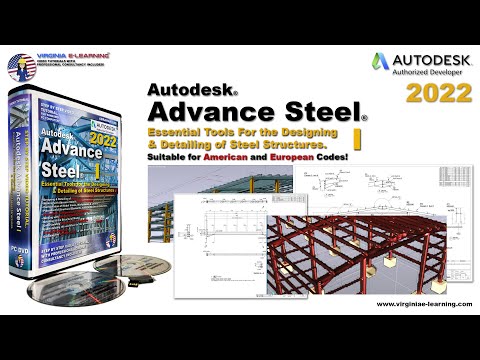
Autodesk Advance Steel 2022 Essentials
Essential Tools for the Designing & Detailing of Steel Structures.
For getting this full course please visit:
Autodesk Advance Steel 2022 Essentials
During this course you will learn:
Designing & Detailing of Steel Frame Structures.
Working with 3D Models.
Working with the Interface of Advance Steel 2022.
Configuring both the Project and Drawings units (e.g. mm or inches).
Working with the Building Grid.
Working with Advance Steel Tool Palette.
Working with Advance Steel’s Project Explorer.
Configuration of Model Views, Workplanes & Levels.
Placement of Structural Elements, such as Beams & Columns.
Adjusting & Cutting sections.
Placement of Purlins & Girts.
Placement & Configuration of Connections between all structural elements. Working with the Connection Vault Palette.
Working with Advanced Editing Tools & Techniques.
Detailing of the Structural Model.
Understanding the concept of Single, Main Parts, and Assemblies in Advance Steel.
Learning how to define Main Parts & Assemblies.
Understanding the concept of Numbering in Advance Steel.
Understanding the workflow for the generation of Detail & Assembly Drawings.
Working with the Drawing Styles Palette.
Working with the Drawing Processes Palette.
Working with the Document Manager.
Working with Cameras for the detailing of the project.
Understanding the concept of Prototypes in Advance Steel.
Obtaining the Detail Drawings of the Structural Model.
Includes support for all tools and topics covered during this course.
This course is useful for both the Metric and Imperial System.
