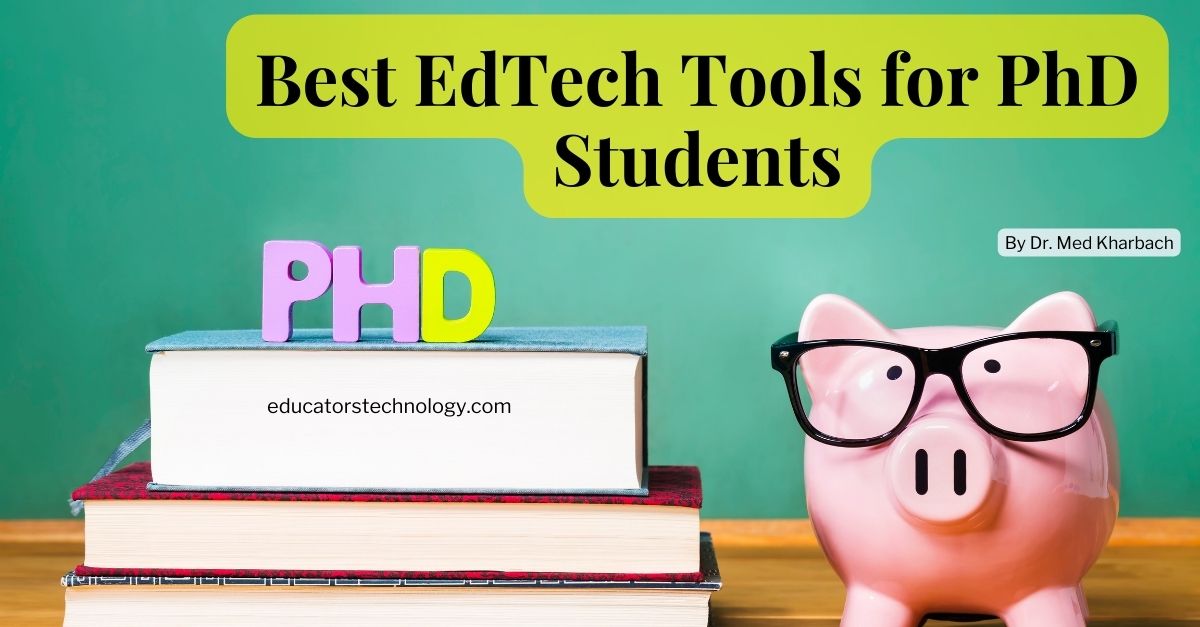
Educational TechnologyNews
Best EdTech Tools That Helped Me During my PhD Journey
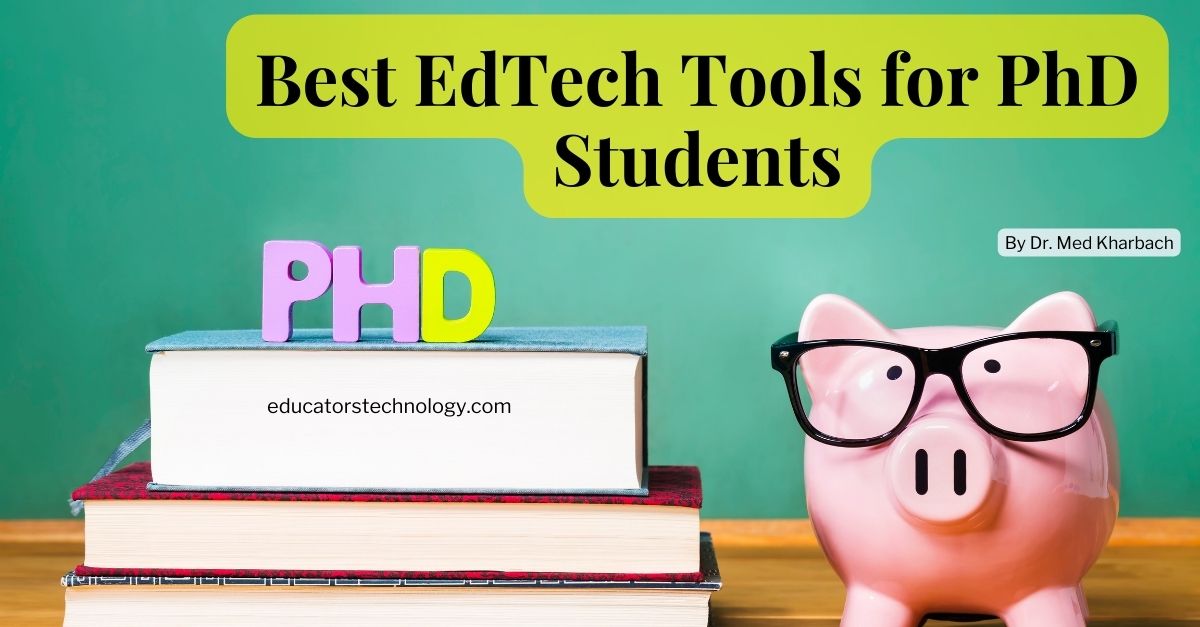
Author: By Med Kharbach, PhD
Source
Now that I am updating this post it has been three months that I defended my doctoral dissertation. I am happy and relieved it is all over. It has been a really hard but enjoyable journey. I learned a great deal from it and I am seriously contemplating writing a short book about my doctoral journey.
In this post, I am sharing with you some of the digital tools and apps I have used during my PhD studies. I am also including practical tips to help you make the best of your scholarly journey. I hope you find them helpful. For any questions or suggestions, feel free to email me at info@educartorstechnology.com.
1-Note taking tools
Two of my favourite note taking tools I have been consistently using during my PhD journey are Evernote and Google Keep. I use them to take notes in both text and audio format. Google keep allows you to take photo notes as well. These tools also allow you to organize your notes in folders for easy access. Your notes can include images, videos and even files. Both Evernote and Google Keep are available as mobile apps that work across different devices.
2- File Storage platforms
As a PhD student, you will be working with tons of digital documents and reading resources. In fact, over 90% of my reading resources were in digital format. I am very much used to digital reading as I find it way more practical than print reading. I only opt for print reading when the digital alternative is not available or hard to access. Some of my fellow graduates are the total opposite. They cannot stand digital reading to the extent that they would print PDFs to read in paper format.
However, if you are like me and you find yourself accumulating a mounting pile of journal articles, book chapters, reports, white papers, and several other digital resources, your best bet is to choose a file storage platform where you can easily organize, store, and access these files.
My favourite file storage service and the one I have been using throughout my PhD journey is Google Drive. I literally could not imagine my life without it. Google Drive offers a wide range of helpful features including organizing files into folders, adding tags, collaboration, offline access, and many more. Besides Google Drive, I also use Dropbox especially in collaborative writing projects.
That being said, I highly recommend that besides storing your digital resources on the cloud, you also need to keep copies of these resources in the local drive of your computer or laptop in case cloud services you use did not work, hacked, password lost, or any other reason that would restrict your online access.
3- PDF annotation tools
Reading, especially the extensive kind of reading a PhD program requires, cannot be effective without annotations. In fact, annotation boosts your understanding and helps with memory retention. I have already reviewed a list of what I think are some of the best annotation tools and apps for students and teachers but my favourite of them all is Adobe Acrobat Reader. While you can do a lot with the free version, I personally use the premium version. It offers way more features including editing PDF text, filling forms, inserting e-signatures, and many more.
Kindle is another great app I use to read and annotate my reading resources. It offers several interesting features including highlight, integrated dictionary, the ability to add notes, export highlights, and many more.
4- Reference and bibliography tools
The extensive reading marathon you engage in during your PhD introduces you to works from a wide spectrum of authors. Some of these folks will probably make it into your dissertation or research papers hence the importance of organizing and properly formatting references early on. I wish I learned this when I first started my PhD. It would have saved me so much time and hassle.
Do not postpone formatting references till the end of your research project; that is a sure-fire recipe for extra stress and unwarranted work. Make it a habit to save and format references as you read them. There are several tools to help you do that and some of them even allow you to export your formatted references directly to your research paper with a single click. Some of these tools include Mendeley, Zotero, and Endnote. Check out References and Citations Organization Tools to learn more.
5- Audiobooks apps
Audiobooks have radically transformed the way we read books. You can now access your books anywhere anytime and more importantly you can access them in situations where print or digital reading is not normally feasible. For instance, you can listen to your audiobooks during your daily commute to work, while running or working out, while spending time in a doctor’s waiting room, or literally anywhere else. No idle time anymore. That being said, I personally would not listen to the audio version of any academic work.
I would rather read its digital (or print) format in a silent environment where I can focus on it 100%. Deep and intellectually engaging reading required by PhD is, in my view, not the territory of audiobooks.
I normally listen to audiobooks covering topics related to motivation, self-development, and recreational listening (reading). I listened to tons of self-help books that helped me a great deal survive the vagaries of PhD at the emotional, social, intellectual, and relational level. While helping me with my personal and academic growth, very often, audiobooks provide me with an escape from my academically boring readings and assignments.
I love Audible and have been using it for several years now. There are several other alternative audiobook apps to try out. Check them out and see which one works best for you.
6- Journaling
I used Google Docs to journal my PhD journey. I jot down challenges and difficulties I face, I reflect on my academic progress, and I rant on issues related to methodology. I also reflect on the emotional aspect of my doctoral journey. If you have not started journaling yet I highly recommend it.
Journaling is a conduit to reflective writing and reflective writing is a great way to destress and release pent up emotions and energy. You do not have to journal every single day if you don’t like to and you also don’t have to bother with the mundane details of your PhD journey. Also, when journaling, try not to edit or hold back as you write. You need to write with no self-judgment, in unrestricted flow. Let your thoughts express themselves the way they want.
Indeed, the benefit of journaling is in its accumulative power. From time to time you need to go over older entries, see what changed and what not, what worked and what did not, etc. In this way, you will not only be able to document your progress but will also be able to immortalize those ephemeral moments and events that marked your academic journey.
7. Presentations tools
Presenting whether in front of your peers or in conferences and webinars is part and parcel of your work as a PhD student. You need to master the art of creating engaging presentations, ones that are visually engrossing without being monotonous or boring. The key is to create slides with the minimum wordage possible. Brevity, as the saying goes, is the soul of wit.
Use expressive visuals to communicate your ideas (check out these copyright free image sources) and always prepare your script carefully and in advance. Try to rehearse it few times before your presentation day. I know no other way to build confidence and overcome stage fright than effective planning and preparation.
As for the presentations tools I have been using during my PhD, these are Keynote, Google Slides, and I recently started using Canva almost exclusively. And no, I am not a fan of PowerPoint. For more options check out best presentation tools for students and teachers.
8. Writing tools
Which platform to use to write your dissertation and research papers is a question you need to settle early on in your PhD journey. Choose wisely as the writing platform you select can mean a lot to your productivity and the flow of your writing. During the first year of my PhD, I used Google Docs and, to a certain extent, Scrivener then I switched to Microsoft Word and stayed with it since then.
I love the simplicity of Word and I find it focus-friendly. I also like the ‘track changes’ feature, one that I have been using with my doctoral supervisor throughout the writing process of my dissertation. By simply turning on track changes, you can see the edits the reviewer of your paper added, and they too can see your edits. Commenting is another powerful interactive feature that allows you to exchange feedback on your writing with others.

