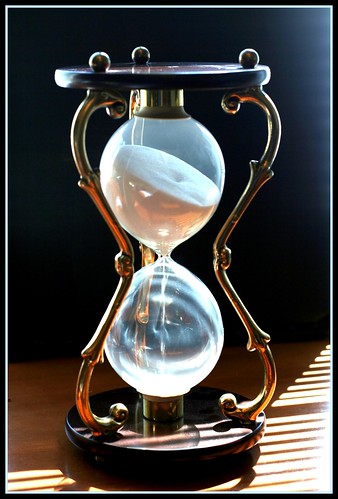Better Remote Learning: Focus on TIME boundaries, Expectations, and Simple Procedures
Author: Wesley Fryer
Go to Source
One of the most straightforward ways we can improve learning experiences for our students and ourselves as teachers this next year (2020-21) is to focus more on TIME. This is true whether we are in “remote learning mode,” face-to-face teaching mode, or some hybrid blend.
How much time do you expect students to spend on a particular assignment or project? How much time is reasonable for YOU to spend preparing an assignment? Both of these things should be bounded with specific time limits. Students need to know if they spend more than “X” of time (30 minutes, an hour etc.) they need to STOP and come back for help before continuing to “slog on.” The same goes for teachers. This past spring, we had some teachers spend unreasonably long blocks of time (multiple hours) creating SINGLE videos. This can not only be frustrating, it can also be a waste of precious time. Of course we can get better / faster with practice, but that is why instructional coaching and support is so essential. A few basic tips can save you hours of time.
In addition, it is vital as a teacher and instructional media creator to ABANDON expectations of media perfection. As a teacher, there is a minuscule chance you are going to become a YouTube star. Your students do not expect perfection and you should not either. In fact, as we learned last week in the MSON conference session on screencasting, small mistakes or little interruptions actually “humanize” your videos and can make them both more endearing and effective for your students. Please, please keep this in mind and try to embrace this approach!
Media creation tips and techniques, like the simple but effective strategies by Lodge McCammon (@pocketlodge), can be incredibly helpful. Check out this 44 second video by Lodge using a smartphone, ruler, cardboard box, hardcover book (as a counterweight) and rubber band. This is something everyone can do as a teacher.
More resources about Lodge’s “1 Take Video” methods are available and his resources for “The McCammon Method of teaching.”
I learned about Lodge and his excellent media creation methods years ago when I led 3 day “iPad Media Camp” workshops in the summers of 2012 – 2017. I actually found this link by going back to this July 2015 workshop curriculum for day two of iPad Media Camp, which focused on “quick edit videography.”
More resources about “quick edit videography” are on this website I maintain: showwithmedia.com/quick-edit-video/.
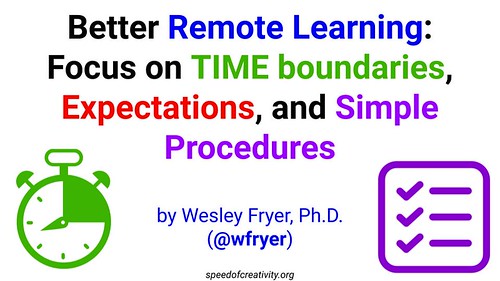
“Better Remote Learning: Focus on TIME boundaries, Expectations, and Simple Procedures” (CC BY 2.0) by Wesley Fryer
If you enjoyed this post and found it useful, consider subscribing to Wes’ free, weekly newsletter. Generally Wes shares a new edition on Monday mornings, and it includes a TIP, a TOOL, a TEXT (article to read) and a TUTORIAL video. You can also check out past editions of Wes’ newsletter online free!
Did you know Wes has published several eBooks and “eBook singles?” 1 of them is available free! Check them out! Also visit Wes’ subscription-based tutorial VIDEO library supporting technology integrating teachers worldwide!
MORE WAYS TO LEARN WITH WES: Do you use a smartphone or tablet? Subscribe to Wes’ free magazine “iReading” on Flipboard! Follow Dr. Wesley Fryer on Twitter (@wfryer), Facebook and Google+. Also “like” Wes’ Facebook page for “Speed of Creativity Learning“. Don’t miss Wesley’s latest technology integration project, “Show With Media: What Do You Want to CREATE Today?“