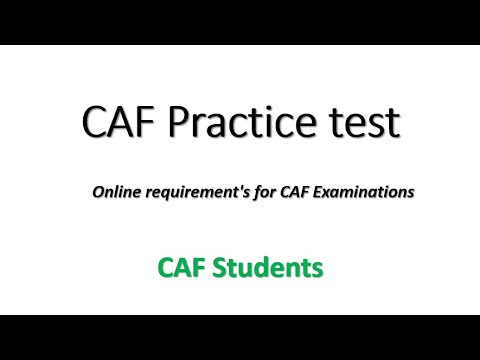
CAF Practice Test || Requirements for online examination of CAF
Video by SC E-Learning via YouTube
Source
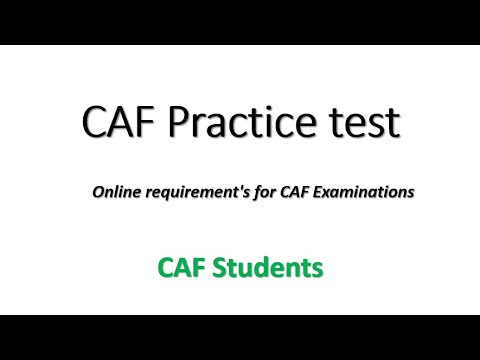
EXAMS UNDER ONLINE REMOTE PROCTORING ENVIRONMENT
General & Technical Requirements
Requirements
a. A reliable computer or laptop with a webcam and microphone which meets the minimum prescribed
technical requirements b. A quiet well lit room preferably with a closed-door
c. A clear workspace
d. A smartphone with an active cell phone connection
e. A good internet connection with minimum 1 Mbps upload and 4 Mbps download speed
f. Uninterrupted power supply (UPS) in case a desktop system or a broadband electricity-based internet
connection is used
Restrictions
a. Examinees will not be allowed to take a break during their exams.
b. Examinees will not be allowed to open or use any other application including Microsoft Office or
Windows help in the papers of FEN, BC, and QMT. However, they will be allowed to use Microsoft Office
in the paper of IT.
c. Examinees may keep a calculator provided it is included in the ICAP’s list of permissible calculators.
d. Mathematical Tables will be accessible within the exam environment. The use of external mathematical
tables is strictly prohibited.
e. The use of pen or paper for rough working is not allowed. Text editor is present within the exam software
that can be used for rough working.
f. After the examinee’s check-in process, examinees will not be allowed to attend any call except the call from
these numbers of ICAP: +92 345 2130685 and +92 345 2130686.
g. No one else will be permitted in the room except examinee while the exam is in process.
h. Examinee may keep drinking water in a transparent bottle with all labels removed.
1)Laptops and desktop systems meeting the recommended requirements
described below
2)Intel Core i3 1.0 GHz or similar
3)OS specified minimum RAM or 4GB, whichever is higher
For laptop/desktop:
− Windows 8.1 and above (32-bit and 64-bit)
− Mac OS X Yosemite 10.10 and above (excluding beta versions)
. To get the examinees familiar with the new software environment, Practices Tests have been uploaded in the secured area of examinees at ICAP’s website in zip format. Once downloaded, each test could be attempted an unlimited number of times in offline mode
Please note that objective of the offline Practice Tests is to make the examinees familiar with the environment and options of the new examination software
Please note that:
(i) You can run the test multiple times in any order; however, it is advised to run one test at a time on a computer.
(ii) When a test is completed, either log in with a different Student ID to run a different test or close the browser. After exiting the browser, a message will come up saying exiting Assessment Master, wait for this to finish before trying to run the AssessmentMaster.exe again.
(iii) Depending upon your system setup, the screen might open in Kiosk mode (full screen) but the test will behave exactly the same. However, to get out of the test, press ALT+F4 then enter the password mKiosk OR press ALT+F4 twice and the browser will exit
———————————————————————————
Twitter 👇👇👇👇👇
Tweets by SCELearning1
———————————————————————————
For the latest videos kindly subscribe to our channel
Facebook page SC E-learning👇👇👇👇👇
https://www.facebook.com/Sc-E-learning-103798401259528/
———————————————————————————
Instagram Sc E-learning👇👇👇👇👇
https://www.instagram.com/scelearning/
———————————————————————————
✍️if you like the video kindly like, subscribe📳 to the channel, and also share it with others.
If you want us to make a video on any topic kindly
