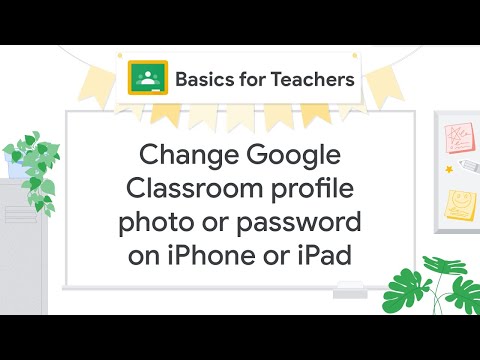
Educational TechnologyeLearningInnovation Ed
Change your profile photo or password in Google Classroom (iPhone/iPad)
Video by Google for Education via YouTube
Source
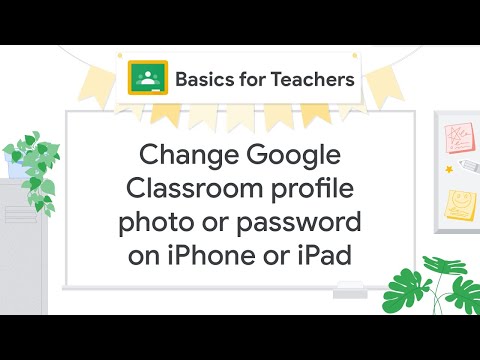
You can display a profile photo next to your name in Classroom. If you teach in a school, your Google Workspace for Education profile picture is your Classroom profile photo. Once you add a profile photo, you can’t remove it—you can only replace it with a different photo.
If you’re a student or teacher in a school that uses Google Workspace for Education—Contact your Google Workspace administrator.
Visit the Google Classroom help center for more information – https://support.google.com/edu/classroom/answer/6024910?hl=en&ref_topic=10298088&co=GENIE.Platform%3DiOS&oco=1
