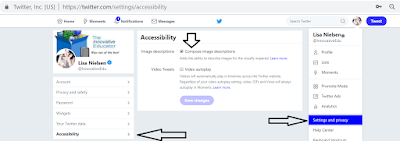DISTANCE LEARNING
Checklist for Inclusive Tweeting
Author: Lisa Nielsen
Go to Source
Twitter is an important platform for sharing stories, ideas, and connecting with others. However, many Tweeters are unintentionally leaving out 15% of the world’s population who have disabilities by not composing accessible Tweets. Fortunately, making accessible Tweets only requires awareness in a few areas.
Camel Case Hashtags
When you use hashtags, make them camel case. This means the first letter of each word is capital. This then becomes discernible to a screen reader allow the words to be read individually rather than a nonsensical word.
The example below shows an example of using camel case for the #GovTechLive conference.
3 Programs & 3 Strategies to Retain Millennials via @SaysGabrielle at #GovTechLive https://t.co/0zQLnzxyV6 pic.twitter.com/dTTWlhHXrG— Lisa Nielsen (@InnovativeEdu) October 30, 2018
Avoid URL Shorteners
In the early days of Twitter, we shortened URLs because of the character limitation. Today URLs are no longer judged by characters, so it is not necessary. When you use a URL shortener, the screen reader says every letter. If you use the original URL most screen readers can read the words in the URL.
Plain English
Write using plain English. Some ways to do this include avoiding acronyms and writing below a 9th grade reading level. Most word processing programs have readability checkers built in. Online documents such as Google have extensions you can add.
Alt Text
Use alt text (short for alternative text) to tell those viewing your Tweet what is in the image. On Twitter you can set this up by going to “Settings and privacy,” then selecting “Accessibility” and checking “Compose image descriptions.”
The next time you compose a Tweet with an image, Twitter will ask you to “Add description” to your images. It will look like the screen shot below.
To see if someone has added alt text to their Tweet, you can inspect the image by right clicking. Once there you can check accessibility to see if there is a description. The screenshot below shows what this looks like.
Your Turn
What do you think? Are you already including some of these checklist items into your Tweets? If not are these checklist items something you would consider incorporating into future Tweets?