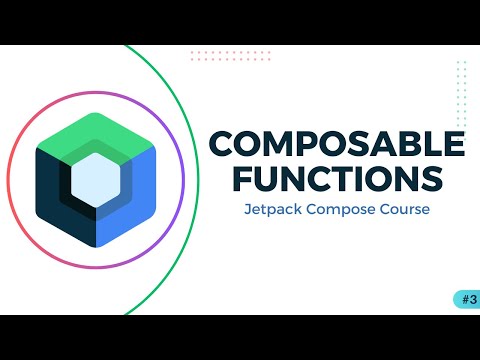
Composable Functions & setContent – Jetpack Compose Course #3
Video by Master Coding via YouTube
Source
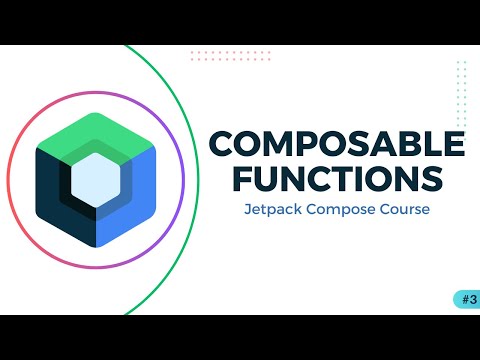
👉👉👉 Check out my Udemy courses here:
📌 The Complete Android 15 Course [Part 1]-Master Java & Kotlin
https://www.udemy.com/course/the-complete-android-10-developer-course-mastering-android/?couponCode=MASTERCODING3
📌 The Complete Android 15 Course [Part 2] – Jetpack Compose
https://www.udemy.com/course/android15-developer-course-part2/?couponCode=MASTERCODING3
🚀🚀🚀 What You’ll Learn in This Video 🚀🚀
📌📌 Composable Functions in Jetpack Compose
A Composable function is a function that defines part of a UI in Jetpack Compose. It is annotated with @Composable and can be used to create and compose UI elements declaratively.
📌📌 Key Features of Composable Functions
Stateless UI: They don’t hold or modify state directly.
Composable: They can call other @Composable functions.
Reusable: They allow modular UI building.
Lightweight: No need for XML layouts; everything is defined in Kotlin.
📌📌 @Preview Annotation
The @Preview annotation allows you to preview a Composable function inside Android Studio without running the app on an emulator or a physical device.
📌📌 setContent in Jetpack Compose
setContent {} is used in an Activity or Fragment to define the entire UI using Compose.
📌 setContent {} replaces setContentView(R.layout.activity_main).
📌 Inside setContent {}, you call Composable functions to define the UI.
📌@Composable Defines a UI function
📌@Preview Shows a preview in Android Studio
📌 setContent Sets the UI inside an Activity or Fragment
Don’t just watch—take action! Start your journey today and join thousands of students who’ve transformed their careers with my courses. Let’s build something amazing together!
👍 If you found this video helpful, please give it a thumbs up, share it with your friends, and subscribe to my channel for more tutorials like this!
🔔 Turn on the notification bell so you never miss an update.
#AndroidStudio #AndroidDevelopment #LearnToCode #UdemyCourses #AppDevelopment #ProgrammingTutorial
