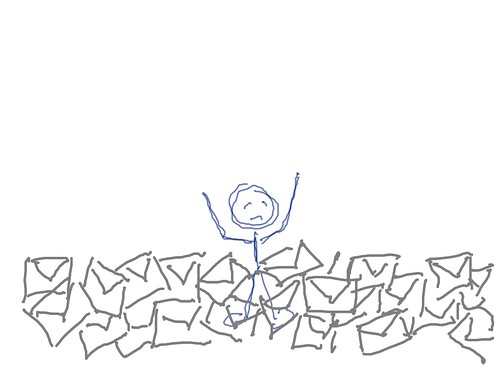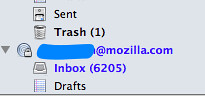Email Overload at School and Work
Author: Wesley Fryer
Go to Source
What are we going to do about email overload? It’s been a problem, it continues to be a problem, and it doesn’t look like it’s going to systemically improve anytime soon. As much as adults today like to comment about younger students, “They don’t check their email,” graduates of our schools continue to enter a workforce highly dependent on email because it’s a “common denominator” for internal as well as external communication. As educational leaders, what are we going to do about email overload individually and for our organizations?
I vividly remember a pre-Thanksgiving professional development workshop I led around 1998 for staff at Wheelock Elementary in Lubbock, Texas, in which I introduced most of our teachers to email for the first time and helped most setup their first Yahoo email accounts. Teachers were VERY excited to have an email account! I remember one in particular that was able to contact her son via email for the first time during our workshop. She was over the moon! Ah, the days of digital innocence when email was still exciting and viewed as a net-positive in our lives…

Game and innocence … flickr photo by Claudio Gennari …”Cogli l’attimo ferma il tempo” shared under a Creative Commons (BY) license
That workshop took place before many things we take for granted in our lives and schools today in 2019. In 1998 we did NOT have:
- School-issued email accounts / addresses
- Laptop or classroom desktop computers for all faculty *
- Direct, high speed connections to the Internet in our classrooms
- Smartphones with email and Internet access in our pockets and purses
- Cellular text messaging
- VOIP telephones in our classrooms *
Today, however, most teachers and school classrooms have all of these things.* Many of our students also receive a school-issued email account. (Our students get a Google account in 1st grade, but don’t have email activated until 5th grade.) With so many ways to stay in touch and send/receive email, and with most parents connected via an email account, and with every company wanting to send emails about sales, coupons, new products, new workshops, etc… Email has become one of the most congested but still important communication channels in our lives. This has been a “mission creep” dynamic over many years, it did not happen all at once. Email has now become a primary vector for cyberattacks via phishing attacks against organizational networks and data systems. Amidst all these factors, I think it’s time we take a big picture look at email and make some changes, both personally and professionally, with and for our organizations.
One of the biggest things we need to stop doing is simply issuing email accounts and assuming employees or students can figure out how to efficiently and effectively manage messages. This is especially true in our era of email overload. How many “unread” email messages do you have in your school account? Your personal email account? As a GSuite administrator for our school, I wonder how many unread emails we have across our entire faculty and staff, and how that number has grown over the past few years? My guess is the number is exceptionally high, and it would shock many administrators to see those data trends in a line graph.
We also need to help our students learn to manage email effectively. As I develop curriculum for our required 5th and 6th grade digital literacy courses next year, email is one of the GSuite tools I’m including. These are some of the basic but important email management techniques as well as concepts I plan to introduce to students. These also should be taught explicitly to our staff members, as they come onboard as well as for existing staff:
- Skills:
- Gmail Labels
- Gmail Filters
- Gmail Contact Management
- Mark as Phishing or Spam
- Email Signature
- Vacation Responder
- Gmail Keyboard Shortcuts
- Turning off Google Hangouts / chat notifications
- Schedule Send
- Gmail Mobile App advantages
- Concepts:
- InBox Zero
- Archiving versus Deleting Email in GMail
- Email Expectations (choosing an appropriate communication modality)
- Email Retention (Gmail Vault and eDiscovery)
When I have built that portion of next year’s middle school digital literacy curriculum I’ll link it here. I’m not sure I’ll take this on for next year, but it I do think we should build in these email skills into an onboarding process for new faculty/staff. I’m likely going to draw on Google’s existing Applied Digital Skills curriculum in both cases.
What are you doing for your students as well as colleagues to address email overload and needed email management skills? Please comment below, reach out to me on Twitter @wfryer, or use my electronic contact form to send a message.
If you enjoyed this post and found it useful, consider subscribing to Wes’ free, weekly newsletter. Generally Wes shares a new edition on Monday mornings, and it includes a TIP, a TOOL, a TEXT (article to read) and a TUTORIAL video. You can also check out past editions of Wes’ newsletter online free!
Did you know Wes has published several eBooks and “eBook singles?” 1 of them is available free! Check them out! Also visit Wes’ subscription-based tutorial VIDEO library supporting technology integrating teachers worldwide!
MORE WAYS TO LEARN WITH WES: Do you use a smartphone or tablet? Subscribe to Wes’ free magazine “iReading” on Flipboard! Follow Dr. Wesley Fryer on Twitter (@wfryer), Facebook and Google+. Also “like” Wes’ Facebook page for “Speed of Creativity Learning“. Don’t miss Wesley’s latest technology integration project, “Show With Media: What Do You Want to CREATE Today?“