Four Reasons Why You Need to Unlock Your Course
Author:
Go to Source
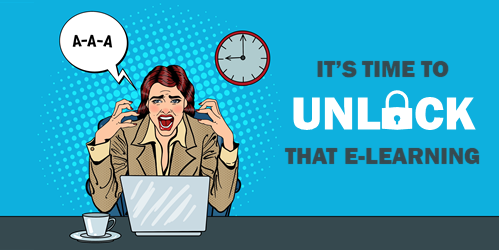
“We have to lock the course. If we don’t, the people will just skip all of the content until they get to the end.”
If you build e-learning courses, you probably hear this all the time. But here’s why you need to unlock your course.
Being Exposed to Information Isn’t the Same as Learning
Just because people are forced into the content doesn’t mean they’re learning from it. Reading, seeing, or hearing information is just a small part of the learning experience.
Locking the course navigation can only measure a person’s access to the content. It can’t measure their attention span or their understanding of the content.
People See the Content Based on Previous Experience
Experience and bias cloud our understanding of what we learn. A new learner may struggle to figure out what goes where and when. And a more experience learner is plugging information into predefined boxes and categories.
Locking course navigation assumes everyone approaches the content the same way and at the same speed. A new person may need more time, whereas a more tenured person can quickly skim and move on. Trying to control the navigation creates a frustrating experience.
Some People Need Context
Personally before I learn something new, I like to gain a big picture understanding. For example, if I get a new resource book, I skim in, look over the chapters, check out illustrations, and perhaps glance in the back and references. This helps me get a sense of what’s in there and where things will go.
I like the same when I take online training. I want to build some context which helps me know how everything fits together. It throws me off, if I am forced to go through the content A to Z with no ability to jump around and peek a bit.
Odds are you have a lot of learners who feel the same way. Some want to review everything. Some need a lot of information. Some want to touch and play around a bit.
Open the course up and let those who want to jump to activities to go there and vice versa.
Focus on Understanding
The ultimate objective is that the person learns. The key is getting them to demonstrate their level of understanding. Instead of focusing on screen after screen of content and locking the navigation, create the locks around activities where they can demonstrate their understanding.
For example, let them skip reading company policies. Instead, have them apply the policy to a relevant situation. You can lock the course at that point. They need to complete X activity to demonstrate that they understand the policy. Give them freedom to move around to learn and collect what they need. But lock the course based on the activity that measures their understanding.
Download the fully revised, free 63-page ebook: The Insider’s Guide to Becoming a Rapid E-Learning Pro
Upcoming E-Learning Events
- February 12 & 13 (London). Learning Technologies. Booth J50. Come by to say hello.
- February 14 (Edinburgh). Free user meet-up. RSVP here.
- April 20 & 21 (Brisbane). Articulate Roadshow: Learn more and register here.
- April 23 & 24 (Melbourne). Articulate Roadshow: Learn more and register here.
Free E-Learning Resources
 |
 |
 |
|
Want to learn more? Check out these articles and free resources in the community. |
Here’s a great job board for elearning, instructional design, and training jobs |
Participate in the weekly elearning challenges to sharpen your skills |
 |
 |
 |
|
Get your free PowerPoint templates and free graphics & stock images. |
Lots of cool elearning examples to check out |
Getting Started? This elearning 101 series and the free e-books will help. |
