Halloween Edition – Treats and Tricks
Author: Craig Weiss
Go to Source
Have you ever bought a learning system only to find out nine months later, that the support team were actually a group of demons out to ruin your life?
Did you ever ascertain whether or not your boss, is a lizard person? And if so, what gave it away the Zoom Video call, when her eyes flickered or when you saw that he kept some mice in a cage next to his printer?
Any of these sights or experiences would surely frighten most people, but we, in the L&D and Training communities deal far too often with horrors that other departments would surely crumble under.
Let us prepare for a journey into the unknown. Where portals to other dimensions open up at the moment the learner can’t access the system, when a manager from accounting complains in a two page e-mail, that she can’t access the mobile app, or when a customer demands a refund because the content you uploaded doesn’t run on their Windows 2000 machine.
It isn’t yet Halloween, but that doesn’t mean the frights are not just around the corner….
Here now are some tricks and treats for you…
TREAT
Allow me to open up my pack of tarot cards and read your learning system’s future. Ahh, I see, best in class. Who may I see as Best in Class for the following capabilities
Skills Management – Skill ratings, Skill libraries (usually tied to job roles), extensive upskilling features and capabilities – Many vendors in the learning system space are pushing the message as they themselves are elite above all others, but who pray tell really is?
Those who stand above all else..
In no particular order (or are they??? hahhahah (it is an evil laugh, so go with it)
- EdCast, Cornerstone Learning, Degreed, Disprz, Learn Amp, SAP Litmos
- Origin Fractal, Brightspace by D2L
Fun UI for your learners
It isn’t every a category people look at, but honestly, when was the last time, you went on a platform that bored you to tears and then stayed on it, because you enjoyed being bored to tears?
Here are the systems that I any adult learner would enjoy thanks to their intuitive UI and UX (learner side), extensive feature set around playlists/channels, content curation and content and connection with the future.
Most folks will perceive that the leaders in the above all play in the formally known as LXP market, and while it is true that many once did or still do, there are others who, well never have, and shall I say it… are known as an LMS, making the argument that forward driven isn’t about being new or the latest, rather it is about understanding where we are heading and being in the forefront of getting there..
Leaders of the Pack of Werewolves..
- EdCast, Learn Amp, SAP Litmos, Degreed, Fuse, Thought Industries, Absorb LMS
But nearby and lurking..
- Docebo, Growth Engineering, THRIVE, CK Connect, Cross Knowledge, Stream LXP Learning Suite
What you say, you are want to know about specific industries or verticals? Ahh, I will need to bring out my Oujia board for this.. Oh, board, do tell…do tell….
- Association – Brightspace by D2L and CourseStage lead, with LearnUpon, Absorb, Docebo and Thinking Cap close by
- Financial Services – Access LMS leads, but CrossKnowledge with banking as its vertical isn’t far behind.
- Software Technology – SAP Litmos leads all, Docebo, Absorb and Fuse are within breathing room
- Retail – Very close.. Very close indeed..I can see now – CrossKnowledge, Fuse, EdCast drive the car, Christine it isn’t, no, the name is something else.
Who loves apples? Why, everyone loves them, okay, except those who don’t, but play along.. not every apple though is the same, and when it comes to open source (Moodle specifically), not every vendor in the customization of Moodle are the same. Some do a far better job than others, which is why it can be a bit confusing out there, in deciding who to select.
Allow me to assist – and yes, this is in order.
Top Three Moodle Customization Providers
- eThink – Outstanding if you are eyeing Moodle Workspace, Moodle’s answer to a truly corporate system (for employees, even customers). If Workspace isn’t your route, and Moodle in general is..
- Learning Pool – Moodle custom shop that can do wonders
- Totara – They are now pushing heavy into the direct to buyer mode, rather than thru partners (although they still go this route outside of the states). Most folks think Moodle means Totara, but oh, no, you do not need to pick only them, rather Learning Pool or eThink.
Healthcare
Look the leader is Healthstream, but let’s be honest about them – average system, high price point, but they dominate the healthcare market. I wouldn’t buy them, simply because they are overpriced and the system is just so-so.
If you are in medical care, which yes is different than healthcare, but some vendors are unaware, than Relias is one to seriously consider. Ethos CE is by far the best for Medical CEUs if that is your main need, it is designed with that, and honestly with medical care and even healthcare as their focus. Many of the systems globally will play in healthcare so it will always come down to the ones who do the best from a compliance standpoint and connecting CEU or CPD (similar term) to content, sending notifications before certifications are about to expire or the license, and reminders via text if available.
Higher Education
Yes, online learning for education and higher education are taking big hits lately, which isn’t helping folks to buy into the power of e-learning over F2F. Learning on Zoom as your main method, is the same as hanging out with a bunch of zombies fighting over a leg, and you are losing..
Still there are three that are far better, and one of which, is known more for Corporate – proving that EdTech doesn’t mean staying in EdTech.
- D2L – Desire2Learn is the original name, and while the Brightspace solution is focused on corporate, the D2L solution is EdTech. Their capabilities for the edtech market are far better than many of their contemporaries including Blackboard and Instructure.
- NEO LMS – A little different look and feel than many of their EdTech competitors, but they offer quite a bit, and a lower cost to boot (not a witch boot either).
- Growth Engineering – Academy LMS is a fun system. Kids will love it. Rabbits too, after all, tricks are not just for the college kids.
The biggest story in edTech, I’d say are well, actually two stories, so I misstated, but it is a Halloween edition after all.
Anyway, the two big takeaways from 2020 in EdTech world
- Investment from Private Equity firms and investors is well over several billion dollars (with the highest amounts going to systems targeting 5-12 yr olds and HQ in China, the second highest investment area is India).
- Schoology (owned by Powerschool) reported numerous offlines, crashes if you will, more so, than many other vendors in the same EdTech space. School districts in such places as Alabama, NC and even CA experienced issues. What was interesting, was that in a couple of cases, the school district was using Schoology as the SIS, and Instructure for the learning side.
Schoology has a site you can go to, regarding any operational issues.
TRICK
Performance Support. EPS – Electronic Performance Support. These two terms are gaining steam for some folks when it comes to referring to Learning Systems, more so with the LMS segment. In their eyes, they see the LMS as only for employees and thus, for talent performance or talent support.
The problem with that notion is that it is just plain not accurate. Any learning system can be for performance support, if that is what you want your system to be, but none of them are designed for that, rather they are designed for learning and training.
The industry continues to get into a terms war, with new terms spun out to trick – and yes I will say it, trick folks into thinking this versus that, as a way to lure them to their system over someone else.
Some recent hits beyond Performance Support or EPS are
- Traditional – I know, I’ve mentioned this one before, but if a vendor espouses the idea that an LMS is traditional, because it was all about formal learning, I want you to tell them, that they are not only wrong, but that even in the 1400s people knew the earth was round.
Some of the NexGen systems on my T-Grid (coming in Nov) are LMS vendors. Any learning system is controlled by you the client. If you want to use it only for assigned formal learning you can, but the system can do far more than that, and as a former buyer of them, I had an LMS in 2000 that had “informal”.
Formal Learning is another buzz word being heavily forced into the LMS world, worse than before. The LXPs were not the first ones to push this narrative, nope, it was other learning platforms trying to distance themselves as forward driven, not backward.
What the LXPs did was push the formal learning to the forefront as the key reason not to pick an LMS. What they failed to mention is that nearly every LXP in the market these days has, wait for it, assigned formal learning as a feature. In fact, many push it to the extent that a playlist/channel can be all assigned content, you know, formal learning.
Those the notion that formal is only for one learning system segment compared to another is a load of orange wrapped candies (they have a nickname, I will leave it up to your imagination).
The terms themselves are old school, formal and informal, devised when e-learning wasn’t even a twinkle in someone’s eye.
They are terms IMO, which shouldn’t be used when it comes to e-learning, but well, we can always dream.
TRICK
E-Learning or eLearning?
I know, the industry has way too many terms to represent a learning system. And yes, I do wish we could just narrow it down to a few names and be down with it. However, that would require us to fly to an island, better known as Fantasy Island.
E-Learning Platform is the newest term to hit the market for a learning system. What is an e-learning platform you might ask? Well, it is an LMS, just re-branded by the vendor to be called an e-learning platform. It is an LXP, re-branded by the population because it is a term getting wide viewing and hearing. Forget the fact that any system in the cloud, easily could be an e-learning platform, or forget that the term e-learning was created to mean systems you accessed via the Internet (no it was not devised to mean systems you access in 1988 via your LAN or WAN). The term was meant to be an umbrella term, created for WBT (web based training), to mean online learning, which required you to access via a modem.
It initially was umbrella thus authoring tools (creating courses for online learning), web conferencing, online learning tools, content for online learning, LMSs, LCMSs, CMSs all were under the moniker of E-Learning.
Then in the past five or six years, vendors in the learning system space, started to refer to their content as elearning content or eLearning content. And thus, the change began.
Now, comes the eLearning Platform or Elearning Platform or E-Learning Platform. Another word, to add to an already full amount of terms to represent systems.
First, the term is e-learning. It is hyphenated. You can spell it as E-Learning or e-Learning or e-learning – your choice. Yes, I know folks just smush it all together, and yes, I am aware that people say email, rather than how it used to spelled as e-mail. BTW, nobody was saying e-mail in the 80s with their WAN (Wide Area Network).
Secondly, for the learning system market the key types of systems (i.e. where the majority fall into) are one of the following:
- LMS – Learning Management System
- LXP aka Learning Experience Platform – Some vendors in this space, are dumping the name LXP, and calling it something else. One refers to themselves as a Learning Experience System.
- TM – Training Management System – The core of this segment, sees their system heavily around scheduling of training sessions and resources. Big players are Training Orchestra and Fox by BKS.
- Sales Enablement Platforms – Sort of stumbling around, with some pushing learning as an essential piece tied around sales feature sets in a CRM experience, and others pushing away from learning, as the said essential piece.
TREAT
Here is where I expect the market to be by end of 2021 – Learning System Types that is
- Learning Ecosystem – Think everything is here – so you can expect some systems to go with we have an LMS, an LXP, a content marketplace, and so forth – in one system. Hence ecosystem. You can buy the parts or get the whole thing. Maybe the LMS is a part first, then you can add LXP features later on, etc. – The truth be told, it is all in the system already, you are just paying to turn it on.
- Learning Suite – Follows the previously noted above. But, some vendors will list the pieces that come already (no additional charge) – but you can turn on at any time, and others will play the add-on angle (again, add-on is just a term, it is already in the system, you just pay extra to turn it on).
- E-Learning Platform – I hate this term. It doesn’t even make sense, but I am equally not someone who owns a buggy, so even I have to accept something that is just a waster. Anyone, it is gaining enough early traction, that you will see vendors use this term to refer to their learning system. I know of one vendor who uses several terms to refer to their learning system, including e-learning platform, for SEO purposes.
- LXP – It is still going to be there, but there are plenty who could jump over to a learning suite or an Learning Ecosystem tomorrow, and be just fine. Because, they already are.
- Training Mgt systems – Not going anywhere
- Digital Learning Platform – Still a dip in the water, too bad, they align well with LXP.
- Other – Always will be other names to refer to a learning system, but I can’t recall the last time I heard anyone in a virtual conference room ask for an employee engagement talent platform.
TREAT
FindAnLMS has added some new features for folks who use the system, including Craig’s Rating.
Let’s take a quick look:

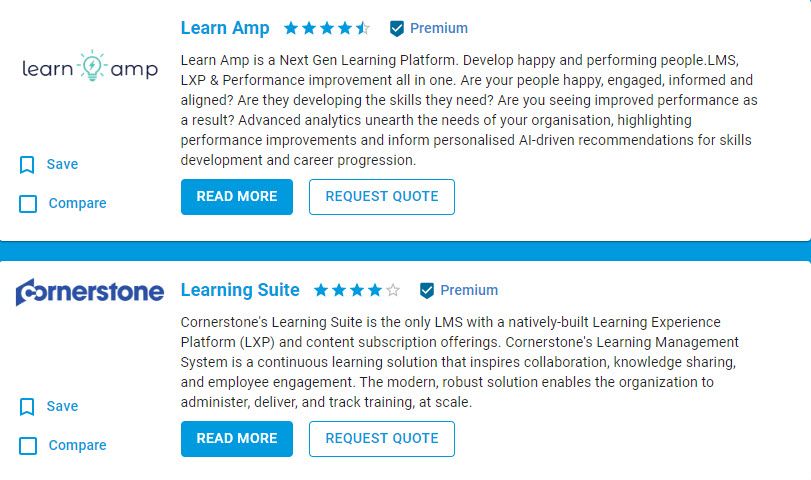
As you can see in the above, when you enter in the catalog listings you will see next to each vendor’s name, a rating of stars, with the highest being five stars. Because I do not believe that any system (overall) can be five/five – which would mean a perfect system, the highest would be actually 4.5 in the overall.
Always dive deeper, because some vendors who scored a three overall, was due to the lack of NexGen feature sets and lack of CES strength.
The overall rating is based on a series of specific ratings around the following which you can see, when you click “Read More” that is in every listing.
One star – Poor, Two Stars – Below Avg., 3 – Average, 4- Good, 5- Elite.
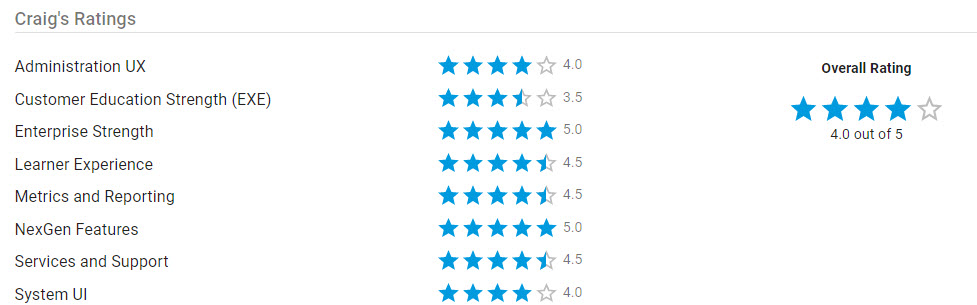
When you go into the listing, you will see these Ratings (In individual components, I do believe systems can be 5/5, which means elite)
- Administration UX – That means admin user experience – navigation, ease of use, find the info and be able to complete the tasks needed – quickly, logical in view, and even accessing data – the higher the better (i.e. score).
- Customer Education Strength (EXE) – This refers to customer training/education, partner training, B2B/B2C – even direct to consumer. The EXE refers to Extended Enterprise, the old legacy term that many folks new to the space are not familiar with, and are more familiar with the newer term of customer education or older term of customer training. There are numerous features that are needed to gain a higher rating if you will including e-commerce, multi-tenant, custom domains, and capabilities assigned to it. Some vendors are bad in CES, some don’t play in the space, and so, if that is the case it reflects it. Others play very heavily in the space, so it reflects that as well. Two systems standout in the Customer Ed market, Thought Industries (#1 in the space) and Skill Jar (#2), but there are plenty out there who do it quite well.
- Enterprise Strength – How strong is the system for the Enterprise and Large Enterprise market. Higher the score the stronger they are. Some systems lack all the features/capabilities they really need to do quite well, especially when you start to surpass 50,000 learners (large enterprise).
- Learner Experience – Learner’s experience in the system on the front end – i.e. learner side. Ease of use, navigation, accessing content, sharing content, playlists (if available) and so on. You want a system that has at least a 3 in Learning Experience.
- Metrics and Reporting – This year I decided on going strong and touch with metrics, with vendors who do especially well with segmentation of data (as a capability), and what that data says as important factors. Data visualization is a must, but it does not alone carry someone to 4 stars, let alone 3.
- NexGen Features – Ties around my Tier 4 feature set. If a vendor is at 4 or higher, they are truly NexGen. At five, they are world leaders.
- Services and Support – Training, Implementation, Follow-up, Support – customer, tech – admin side of the house. Support is the number one reason why people leave systems, yet it is rarely noted or even inquired about when folks do RFIs or RFPs. Now you will know who really does have outstanding and who doesn’t.
- System UI – Overall user interface and UX if you will. Some vendors have an amazing learner UI, but the admin UI is a throwback to 1999 (and I know who you are – err, who you two are), You want at least a 3 here.
To search via the filter in the platform –
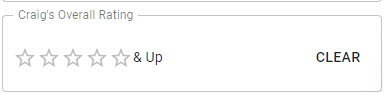
This will show you the overall rating. Please note that since there is no 5/5 vendor in overall, you could do a 4 star or go 4.5 star and you will find the top tier rating of vendors. In other words, 4 or higher is good. 3 is average, with more on the avg plus if you will.
TREAT
One last new feature to talk about, which you probably saw – “REQUEST QUOTE”

When you click on “Request Quote”, you will complete some very high level information and then click submit and it goes directly to the vendor. We all know that at the end of the day, if the system isn’t within our budget, then we are not buying it.
While FindAnLMS provides pricing ranges in each vendor’s listing, Request Quote takes it one okay ten step forward. By presenting the vendor with some initial information, they can see if you are a fit, and if yes, ping you with a quote and a demo to book.
I like this approach, because what it does it create a very quick method to getting some numbers, before you dive into seeing a demo of the system, which may not be worth your time, if you can’t afford the system. When you are researching a car or insurance it is very common nowadays to request a quote. Because both are big ticket budget items.
Well, a learning system is definitely a big ticket item for your budget, so why go another route, when now you do not have to. I always ask for ballpark estimates (aka as street pricing), when considering a system, before I book a demo (and after I give them some info) to see if we should continue. Now, instead of talking first on the phone, you can fill in some info, click and whalla – the vendor responds. Next, if you like what you see or hear, schedule a demo and provide them with more details, specifics, use cases, etc. for that demo.
If not, move on.
With today’s business environment, and more systems going pre-packaged (turnkey), this is now the fastest route to finding a system suitable for your needs, requirements and yes, budget.
TREAT or TRICK?
Recently, I interviewed Charles Jennings, the name behind the term 70-20-10. If you were unable to attend the webinar, you can view on-demand. I mention Charles here because he said a few things that really caught my ear and which I totally agree with.
One the notion that L&D people need to stop looking at learning just for learning’s sake, and see it for what it can be beyond – in other words it is more than just for someone’s job role, and secondly the term micro learning is the wrong term to use – what it should be instead is micro training.
I totally agree.
We are getting closer to trying to push people into a circle, when they might be a square block or octagon block. People are different. And they have different interests.
Systems seem to be going either by skills which may not be the same as someone’s interest, or skills tied around a job role or specific opportunity i.e. project manager.
The issue is that I may have interests that have nothing to do with my job role, or want to learn new skills that are not associated with my job role. If the system limits me in having those opportunities to acquire new knowledge, than are we really applying “formal” in a new light with a new spin?
The best way is for a system to offer interests and skills, since folks may see them differently. If the vendor only offers skills for example, and those skills are really interests (but not listed as such), then the system should allow the administrator to allow learners to select skills of interest for example, rather than just skills tied to their job role.
The same can apply to any expert. Systems who offer the ability to ask an expert, must include the expert’s interests and skills.
No one cares that Jen is from Santa Monica, and works in X dept., what they care is whether or not she is an expert is whatever field they are looking to learn, or new skill or improve their skills. If Ken is from Boise, who has a skill rating as elite for negotiating, then I am more likely going to select him for that negotiating – especially if I can see additional skill subsets under negotiation. After all, if someone is an expert in sales, it may not be all of sales, rather it might be a specific subset, like cold calling. Wouldn’t you want to know that when picking someone?
One vendor I saw recently, had other items in an “Experts Profile” which included interests like enjoys reading books, drinking coffee and so forth (listed as tags). Very clever, and I like it, because it gave them – the people a human element, a human quality that is gone as we go all remote.
And it can open up even more capabilities tied around social, sharing, creation and curation..
I hope other vendors follow suit.
TRICK
Vendors getting close to recruiting as a feature in a learning system. There are a few who are nibbling ever so close to the JAWS scene of recruiting. They are not HCMs, nor are trying to be one, rather they have a customer base who wants to add the ability for employees to apply for jobs within the learning consumption of content tied to skills – and those for that job.
Right now the vendors doing this are doing it as an add-on (additional purchase). They are not an ecosystem, by the way, this is the only add-on available, beyond say an add-on integration for a BI tool.
It is a slippery slope and once you add internal recruiting to your learning system, whether it is an add-on or not, you start to tap dance around the HCM space. If I want a learning system for learning or training, then I should buy one for that. If I want recruiting, then buy it from a vendor who sells it or offers it, as a key takeaway. But keep it where it belongs, in HR
and not in your training.
TREAT
Best Authoring tool for 2020 – Elucidat.
Fantastic SaaS authoring tool. Yes, they have learning accelerator (I called it LearningBooster, sorry), which gets you up and going quickly, with templates from linear – ABCDEFG – think the classroom, to non-linear (aka menu in their terms, think ACXK&) – and the best way to learn to be honest, to branching – another great way to learn especially with a TOC tied to it (Table of Contents).
I loved the storyboard capability, a lost art in the ID world, which is too bad, because it can be a big help, and preview is nice. The system has an exchange so you can see what other end users have done, and if you like it, download it, edit and off you go. I have to admit it is the first authoring tool, that if I was doing customer training, product training, would be a must to buy. Great for employee training too.
Two minuses though exist – one they lack a screen/webcam recorder built into the system. And the asset library (which appears) does not come with any assets ahead of time. Even links to free royalty content that is available out on the net would be sufficient, although I’d love to see a bit more, like some stock photos, images, clip art (but not the cruddy stuff), and so forth.
This is ideal authoring tool for folks brand new to building courses to those who have some experience, but are not ready nor have highly experienced ID (Instructional Design) or e-learning developer skills.
Bottom Line
There you go, 2020’s Halloween Blog Edition.
That wasn’t too scary was it?
I mean it wasn’t like an old person dressed in period clothing looking at you, when you wake up, OR knocking on your bedside table or seeing your dogs stare and growl and nothing, I mean it isn’t that.
Or is
It?
E-Learning 24/7
No blog next week as I am moving! Yes, I am leaving CA after nearly two decades. As such, I will be offline, but the following week, the NexGen Grid rolls out… Now that is a treat we can all enjoy.
