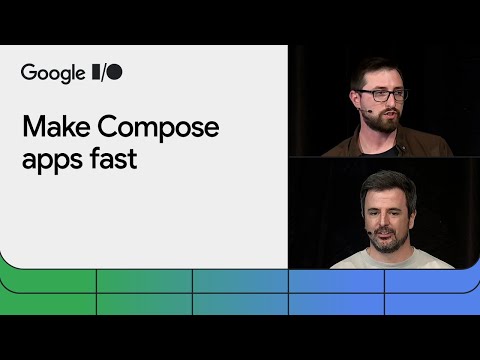
How to analyze and improve performance of your Jetpack Compose app
Video by Android Developers via YouTube
Source
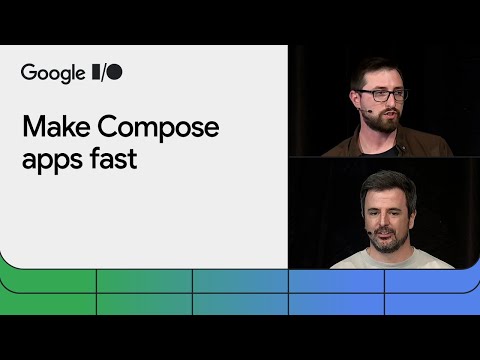
Help your Jetpack Compose app run smoothly by reading system traces with Perfetto to find slow parts of your UI and recognize sub-compositions, recompositions, heavy compositions, and more. We’ll also share how to discover and fix common lag causes using tools, not rules, to fix, and validate issues with benchmarks.
Follow the ""Get set up"" page on goo.gle/compose-performance-codelab to prepare the codebase before the workshop.
Codelab → https://goo.gle/compose-performance-codelab
Jetpack Compose Performance → https://goo.gle/3xK4Hri
Best practices → https://goo.gle/4aH5IPw
Write a Macrobenchmark → https://goo.gle/3U9OL9p
Speakers: Tomáš Mlynarič, Ben Trengrove
Watch more:
Check out all the Mobile videos at Google I/O 2024 → https://goo.gle/io24-mobile-yt
Check out all the Android & Play sessions from Google I/O → https://goo.gle/io24-androidplay-yt
Subscribe to Android Developers → https://goo.gle/AndroidDevs
#GoogleIO #Featured #JetpackCompose #AndroidDevelopers
Products Mentioned: Android Jetpack Compose
Event: Google I/O 2024
