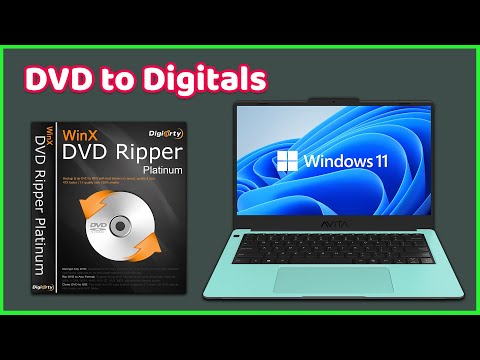
How to Convert DVD to Digital with WinX DVD Ripper | Best DVD to Digital Converter 2024
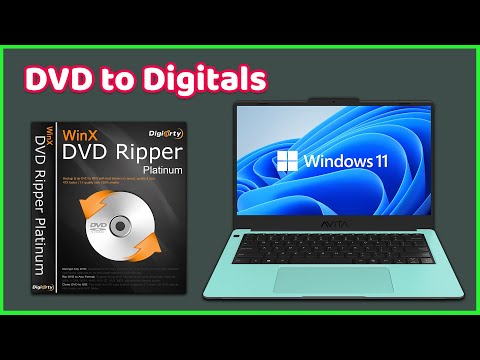
Video by CamTech E-Learning via YouTube
Source
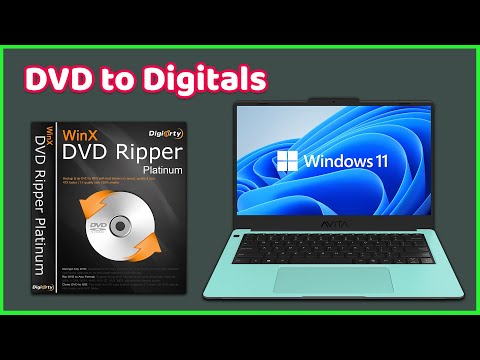
Learn more about WinX DVD Ripper: https://bit.ly/3Vd2RZT
Digitizing DVD collection is a wise choice if you want to watch favorite DVD movies
on smartphones, put them on an external hard drive, NAS for easy access, or create
a digital backup of your DVD collection to protect them against damage, scratch or
loss. WinX DVD Ripper is the best DVD to digital converter I’ve used ever that can
convert any DVD to digital formats with highest quality reserved, 80% smaller in size.
In this video, I will show you how to convert DVD to digital easily and quickly with
WinX DVD Ripper.
How to convert DVD to digital with WinX DVD Ripper:
First of all, download and install the DVD to digital converter on Windows or Mac
computer.
Step 1: Import a source DVD to WinX DVD Ripper
Step 2: Choose a digital format.
Step 3: Choose save path for the digital copy
Step 4: Hit “Run” to start digitizing your DVD collection.
