How to Derail Your E-Learning Courses
Author:
Go to Source

The other day, I had a service technician from Xfinity come by to troubleshoot an issue with my cable connection. While we were waiting for the cable box to reboot, I asked about how he gets trained and what types of training he has to take.
He does most of the same types of compliance training we all do. And then as expected, there’s also a lot of technical training. Part of his training is blended with some face-to-face, peer guidance, and online modules. Much of it is delivered via his mobile phone.
I’m in the e-learning community every day helping people troubleshoot their e-learning courses. Sometimes I help them think through what they need to do to build a certain type of interaction. Often, it’s a matter of troubleshooting how the course is constructed.
In the community, there’s usually some conversation about instructional design. One thing that is often missing (but will easily derail an e-learning project) is not understanding the environment in which a person takes the course. So we invest a lot in building it, but often not as much in how it’s delivered.
Like the Xfinity technician, people take courses on a variety of devices and in various environments. The learning environment needs to be a factor when developing and delivering online training.
How Much Bandwidth is Available?
What are the bandwidth limitations of the learner? We can be tricked into the comfort of our own bandwidth and think the experience may be the same for the end user. Or, all we do is publish on our local machines and never test the course on other networks.
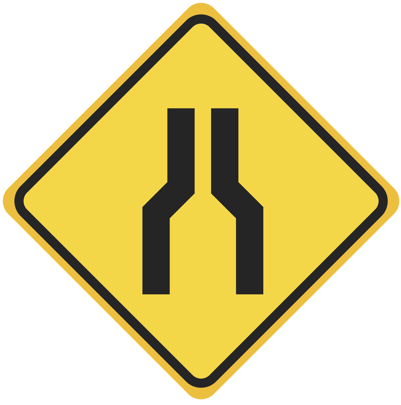
Build a test course that is made up of some videos, audio, and various interactions (with some animations, to boot). An easy way to build one is download all of the slides of a Content Library template, add some large videos, and then publish.
Test the course performance on the client network. How does it perform at different locations or on different devices? This may not be an issue, but what happens if you roll out the course and 10,000 people click the link at the same time?
What About the End User’s Access to Technology?
Years ago, I built a course for a client that wanted a lot of audio narration. It was for an internal training group so I just assumed they had the same computer set up that I had. Well, I was mistaken.
The courses were delivered to a number of remote locations in various production environments (of which I was not made aware). The computers had no speakers or headsets, which made the narration a bit pointless. Also, some sites had one computer for everyone to share. Even if they did have speakers, it didn’t matter because the training environment was too loud.

If you can, meet with the learners and get to know where they work and how they’ll consume the content. Are they on a computer, tablet, or mobile device? Will they be able to hear the audio and watch the video? Are they in a separate room or in a production environment? Are they sitting in a vehicle?
Also, not all devices are created equal. What works on a desktop and laptop computer may not work on a smart phone. Be sure to test those things before building a course.
Same advice as above, create a media heavy test course and test it on multiple devices and in different environments. No one likes sitting around waiting for a course to download. If things in the course bog down, you may want to loosen the load: get rid of some media and make smaller, more digestible courses.
There’s obviously a lot that goes into building a great learning experience. But if the end user has technological or environmental constraints, all of your hard work is for naught.
Test. Test. Test.
Download the fully revised, free 63-page ebook: The Insider’s Guide to Becoming a Rapid E-Learning Pro
Upcoming E-Learning Events
April 20 & 21(Brisbane). Postponed until September. Details coming soon. Articulate Roadshow: Learn more and register here.April 23 & 24(Melbourne). Postponed until September. Details coming soon. Articulate Roadshow: Learn more and register here.- November 9 &10 (London). Details coming soon.
Free E-Learning Resources
 |
 |
 |
|
Want to learn more? Check out these articles and free resources in the community. |
Here’s a great job board for elearning, instructional design, and training jobs |
Participate in the weekly elearning challenges to sharpen your skills |
 |
 |
 |
|
Get your free PowerPoint templates and free graphics & stock images. |
Lots of cool elearning examples to check out |
Getting Started? This elearning 101 series and the free e-books will help. |
