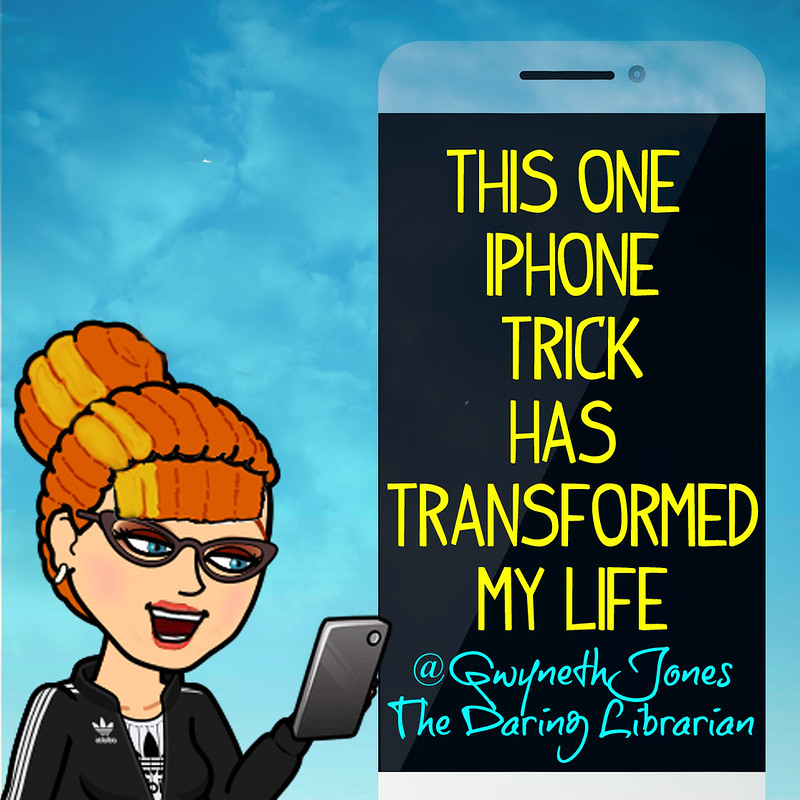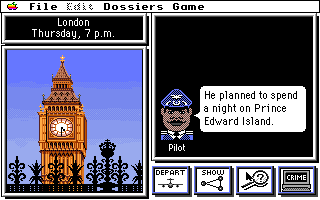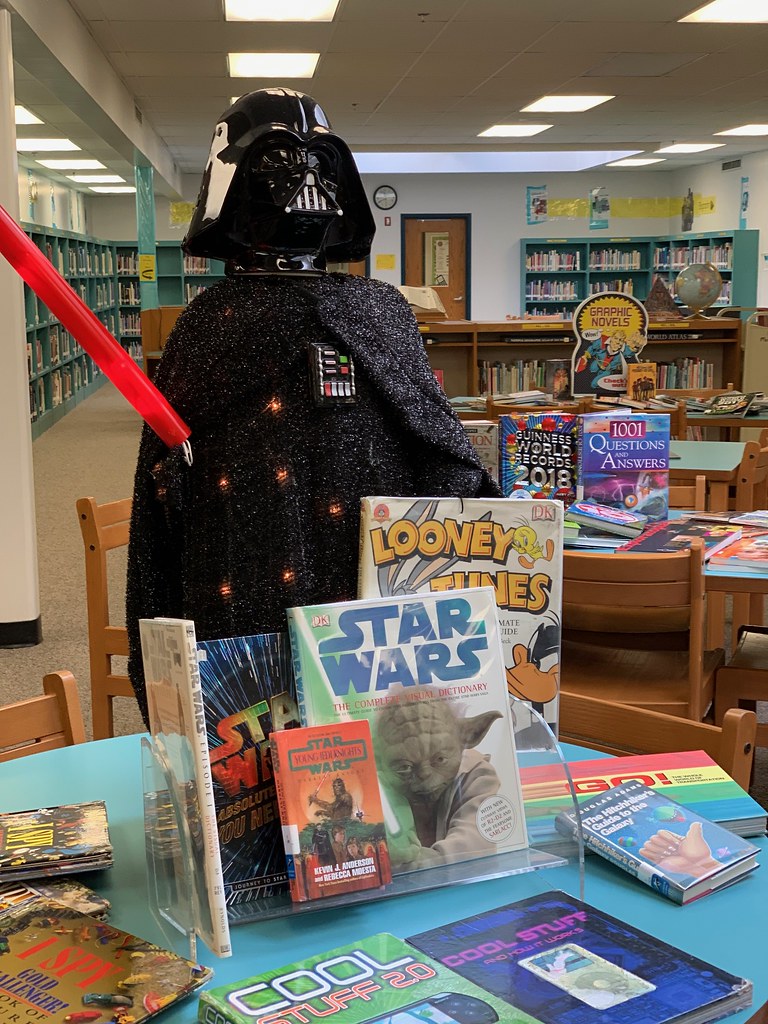iPhone Trick
Author: @GwynethJones – The Daring Librarian
Go to Source
This One iPhone Trick Has Transformed My Life
OK, that’s a kind of a big statement. You may have heard of this, but I found this out right before Christmas and started this blog then…but, you know. Holidays. So….just in case you haven’t heard about this, here it is.
The Space Bar Cursor Trick on the iPhone / iPad in iOS 12 is a great time saver for every iPhone or Apple user.
You can press and hold (long press) the space bar on an iPhone / iPad to control the cursor as mouse pointer. You can easily move over to the exact spot where you want to edit the text.
How did I go years and years without knowing this iPhone keyboard trick? (I’m so tired the overused word of hack) Apparently, it’s not exactly new but little known. If you’ve ever felt the frustration of trying to move the cursor exactly where you want it when correcting (my increasingly less accurate -what’s with that, too?) voice to text results tapping here and tapping there, when texting or writing an email on your iPhone, this little tip will make your day.
How could they keep this from me?!
I love my Apple products. I’ve been an Apple fanatic since I created an Apple-Talk network of Apple IIe’s & Apple G3’s the first year I started teaching in 1992! Also, my first Ed Tech conference presentation was about integrating my new CD Rom & this thing called the Internet to a group research product centered around Where in the USA is Carmen Sandiego! Sheesh.
Anyway, just had to share that with you friends. Hope it will help you out as much as it has for me! Did you already know about it? Do you have another great iOS tech tip to share? Hit me up in the comments, follow me on Twitter, & reach out! Thank you!
May the force be with you!
Book display for Speed Dating with Books activity.
Thanks for Visiting!
Cheers dears!
Twitter: @GwynethJones – IG: The Daring Librarian. Future Ready Teacher Librarian & Tech Leader. Mover, Shaker, Blogger, International Ed Tech Keynote Speaker, Blogger, & Google Certified. Author of the award winning Daring Librarian blog. ISTE Board of Directors PK-12 Representative 2010-2014 – Creator of Content. Meme & Trope Archivist. Coastal Cottage owner. Geek. Ridiculously Humble.
Hi! Ok, still reading? TMI time here….click away if you’re not interested. It’s all good.
Thank you for sticking with me and reading my blog. It’s been a hard start of the school year. I’ll admit, the year anniversary of the murder of my friend has been rough. (for the whole sad story, scroll to the very bottom of this post) Depression ain’t no joke. And it seems like I don ‘t feel like writing or blogging much when I’m blue. Forgive me. But you’ll notice I did NOT start with that apology at the top of the post because that’s just pathetic. No one likes to see a string of lame apologies for not blogging at the start of every gosh darn post when landing on a blog. I may be slightly depressed but I’m not pathetic. Read my rants about this topic on the post below. But, in case you’re wondering, or could figure out from my last 2 blog posts, I’m feeling better.