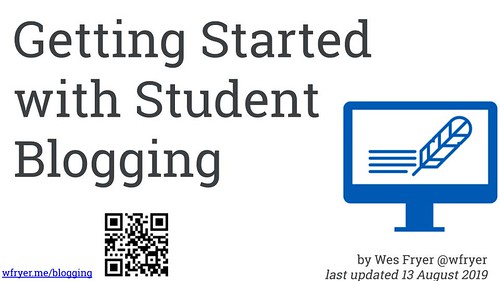Options for Classroom Blogging (August 2019)
Author: Wesley Fryer
Go to Source
Last week during our school’s scheduled meetings in preparation for a new academic year, I shared a workshop with teachers titled, “Getting Started with Student Blogging.” I’ve been blogging as a teacher since 2003, and remain a strong advocate for the benefits of empowering students to share their ideas, perspectives and voices beyond the traditional walls of the classroom to connect with an authentic audience. The advent of social media has definitely “normalized” teen sharing and digital publishing, but in many schools today (including ours) it’s still uncommon to find classroom teachers who support students in publishing their work online, on the public web. In this presentation, I highlighted several important reasons why teachers should use a class blog for student publishing, and compared several available platforms including Blogger, Seesaw blogs, Google Sites and EduBlogs. The slides from that presentation are available, and you’re welcome to use and modify these as desired.
Last week after the workshop I recorded a 30 minute narrated slideshow version of the presentation, summarizing the key ideas. I’ve added a link to this video and these slides to the “Interactive Writing” page of the Show with Media Digital Literacy framework.
While self-hosted WordPress sites remain my primary personal blogging platform of choice, I have returned to Blogger recently to start compiling “Wonder Links” which I plan to share with my students, similar to the “Curiosity Links” I shared with my 4th and 5th grade STEM students in Yukon, Oklahoma, in 2013-15. I’m using a IFTTT recipe so whenever I use the hashtag #WonderLink on Twitter to share a cool article or website, that link and its details are auto-magically (or should we say, “algorithmically and conditionally”) added to my Blogger site, ourwonderlinks.blogspot.com. I still need to help my wife, Shelly (@sfryer) get an IFTTT account setup to do the same thing, so this Blogger site can become a cooperative endeavor.
If these ideas and resources are helpful to you in your work with teachers, or in your own classroom, please let me know with a reply on Twitter (@wfryer) or a comment below. I’m looking forward to using Seesaw blogs this year with my 5th and 6th grade students as they develop better digital literacy and media literacy skills.
If you enjoyed this post and found it useful, consider subscribing to Wes’ free, weekly newsletter. Generally Wes shares a new edition on Monday mornings, and it includes a TIP, a TOOL, a TEXT (article to read) and a TUTORIAL video. You can also check out past editions of Wes’ newsletter online free!
Did you know Wes has published several eBooks and “eBook singles?” 1 of them is available free! Check them out! Also visit Wes’ subscription-based tutorial VIDEO library supporting technology integrating teachers worldwide!
MORE WAYS TO LEARN WITH WES: Do you use a smartphone or tablet? Subscribe to Wes’ free magazine “iReading” on Flipboard! Follow Dr. Wesley Fryer on Twitter (@wfryer), Facebook and Google+. Also “like” Wes’ Facebook page for “Speed of Creativity Learning“. Don’t miss Wesley’s latest technology integration project, “Show With Media: What Do You Want to CREATE Today?“