Python’s got legs!
Author:
Go to Source
 |
| Photo by Steve Wheeler |
No, this is not some new discovery about the evolutionary development of snakes – nor is it a reptile dysfunction. I’m referring to 2Simple Software’s new offering Python In Pieces which was launched last week at the BETT Show in London.
If you’re a computing teacher your ears will prick up at this. Actually, if you’re a teacher who’s interested in anything to do with critical thinking, creativity or logical reasoning you should definitely be interested. Python In Pieces is quite simply one of the best pieces of educational software I’ve encountered over the last decade, and I don’t say that lightly. It’s a versatile suite of tools to support the teaching of computational thinking through the use of the programming language Python.
If you’re familiar with Purple Mash, you’ll notice some similarities. For example, instead of the 2Do assignments, teachers set ‘tasks’ that students can attempt. The software is visually appealing, provides introductory ‘walk through’ videos for most of the tasks, and also offers worked examples of many of its capabilities.
At each stage, students can check the viability of their coding by clicking on a self-checking tool ‘Assess Your Performance’ icon. But unlike Purple Mash, which is aimed at the Primary education sector, Python In Pieces is designed for children at Key Stage 3 (students aged between 11-14 years). Having explored some of its features on the 2Simple stand during the BETT Show, I feel it could also be appropriate for some of the more able children in Year 6 classrooms. Encouraging these to learn it so they can work as digital champions to lead their classmates to similar outcomes, might circumvent some of the anxiety some teachers experience when they are faced with coding and computing. In other words – let the children lead!
Either teacher led or learner led, Python In Pieces can lead the learner steadily through a series of simple but gradually more complex tasks to support their understanding of loops, variables, multipliers and how to debug code. The cartoons and graphics provide visual stimuli to show students the effects of their coding efforts.
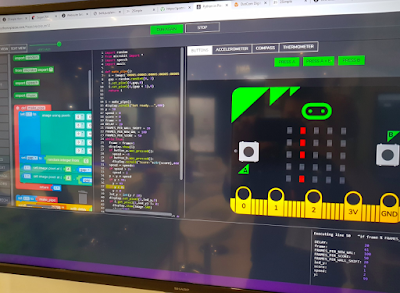 |
| Photo by Steve Wheeler |
The feature that most impressed me within the Python In Pieces architecture is its dual (split) column screen, one containing blocks similar to programs such as Scratch, and the other hosting the raw Python code (see the image above). As a student edits the contents of on column, so the other echoes the changes in real time.
This combination shows children cause and effect, and also enables them to code using either raw code or blocks – or both, simultaneously. The pupil differentiation that is made possible using this approach is clear to see, and is exactly what its originator, Pam Jones, intended. As she explained the origins of Python In Pieces, she told me that the name reflects the software’s ability to allow students to work incrementally, piecing together how to code by seeing how the parts fit (or don’t fit) together. It’s a gradual process that takes the learner on a journey from simple to complex skills, enabling them to generate their own ideas and express their creativity as they proceed. In psychology, this is known as ‘Gestalt‘ – visually identifying patterns and interpreting how parts can come together to form a whole, and in so doing, appreciate and understand the entire picture. It’s the way we learn just about all of our everyday skills.
My overall evaluation: Coding will become increasingly important in schools, thanks in part to software such as Python In Pieces. Any software that is simple but visually attractive enough to enthral teachers and students alike is going to be a success. Python definitely has legs.
Acknowledgement: My thanks to 2Simple’s Lucy Runham who inadvertently came up with the title for this post during our conversation.

Python’s got legs! by Steve Wheeler was written in London, England and is licensed under a Creative Commons Attribution-NonCommercial-ShareAlike 3.0 Unported License.
