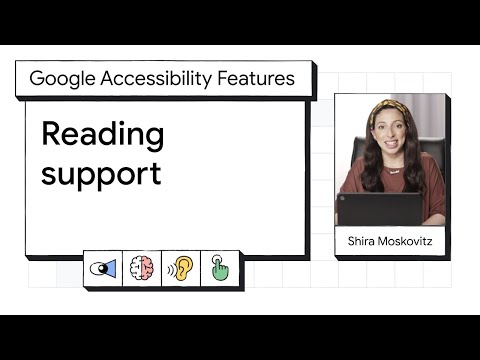
Reading Support
Video by Google for Education via YouTube
Source
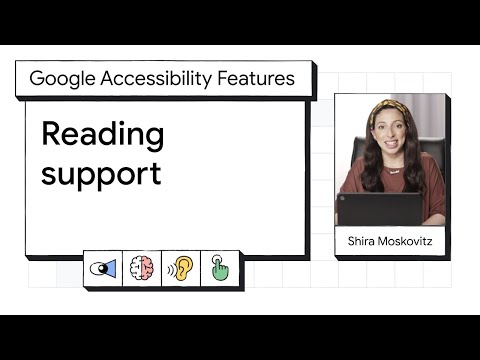
Special education teacher, technology specialist, and expert advisor for Understood.org Shira Moskovitz shows us which accessibility features and tools can help support students with reading challenges. She’ll talk through Reading mode, ChromeVox, magnification, and more — all while explaining how these tools can make reading less overwhelming and more accessible for everyone.
For more info on the specific tools mentioned:
Reading mode → https://support.google.com/accessibility/readingmode
ChromeVox built-in screen reader → https://support.google.com/accessibility/chromevox
Select to Speak → https://support.google.com/accessibility/selecttospeak
Magnification → https://support.google.com/accessibility/magnification
Quick highlight → https://support.google.com/quickhighlight
Google Workspace for Education → https://edu.google.com/intl/ALL_us/workspace-for-education
Text-to-speech → https://support.google.com/accessibility/texttospeech
