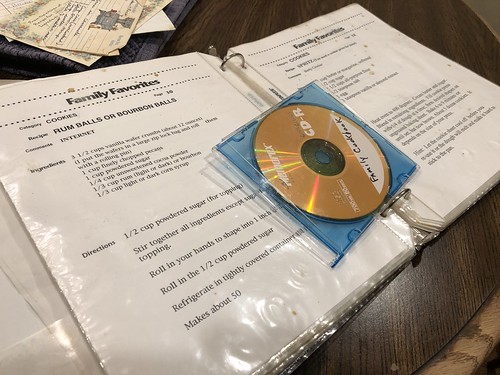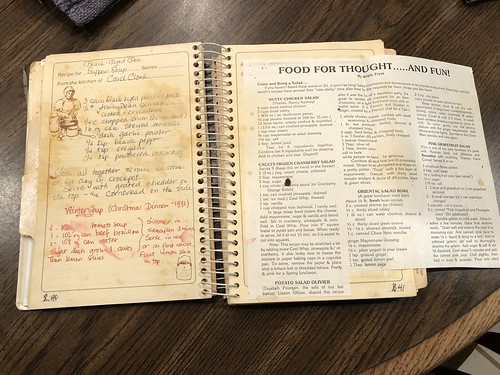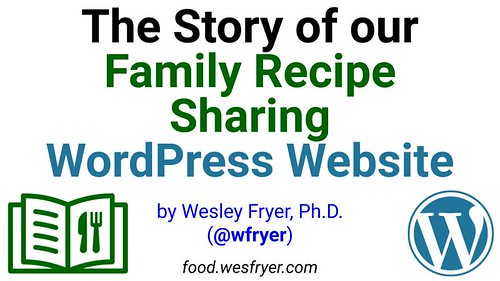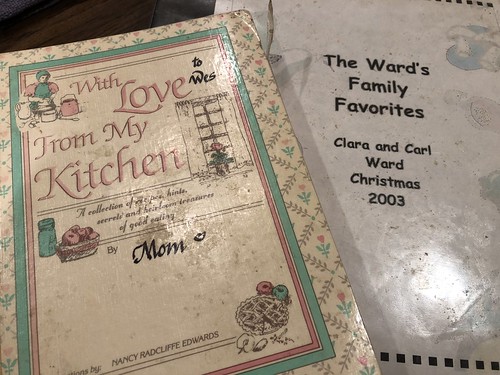
The Story of our Family Recipe Sharing WordPress Website
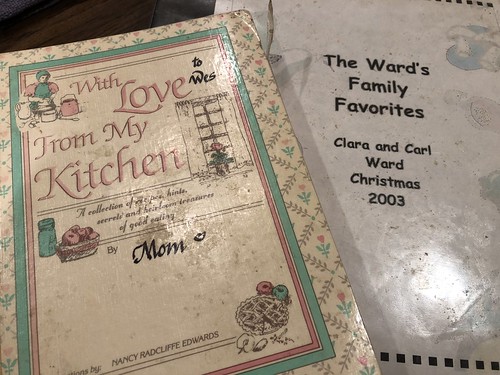
Author: Wesley Fryer
Go to Source
Family recipes are important. Being able to cook a much-loved family recipe can bring back a flood of good memories, but is also practically important for those of us who do the grocery shopping and cooking for our families or just for ourselves! In this post, I’ll share the backstory of a new website, “Fryer and Ward Family Recipes” (food.wesfryer.com) which I’ve setup over the Thanksgiving and Christmas holidays this year.
After college my mother created a spiral-bound book of much-loved and recommended recipes for me to take to Mexico City for my first duty assignment with the Air Force. Some of those recipes were hand-written and some were literally “cut and pasted” (Remember those? Photocopied versions attached with tape?!) from other sources. When our oldest child went off to college, and especially for his second year when he started living in a house off-campus and doing his own cooking with roommates, I set him up with the iOS recipe manager app Paprika and a lot of our family recipe favorites. Back in 2003, Shelly’s dad created a ClarisWorks database of 50+ favorite family recipes, and gave us a printed version of them in a 3 ring binder along with a burned CD-R disc with the original (.cwk) data file.
In addition to these sources of favorite family recipes, our kids and I have recorded a variety of cooking videos and posted them to YouTube over the years. We’ve linked some of these on our family learning blog (“Learning Signs”), but a few have been lost to history. (At least one was only posted to EduBlogs.tv, a website now offline.) While physical (handwritten, photocopied or printed) versions of family recipes have durability which can be better than digital versions, it’s generally much easier to share digital recipes. The basic motivation for this website project was finding a good way to both digitally archive and share as many of these family recipes as possible with members of our immediate and extended family, as well as others who might be interested.
Since none of our current computers can open a ClarisWorks / AppleWorks database file in its original, native application, one of the challenges for this project was finding a relatively streamlined way to OPEN the original .cwk data file my father-in-law had given us on a CD-R disc, and then import those recipes into another program. I was able to open the file on our old “Yosemite G3” Mac, but the program didn’t provide any export options. I wasn’t even able to generate a PDF version. Thankfully, LibreOffice software (free) can open ClarisWorks / AppleWorks databse files, and I was able to save it into an Excel file which I next imported into a Google Sheet.
I next needed to find a recipe program or web database, which supported searching, that I could import these recipes into. I turned to Twitter and several savvy friends for suggestions and guidance.
I ended up deciding to setup a WordPress website, as a “subdomain” of a web domain I already own and use (wesfryer.com). I searched for different WordPress recipe plugins, preferably one that could import data directly from an Excel or CSV file. I ended up choosing and buying the “premium bundle” version of “WP Recipe Maker” by Bootstrapped Ventures for about $34 with a promotional web discount.
While I was not able to directly import all my mother-in-law’s recipes into my new website directly, I was able to use the TEXT IMPORT feature of the plugin to streamline the process of creating the needed entries in the “WP Recipe Maker” WordPress database. I’m not sure the total number of hours this took, but over the course of several days during Thanksgiving break and now Christmas break, I have all 52 of my mother-in-law’s recipes now viewable and usable on my recipe website.
I was not able to directly import my 170+ recipes from Paprika into WP Recipe Maker, but from a copyright / intellectual property standpoint that’s probably a good thing. Many of those recipes are copied and imported directly from other Internet websites, and I want to respect those cooks / creators / authors and not “web-scrape” their content. This is one of the things I love about the iOS app Paprika: It lets me use the web link to a recipe, and directly import it into my own collection and modify it if desired. What Paprika DOES support is “HTML export.” So, I uploaded all my Paprika recipes (here’s the November 2020 version) and linked it from a “Paprika Recipes” page on my website.
This evening I recorded a 15.5 minute screencast tutorial demonstrating my processes in creating this WordPress family recipe website, as well as the steps to add new recipes.
These are the referenced links I mentioned in the video, and also linked in the YouTube video description:
- Liquid Web for web hosting
- GoDaddy for domain registration
- Setting Up Your CNAME with cPanel-Based Hosts
- WP Recipe Maker plugin
- WP Recipe Maker Bundles (pricing – I went with ‘premium’)
- Food Recipes WordPress theme by FasterThemes
- BackupBuddy for WordPress by iThemes
Now that our family recipe site is setup and configured, I’m going to continue adding my own recipes as well as adding photos for recipes from my mother-in-law which don’t currently have one. I’m excited at the prospect of this site being used by our family members to enjoy many favorite recipes in the months and years to come, and sharing them with others. I will make sure the Internet Archive’s Wayback Machine archives the site, so even if it goes offline at some point these recipes can remain accessible and usable into the future!
If you enjoyed this post and found it useful, consider subscribing to Wes’ free, weekly newsletter. Generally Wes shares a new edition on Monday mornings, and it includes a TIP, a TOOL, a TEXT (article to read) and a TUTORIAL video. You can also check out past editions of Wes’ newsletter online free!
Did you know Wes has published several eBooks and “eBook singles?” 1 of them is available free! Check them out! Also visit Wes’ subscription-based tutorial VIDEO library supporting technology integrating teachers worldwide!
MORE WAYS TO LEARN WITH WES: Do you use a smartphone or tablet? Subscribe to Wes’ free magazine “iReading” on Flipboard! Follow Dr. Wesley Fryer on Twitter (@wfryer), Facebook and Google+. Also “like” Wes’ Facebook page for “Speed of Creativity Learning“. Don’t miss Wesley’s latest technology integration project, “Show With Media: What Do You Want to CREATE Today?“