CK Connect Product Review
Author: Craig Weiss
Go to Source
Oh what a night, and then that is all I remember of that song. Anyway, I am giddy today. Not because my dogs and I went for a car ride to McDonald’s for a soda (we do that daily, and it is fun), but because I had a grand ol’ time with CK Connect, the newest offering – platform from CrossKnowledge. You can call it an LXP, I see it as a digital learning platform (DLP).
Is it a different type of LXP/DLP from everything else on the market? Yes. Will your learners have fun and gain insight from using it? I believe so. Does it scream potential with words that say, uh “Potential”? Absolutely.
CK Connect Basics
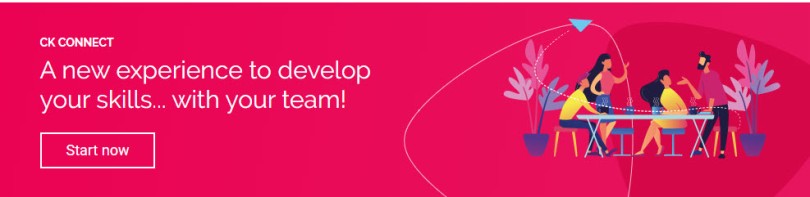
First off, before a learner enters the system, they will go through a personality pre-assessment that presents a series of statements, to which the learner responds by sliding either left or right, with at the end of each spectrum (you are exactly) whatever those two opposites are. The learner does not have to go to the complete one side or another. I held back on showing a screenshot simply because the questions are the same for everyone, and I didn’t want anyone to cheat.
I know people are asking themselves, well what kind of personality test was it? I wondered myself, and so here is the answer directly from CrossKnowledge:
“CK Connect uses a different personality type assessment from MBTI (Myers Briggs Type Theory). The personality type assessment in CK Connect is the Wiley All Types assessment. The CK Connect assessment was developed by psychometrics experts at Wiley Professional Learning.
assessment. The CK Connect assessment was developed by psychometrics experts at Wiley Professional Learning.
Although grounded in the same theory, All Types is not the same as MBTI: All Types is designed from a slightly different vision that resulted in that All Types has two major differentiators over the MBTI.
- All Types do not embrace what is called “type dynamics” which is a method of interpretation that involves combining the types according to a strict process to determine one’s dominant and auxiliary types. The research has not been supportive of this process and it is not supported by contemporary psychological theory.
- All Types measures using a continuum (presented as a slider for better user experience) rather than measuring using a dichotomy. MBTI is based on the idea of dichotomy, whereas All Types sees the two letters of each of the four dimensions as extremes of the same continua. Based on this, All Types identifies a person’s preferences between the two extremes of the continua, instead of fixating a person into one of the two halves. The concept of the Comfort Zone exemplifies this idea: allowing a person to prefer introversy, but also feeling comfortable with extrovertive situations and/or behavior, for example.”
There you have it. Thus if you have any griping about it, please do not let me know because well, I am an INTP! Plus, I just lost my ability to respond to you, just now. Right now.
One quick thought regarding the personality assessment, in order for the system to present accurate results, the learner has to be honest with themselves as they are completing it, otherwise, the output will not truly reflect who they are and what are their strengths and challenges.
After The Assessment
You will go to a new page in the system which will present your results to you – your personality type along with details on it.
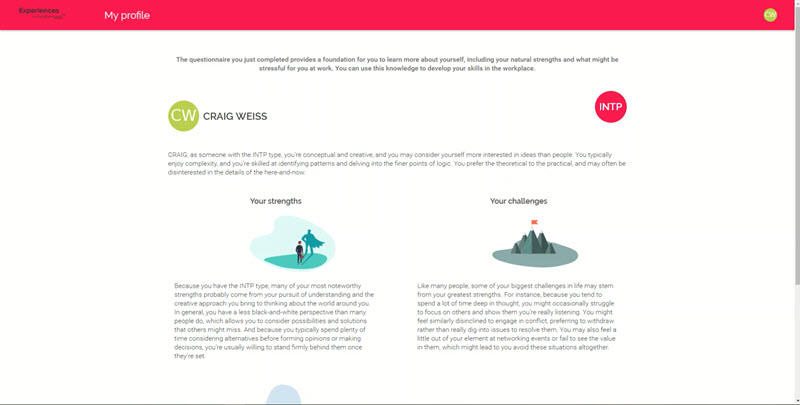
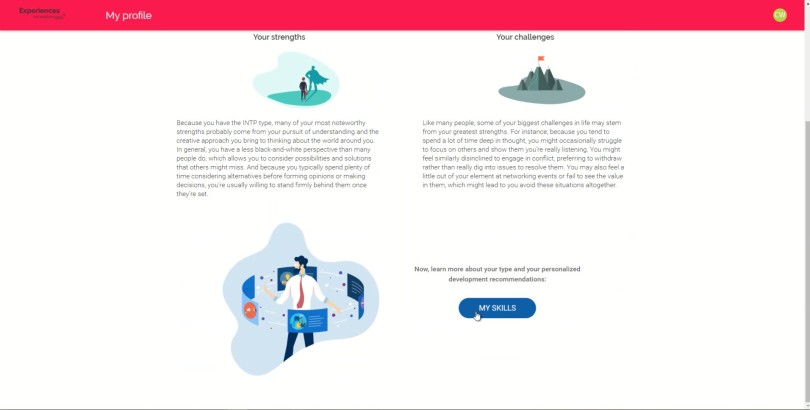
You are able to review the details of your “Strengths” and “Challenges”. After reviewing the details you are ready to jump into seeing “My Skills”. A simple click and now you are on another screen.
What I wished for
While I appreciated learning that I was an INTP, I had no idea what INTP actually stood for (it appears later on another screen). Nor did I see some examples in a real-world setting. I’d like to see the page contain less text and more examples visually speaking, hopefully, that will appear in a future version. The details though are extremely important, and so that is a must to retain.
My Skills
On this page, the learner sees the following:
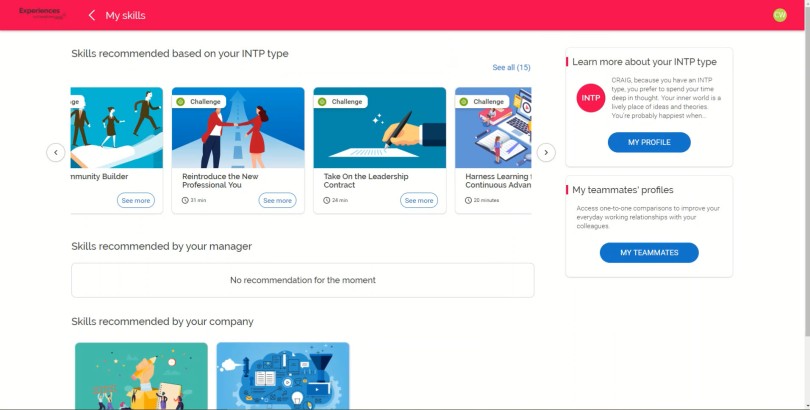
This is the initial screen they see, the first time they go the personality assessment.
- Playlist of Content recommended based on your Type
- Playlist recommended by your manager
- Skills recommended by your company
Since I was in a sandbox platform, I was unable to figure out if the skills recommended by my manager and or the company, was tied to my assessment type. I would assume it is, and if so, then to should include your Type. And the same with your company.
Nor could I tell if I could remove the recommended by manager playlist if I didn’t have a manager or this wasn’t going to be part of my learning.
Same with the company angle. If I am an association member, then it could be based on Association recommendations, but uh, considering some associations that I have belonged to, I’m not sure I’d want to see their recommendations.
Okay, So I picked out some content and started
The screen will change slightly, by listing the content you have started to take based on the second playlist of Skills Recommended Playlist. In this review, I selected the content “Harness the Benefits of Psychological Safety” because it was listed as a “Challenge”.
You can see below, that I have completed 32% of the course.
Each piece of content has a duration time, and I wish they didn’t, but every piece of content in any system always has an estimated duration time. What is missing is what type of content this is – a video, PDF, course, etc., and any ratings. I’d recommend that in a future version this is added. After all, this is the debut of the platform, not version 4.0.

On the right side of the “My Skills” screen you will see two boxes
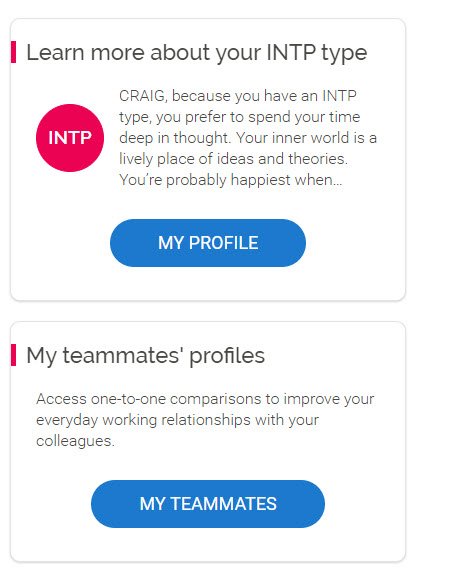
This is a very fun section to check out, especially because My Profile goes into additional depth, and I can see under “My teammate” how I compare to another learner, whether they are in your department or somewhere at the company.
I should add that “My Profile” here is different than “My Profile” which you can select under your initials. I’d recommend changing “My Profile” to “About Me”.
On this page, the following is provided
- Learn more about your INTP
- How you’re misunderstood
- Blind Spots
- Strengths (repeat of what is provided the first time you log into the system and complete your assessment)
- Challenges (repeat of what is provided the first time you log into the system and complete your assessment)
The page also presents in graphical form:
- Energy
- Attention
- Decision
- Structure
Here’s mine:
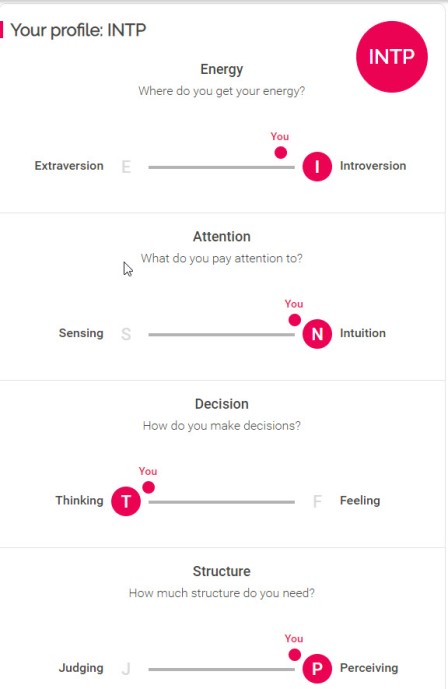
As you can see, the system shows where you are in the assessment line, i.e. you will not necessarily be at the far end of each item. I felt this was right on, after all, no one ever said to me, “you know, you are a feeling person, ” and I thank them for that.
I do wish though that this graphical assessment results would appear on the page which says what is your type, strengths, and challenges. And I wish in a future version to see more graphical results going beyond just these four.
But it is a very good start.
My Teammates
Ever wanted to know why Steve bores you? Curious to know how Stacey seems to be late on every project, yet Sarah is such a go-getter?
My Teammates will provide the answers, okay, not a “here you are and here is why Steve bores you to death with his stories”, rather it goes this way:
Because this was a sandbox, it contained only a couple of employees for my review. Yours would show all your employees or however, you set it up.
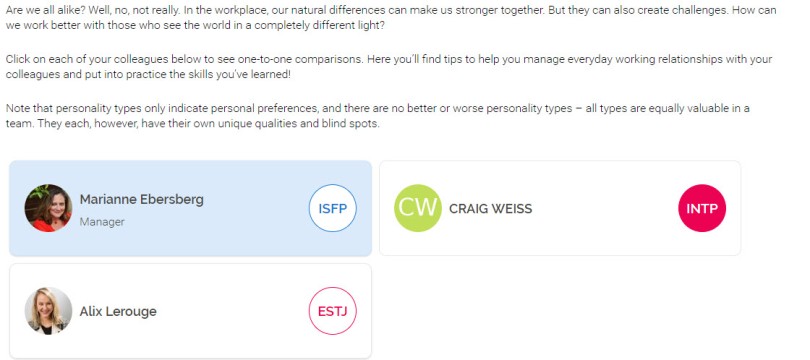
I liked this but would love to be able to hover over ISFP to see what that actually stands for. Once you identify who you want to compare yourself to, click their name.
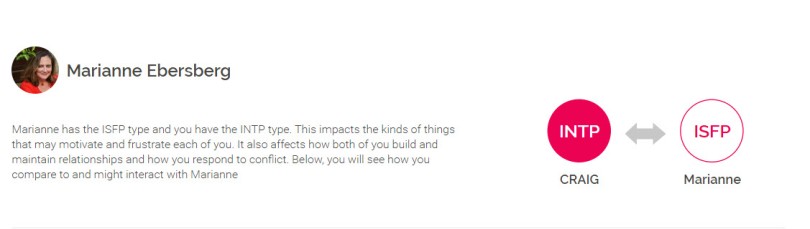
Under this initial mini description, the system will compare you to your employee in the following areas:
- Sources of Frustration
- Approach to relationships (I know it is work, so I’d recommend adding “Approach to work or business relationships)
- Working on a project together
- Response to conflict
The item that is missing? What does ISFP stand for? It should be listed in the employee’s mini description.
And if you want to see a graphical comparison, based on Energy, Attention, Judging, and Decision, fear not, because it is provided:
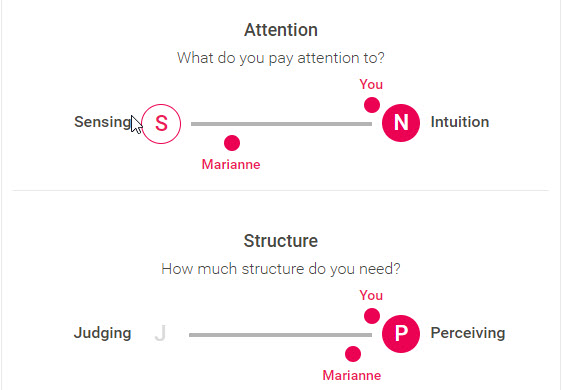
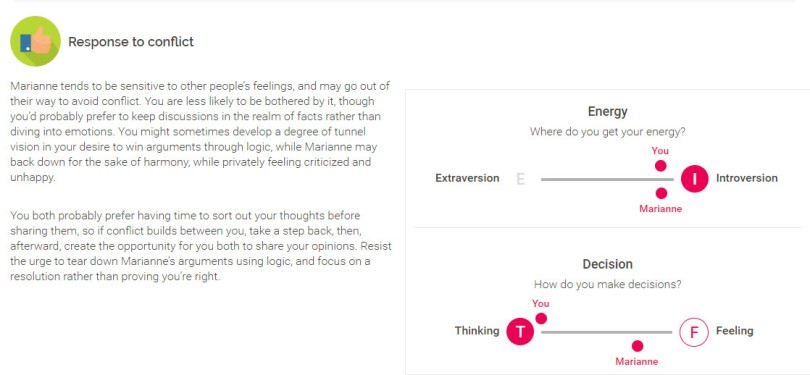
You will notice that Energy and Decision were in the same box as a response to conflict. In the previous box, it was in the “Working on a project together”.
The problem though is that neither of those sections is correlated to my energy or decision making, in this case, response to conflict.
I’d like to see the graphical up higher on the page, perhaps right next to the mini comparison, and then under each of the areas, text on the left with graphical on the right, perhaps as it relates to responding to conflict. Or at least whatever can be extracted from the assessment to correlate to that.
One part I liked though, was where it places you in comparison to your teammate in a very visible and easy to read manner. With thinking I now recognize that Marianne is more towards feeling.
So, that’s cool, but what does that mean exactly and what are/is some of the content I can take to help me overcome my challenges with that? To me, that would be a cool component to view under each area. But for now, what you see works.
Take me back Home
This is where CK Connect hits the confusion button, well at least to me. The information they provide is great, but finding it, isn’t that easy.
Getting back home from the comparison page requires you to double click “back” i.e. twice to have you reach “My Skills”. But surprise, you are still not at home.
To go there, you either go back with your browser or go click the icon on the left side of your page.
Then you get this screen (which is the same screen you will see, the next time you log into the system, assuming you have completed your assessment)
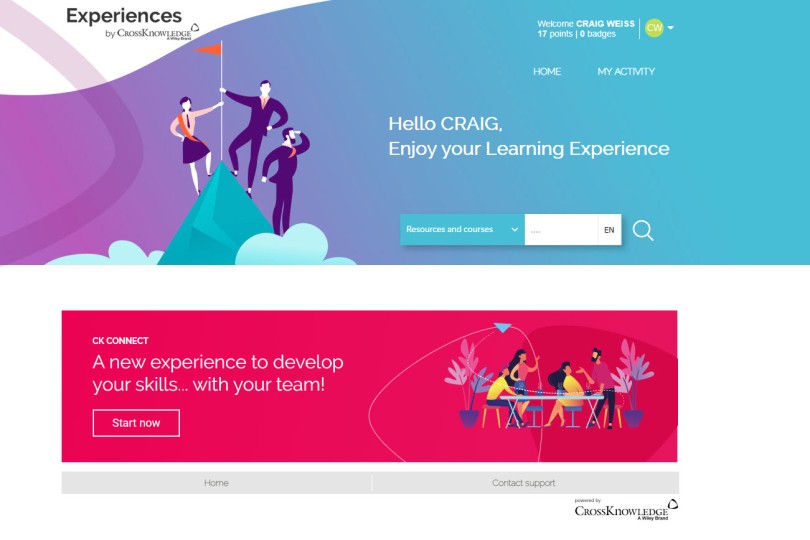
The home you see there, goes nowhere, because uh, you are on the home page. And the same with Home in the upper section, next to My Activity.
On the “Home” page you will notice a search bar
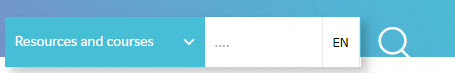
If you pull down “Resources and Courses” you can select
- Resources and Courses
- Resources
- Courses
- Discussions
I found it very easy to use to find resources, courses, etc.
The Home page includes your name, the total points you have earned for doing a variety of things, including logging in, checking out your type results and so on. I liked that. The neon green icon with my initials if pulled down lists a variety of choices, but the one learners will use the most is “My Profile”.
Key Takeaway – Out of all the areas, the top three will always be “My Skills”, “My Activity” and “My Profile”. I’d add “Search” as the final option. Thus I’d have them listed on each page on the header.
And either revamp that home page or change it to “My Dashboard” which you actually see under “My Activity”
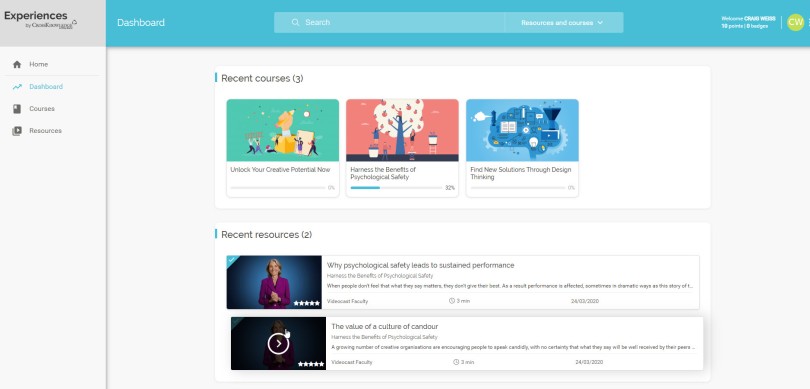
It will always list “Recent Courses”, “Recent Resources” and “Favorite Resources” – which is not visible here because is on the page.
What is missing though? Some action tied to my type, since it plays so heavily into the platform itself. Perhaps it can be an option that exists on the left of the page, which has “Home” “Courses” and “Resources”. I bet you are thinking where is “My Skills”? And you would be right to ask because there isn’t any way to get to it directly from this screen.
If you select “Courses” you will see two options, “To Do” and “Completed” with a playlist respectively under each option. Obviously, if you haven’t completed any content, you won’t see a playlist. You also have an option to see what content is “Mandatory” by a quick button.
Resources show results via a vertical grid, rather than a playlist style. The option headers are “Recent” and “Favorites”. You can choose to view, by “recent views” or “recent titles”.
My Profile
Besides containing your personal information, the page presents your points and your badges.
On the left side of the screen though it will present
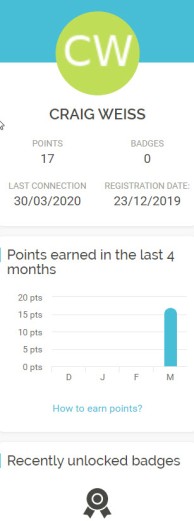
I found this visually appealing and something that definitely grabbed my attention. Big win!
Administration Side
At the present time, CK Connect is interconnected with CrossKnowledge Learning Suite and thus, this review does not contain the administration side of CK Connect.
I have been told by CrossKnowledge, that CK Connect will be available as a standalone in the coming months.
Thus if you already have another learning system and want to bolt-on or add-on CK Connect you can, OR if you want to just use CK Connect you can OR you can still have it interconnected with CrossKnowledge Learning.
Bottom Line
CK Connect is the first learning system platform in the LXP/DLP space that provides an innovative approach to generating personalized content for the learner. Sure, it has the manager can assign and/or company, but other systems do that as well. What is the standout is the assessment and results thereof as well as how you compare to your fellow employee.
If you are willing to experience something different, then definitely consider CK Connect.
Rating: 8/10
Recommend: Yes
Learn More: CK Connect
E-Learning 24/7
