Engageli: First Look at a Zoom Educational Alternative
Author: Michael Feldstein
Go to Source
I usually don’t write product reviews anymore unless they give me a reason to write about a larger trend or issue. This is one of those cases. Engageli is a new product that, at this moment in time, is inevitably going to be talked about as a Zoom alternative for synchronous education. And it is that. But it also represents more than that. In a recent post, I wrote about the idea of digital residential education. Pre-COVID, most online education was designed specifically for people for whom residential education is not appropriate. People who couldn’t afford the time and money required to spend every day full-time on a physical campus, and in many cases actually live on it. COVID has forced us to broaden our perspective. We find ourselves finally beginning to truly examine the subtle and invisible magic that can be created simply by putting groups of humans in close physical proximity for extended periods of time. What is it about residential education that facilitates rich learning experiences and to what extent can we recapture that magic online?
Our exploration is starting with Zoom simply because many of us, as well as many of our children and students, are spending huge portions of our day on it. Zoom is a great product. It was designed to facilitate online business meetings. In many respects, it is the best web conferencing application I have ever used. Over time, it was adapted for use in large-audience webinars. For that purpose, it’s…fine. If your goal is to reproduce a typical conference session experience, with a speaker or a panel that do most of the talking and some limited audience interaction, it works quite well. But the more you try to use it to facilitate fluid and interactive sessions, the harder it becomes. For example, I generally don’t attempt breakout groups on a Zoom webinar unless I have a dedicated helper to manage the logistics.
Classroom interactions tend to be even more fluid than the most interactive webinar. Even in a lecture hall with hundreds of students, a decent instructor will foster levels of class participation that can be cumbersome to recreate in Zoom. If your goal is to create an active learning experience, with lots of group work, very high student participation, and fluid movement of students in and out of various sized groups that the instructor sometimes improvises in the moment, Zoom is a nightmare. Can some instructors use it this way? Yes. But it’s a high-wire act. Zoom simply wasn’t designed with that kind of organic social fluidity in mind.
Enter Engageli, which is very specifically designed to support that kind of organic and ever-changing conversational structures in a well-facilitated class, while also accommodating the crazy mix of some students who are physically in the classroom and others who are remote. In my view, it represents a big step forward. And it also reflects the current boundaries of our thinking the digital residential experience.
Cutting-edge in-person active learning spaces
To get a sense of the kind classroom setting that Engageli is trying to create virtually, it might help to first look at a cutting-edge example that is firmly grounded in the physical world.
A few years ago, Phil Hill and I had the pleasure of visiting the Steelcase headquarters and design showcase in Grand Rapids, Michigan. While I can’t say that such a trip had previously been on my bucket list, the visit was fascinating. First, we saw an instrumented research room where the company studied an instructor teaching active learning classes. The room was relatively square, with one table sticking out length-wise from each corner toward the center. Six or seven students would work at each of the four tables. The instructor had a whiteboard but also had a stool with wheels on it. He would often sit in the center of the room, listening to the four groups. Sometimes he would scoot over on his stool to one table or another. Other times he would get the class’s attention and show them something on the whiteboard. With the tables at that angle, the instructor could see all of the students, and they could all see him. It led to highly flexible, social, and improvisational classes. Steelcase filmed these natural interactions and studied them in detail.
Then the company designed a product line to support this kind of educational interaction. It’s called media:scape. In the demonstration room they showed us, there were once again four tables—one in each corner of the room. But these tables had big video screens on the ends closest to the corners of the room.

Each seat had a puck where a student could plug in a laptop.

Notice the buttons on the puck above. Students could project their laptop screen onto the group video by pressing a button. The group could dynamically switch among their laptops as needed.
As in the research room, the teacher’s default position was in the center of the room. But in addition to a stool with wheels, she also had a pedestal with some controls on it. She could project her laptop onto wall or, alternatively, she could also project the screen from one of the groups onto a wall. There were also smart white boards that captured everything that was written or drawn on them.
When I saw the demonstration room my first thought was, “If I could teach in a room like this, it would completely change the way I teach. I could do everything that I tried and failed to do with group work in the past, plus a lot more.”
My second thought was, “Wow, I would be nervous about trying to teach in this room. I don’t think I could just transplant my existing teaching practices and evolve them over time. Not only would I want to teach completely differently; I would have to. And I’d have to learn all the technology. And teach my students. And hope that all the hardware and software worked. If it went well, it would be a dream. But if it went poorly, it would be a nightmare.”
And then my third thought was, “This system is hideously expensive and probably impractical for most colleges that aren’t building entire new buildings that could be designed to accommodate it. You’d need to have rooms that are the right shape and size. Those rooms would have to be wired for power and connectivity in the right ways and places. You’d have to buy a lot of expensive furniture and tech. And you could only teach a maximum of twenty students in that class.”
But what if you could offer that rich active learning environment without having to design whole buildings to accommodate it? What if you could make it work in any room that has tables? And scale it to as many groups as you need? And accommodate students who are online, in person, or both? What if a system could do all that while being easy to learn and allowing educators to use their existing pedagogical approach, adapting and improving their teaching practices over time as they grow more confident in the new system?
This, in essence, is what Engageli aspires to do.
Table talk
The fundamental metaphor of Engageli is a room of students working at small tables with up to eight students each.
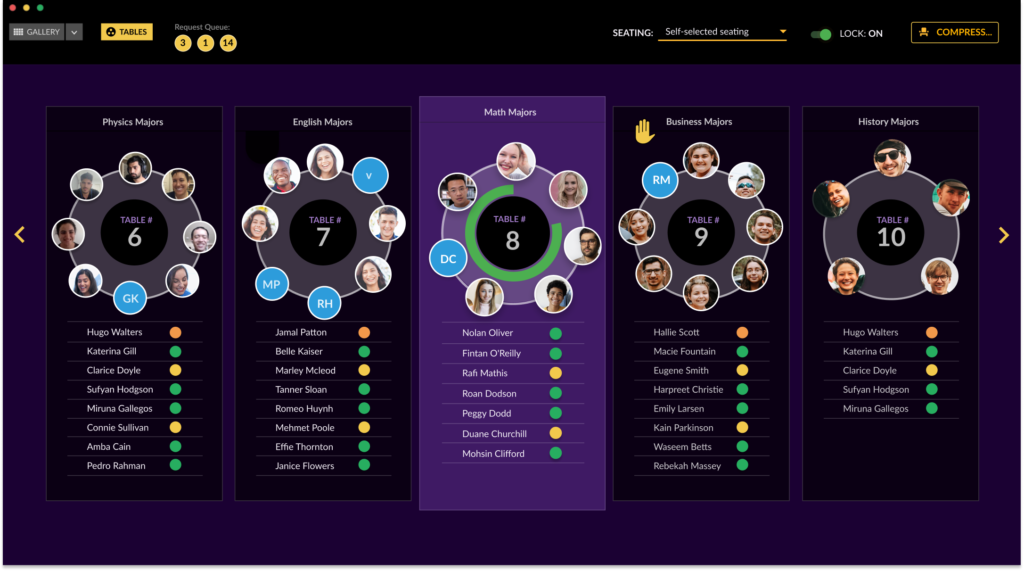
Just stop for a second. Look at the picture above. At first blush, do you get a rough sense of how your room is set up? Do the indicators and buttons seem clear and intuitive to you? One of the first emotions I experienced upon seeing Engageli was shock. I couldn’t believe how intuitive it looked.
Beyond the visuals, the functionality is also designed to closely mimic the flexibility of a live classroom with students sitting around tables. Students can talk to their table group, tuning out the conversations going on at the others. The instructor can “move” from table to table.
In theory, this works a lot like breakout rooms in traditional web conferencing software. For example, a table view can feel a lot like a breakout room.
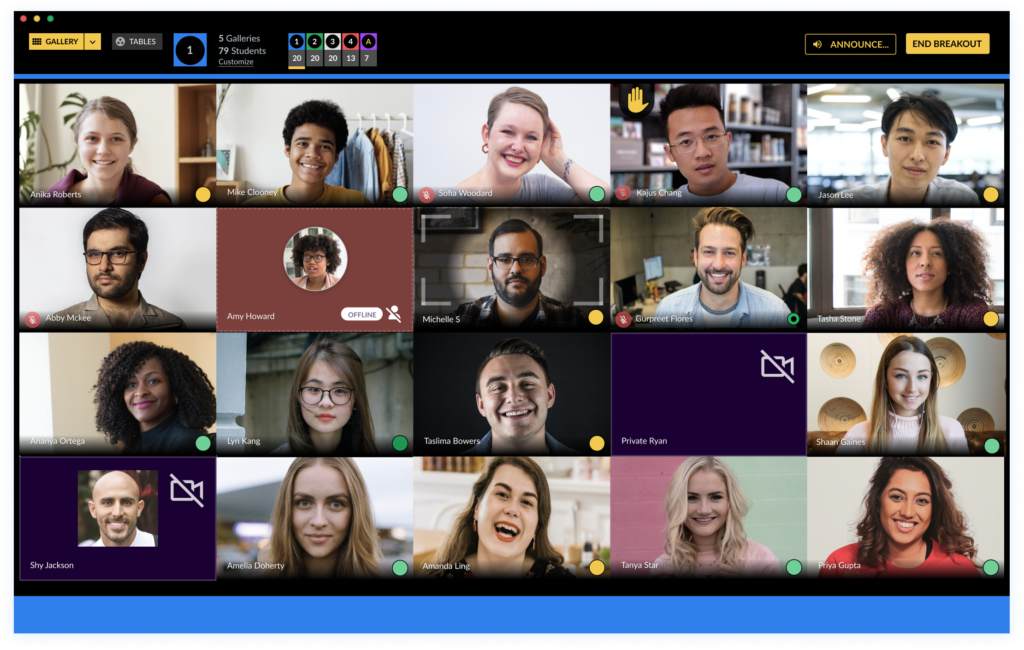
In practice, it feels simpler and more natural. For example, when the instructor addresses the whole class, students don’t leave their tables the way they would leave breakout rooms in a web conferencing product. They still have access to their group while they are listening.
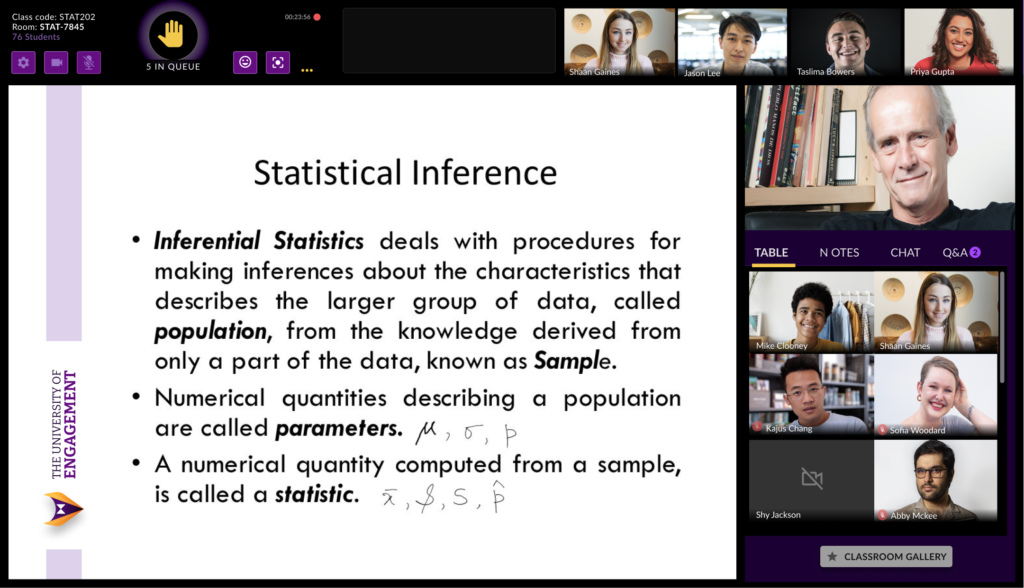
In a refreshing improvement on real life, students can mute the sound from their table mates if they want to focus on what the instructor is saying.
Starting and ending table group work sessions (which, in a holdover from web conferencing terminology, Engageli appears to call “breakouts”) is easy, as is accessing a range of tools that one would normally expect to have in a well-appointed classroom, like a projector, a white board, a polling tool, and so on.
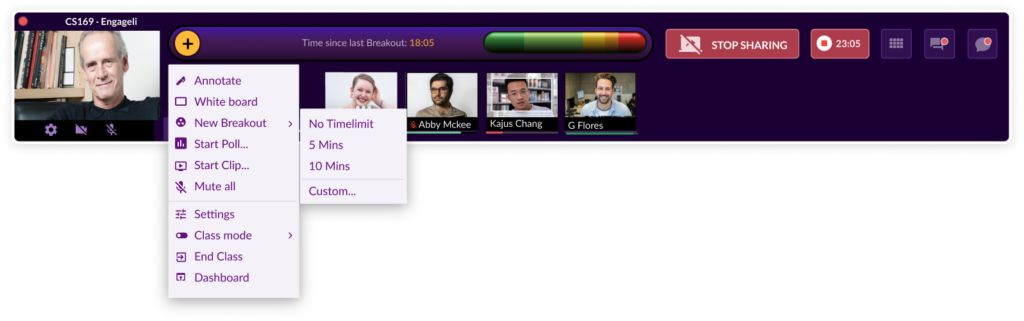
Reading the room
One of the affordances of in-person classroom group work is that, in addition to visiting tables and listening in, an educator can scan the room to see which tables look like they might need some attention. If half the students at a table are looking down at their phones rather than talking to each other, the instructor can walk over to that table and bring everyone’s attention back to the work. Engageli attempts to replicate that experience with engagement analytics. Algorithms running on the student video can detect situations where students might be drifting.
This is tricky to get right. Many instructors who would be most enthusiastic about this kind of active learning environment also tend to be extremely wary of technology that they perceive as student surveillance. The COVID-driven growth in usage of proctoring software and its inevitable backlash is only increasing that concern in some quarters.
Engageli has tried to address this concern. For example, they do not store the video of student groups. The platform attempts to approximate those real-time attention signals that educators get in a physical class…and then go no further.
That said, I did not see this capability in action in my demo from Engageli CEO Dan Avida. While I think Engageli has the right general approach, this particular feature set will be tough to get right.
Glitches in the matrix, equity, and blind spots
Another nice feature about face-to-face experience that I personally would appreciate in a digital environment is that, in a real classroom, people don’t freeze for thirty seconds. Also, their lip movements are in sync with the sounds of their voices. Engageli makes a point of emphasizing how hard they’ve worked to minimize the bandwidth required for the product and to ensure it will run on old or underpowered machines. All the video streams are combined into one on the server side in order to reduce the bandwidth streaming down to the students’ laptops as much as possible. The product runs entirely in the Chrome browser, requiring no downloads (which, conveniently, also makes it well suited for the Chromebooks that are so popular in K12).
Dan Avida presented these features as equity-minded. He is right to do so. Access to computers and broadband internet are huge equity issues right now. Somewhat more problematic is their feature to have the software automatically place students in groups that maximize diversity. While I applaud the intention, there are a few problems with this idea. First, in order to pull it off, Engageli needs access to data inside the school or college’s Student Information System that some would consider to be sensitive personal information. Second and relatedly, doing so would require data integration with the Student Information System. In higher education, this IT system is often run by an entirely different group than the one that runs the LMS. They rarely make decisions to integrate with anything lightly or easily (or quickly). So just getting this integration approved by the appropriate administrators will be challenging in many cases. And finally, I think there will—and should—be some questions about how the Engageli algorithm defines diversity.
As Dan pointed out to me in an interview, institutions don’t have to provide the data necessary to enable this feature. They can skip it. I predict that most will indeed pass on it.
I’ll have more to say about the promise and perils of data analytics in these sorts of systems in the next section of this post. But before I do, I want to explore the data SIS integration challenge as diagnostic of the company’s potential blind spots. Another area where I saw a minor warning sign was in our discussion of single sign-on. Dan mentioned that students could use a consumer log-in like a Google account to get into their Engageli classroom or, if need be, Engageli would integrate with whatever enterprise single sign-on product the institution uses. He notably did not mention the IMS LTI standard. Most faculty will tend to create their front door to a virtual classroom product like Engageli through their LMS course site using LTI.
To be clear, this is not a complex standard to implement, particularly for a team that has solved the kind of difficult technical problems that Engageli has already solved. Rather, my point is that the current Engageli team doesn’t seem well versed in institutional EdTech—the standards, norms, and politics. A blind spot involving something like LTI is easily corrected. On the other hand, a blind spot regarding use of student data could be a bigger deal.
I am confident that the Engageli team is thoughtful and knowledgeable about security and privacy. I am less confident that they are well versed in the tricky education-specific sensitivities regarding the balance between supporting student privacy and supporting student success in the collection and use of data.
Engagement is not ambitious enough
I predict that many educators who have been frustrated with their synchronous teaching experiences will love the product. It has the feel of a virtual classroom designed by a parent and teacher trying to create the environment that they would want for their children (as opposed to ClassEdu, which has the feel of something designed by a parent and former CEO of an LMS company circa 2005 trying to create the environment that he would want for his children).
But I worry that Engageli’s aspirations may currently be limited to a goal of replicating face-to-face classroom affordances with modest improvements. This limitation may be driven by a lack of depth of experience in the company regarding both institutional challenges and current educational research on using data to improve collaborative learning. I think they can do more. I also think that we, as a sector, must aspire to do more.
For example, as I have learned from my friend and colleague Susan Baldridge (who, by the way, will be the featured guest in this week’s Blursday Social with e-Literate LIVE!) has helped me to understand that the health of some residential colleges could be substantially improved if they could manage to double the size of humanities seminars (starting with writing classes) without hurting their quality. As I have written before, the financial pressure on many universities, which COVID has massively accelerated and exacerbated, leads to a grim chain of financial logic:
- Many US colleges and universities will need to trim their budgets somewhere between 20% and 40% in the next one to three years.
- Salary and benefits typically account for between 60% and 80% of the average college or university budget. This means that without new revenue, institutions can’t balance their budgets without cutting some people.
- Of the percentage of the budget that represents human costs, about 60% of those costs are for faculty. So it will be hard to meet budgetary constraints without cutting faculty.
So where will these cuts come from? Well, STEM programs tend to generate grant money, so they will be relatively safer in many institutions. Social sciences are financially efficient, by which I mean that they are often taught with larger class sizes. The disciplines that cost the most per student to run while bringing in the least amount of non-tuition money per student are often the humanities, where the pedagogy requires small class sizes in order to be taught with quality. Therefore, universities that could increase the average humanities class size from, say, 20 students to 40 or 50 without harming quality could preserve both faculty jobs and the integrity of the institution’s academic mission. It’s not a silver bullet, but it could make a big difference for some institutions.
Engageli is an example of a tool that could aspire to help meet that kind of challenge, but only if they raise their goals beyond classroom engagement. Anyone who has taught using lots of group work can tell you that it is easily possible to have groups of highly engaged students who are also completely unproductive. This is true in the workplace too; constructive collaboration is a critical 21st-Century skill.
There is research, and there are tools, that help to facilitate better collaboration. Riff Analytics is a good example of a solid, research-based tool to improve synchronous collaboration. During meetings, it provides collaborators in group work with real-time feedback based on their interactions.
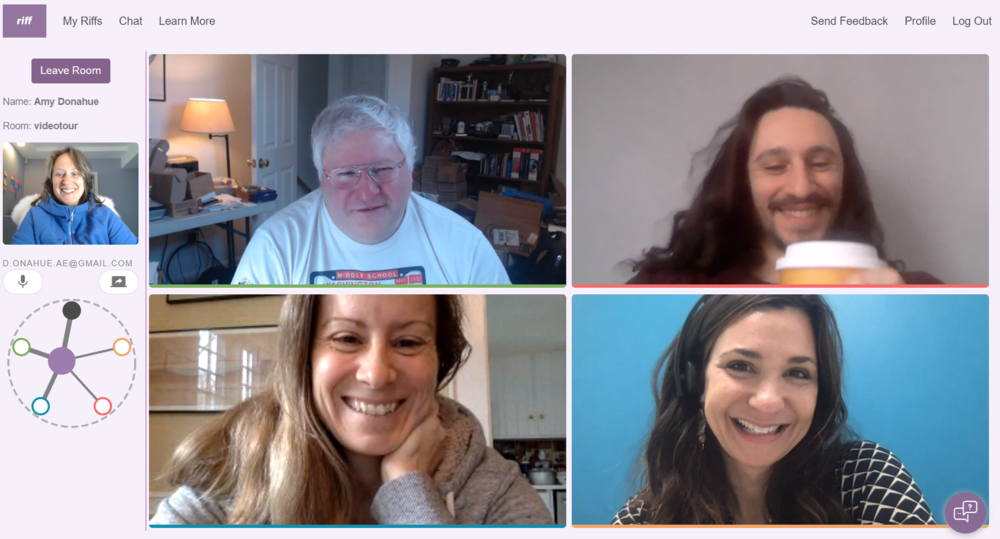
The ball in the bottom left is called a “meeting mediator.”
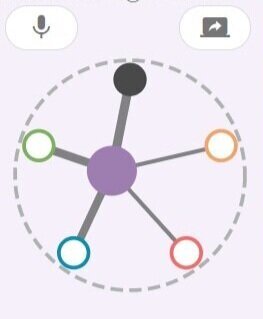
Here’s Riff’s description of that feedback tool:
The meeting mediator measures the most recent five minutes of a conversation. When the center ball is closer to a participant node, it indicates that the participant has spoken more than others in the group. The thickness of the line also indicates conversational dominance, and acts as a secondary measurement.
An additional metric of conversational energy (the amount of times participants take turns) is indicated by the color of the central node. Darker purple represents more turn taking, and a more dynamic exchange of ideas. A lighter shade represents fewer turns between participants.
In other words, it’s an easy-to-read, real-time indicator of whether people are listening to each other or just letting one or two people dominate the conversation.
After the meeting, students get feedback on their productive (or unproductive) meeting behaviors.
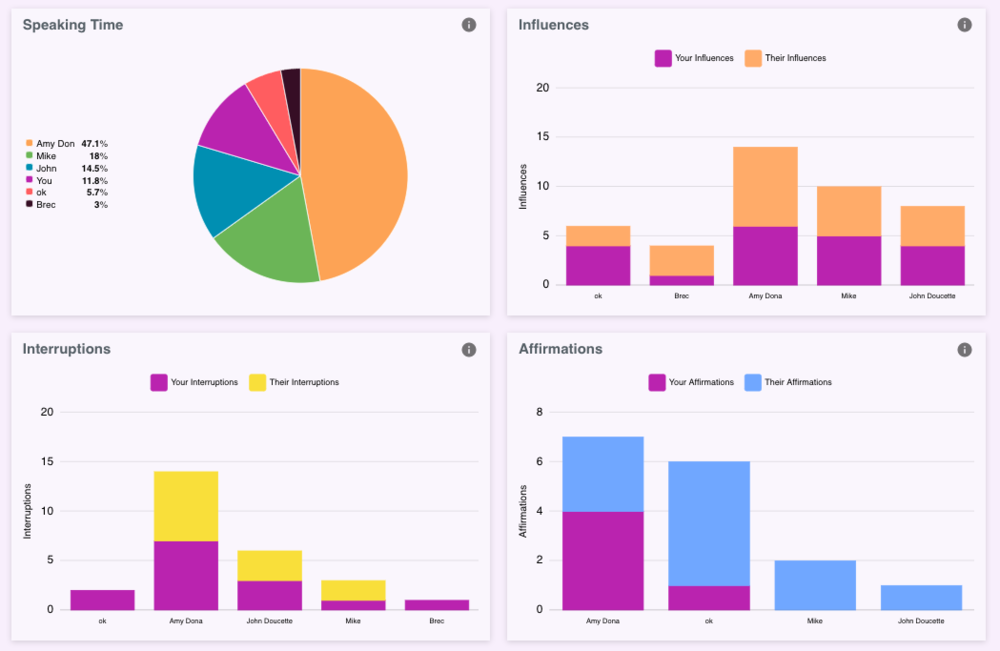
Students can drill into important speech acts that contribute to both productivity and equity, such as the number of affirmations they gave or the number of times they interrupted somebody in the group.

I find Riff’s approach to be attractive in several ways. First, it goes beyond trying to replicate the best collaborative classroom environment and actually provides feedback on relevant collaborative behaviors. This is exactly the kind of feedback that is necessary to make collaborative learning more consistently effective and easily scalable to larger groups. Second, their feedback is student-facing rather than educator-facing. Uses of data that are for the students and that provide immediate feedback on their performance are generally both less sensitive from a privacy perspective and more educationally potent. And finally, they are researchers in the field. Their product is informed by learning science as well as data science.
Meanwhile, the concern about accuracy that usually comes up about automated feedback is somewhat mitigated in this case because the machine is not telling students whether they have given “right” or “wrong” answers. It’s just telling the students, “Hey, y’all seem to be talking over each other a lot” (for example). I’m not suggesting that this approach is danger-free, but it tends to be lower stakes than other kinds of algorithmically-driven student feedback.
I have no doubt that Engageli’s data science team is good and can do some really interesting work. But somebody has to point them in the right direction. The company will only be able to do that by broadening out the breadth of experience on its team as it grows. One of the common criticism of Coursera among educators already working in online learning is that the company gave the appearance of being relatively ignorant of the broad and deep body of existing research and experience in the field. I would hate to see Engageli repeat that mistake.
Summing it up
Based on the one working demo I saw, I’m impressed with Engageli. Particularly for a first version, it seems full-featured and intuitively, worked seamlessly, and showed sensitivity to the kind of fluid human interactions that are necessary in lively, student-centered class.
But these are super star founders. Dan Avida and his wife Daphne Koller both have stellar track records. My expectations are high.
As I would say to talented students in the kind of course I would love to teach in Engageli, “This is an excellent first draft, Group 2. I look forward to seeing how much you can improve it in the next draft.”
The post Engageli: First Look at a Zoom Educational Alternative appeared first on e-Literate.
