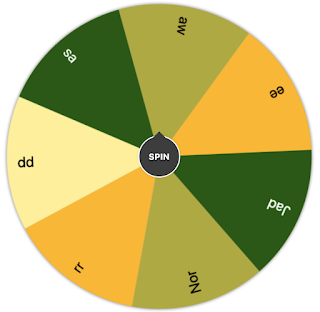Educational TechnologyNews
4 Good Random Name Pickers to Use with Your Students in Class
Author: By Med Kharbach, PhD
Source
In today’s post, I am sharing with you some of my favourite random name picker tools to use with your students in class. The tools are web-based and require no software installation. They are also free and simple to use.
As teachers and educators, we are in a constant process of making decisions. We make decisions for what to teach and how, what to include and/or exclude, what to start our lesson with, which activities to incorporate, which students need immediate help with which learning area, and so on.
However, decision making, as important as it is, can be an energy draining and time consuming process especially when it branches out into micro management. But it does not have to be that way. We can delegate some of our decision making work to technology.
For instance, activities that require picking out students names can be easily managed using random name picker tools (and group generator tools). These are free web based tools that enable you to generate random names for whatever activity you want to do with students.
These tools are simple and easy to use. These are ideal for both online and in-person instruction. Here is how they generally work: type in your input (e.g., students names), hit to spin the wheel, get random results.
1- Rand Name Picker by ClassTools
Random Name Picker by Class Tools is definitely one of the best random name pickers out there. It is simple and easy to operate. Type in the names of students, click on submit then click on the wheel to start spinning. Once the selected name is displayed, the tool asks whether you want to remove the chosen name or not. You can edit and save your list, share it with others or embed it in your blog or class website.
2- ABCYa’s Random Name Picker
Another great random name picker to use with your students in class. It helps you randomly select a student name for a given task in class. The way it works is similar to the previous tool. “Type or copy/paste as many names as you’d like into the text field and then spin the wheel to see whose name gets chosen! After a name is chosen, a prompt will pop-up asking if you would like to delete that name”.
3- Wheel of Names
Wheel of Names is a popular random name picker. Like the the two previous tools, you can simply type in the names of your students or use images then click to spin. Wheel of Names offers the added functions of shuffling and sorting names. Another cool feature is the ability to link your wheel with Google spreadsheet and import names from there. Wheel of Names works offline but the offline version does not let you share or save your wheels.
4- Picker Wheel
Picker Wheel works in the same way as the previous tool. Simply type in your input and hit to spin the wheel and get random results. You can use the Settings button to customize the Wheel the way you want. For instance you can adjust spinning duration, spinning speed, disable confetti, mute sound, customize starting and ending sounds, change the wheel the background and colors with various themes, and many more.