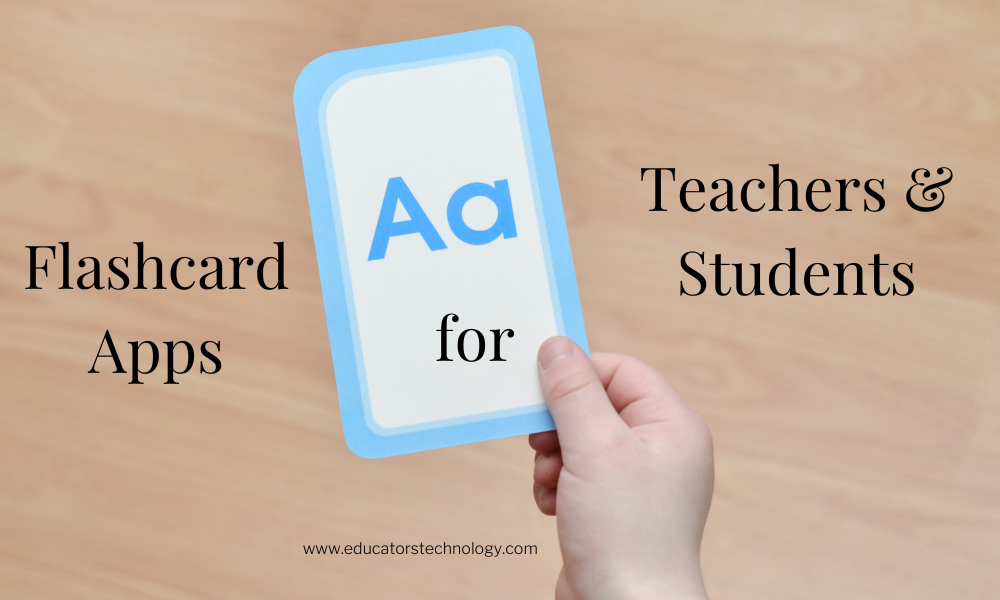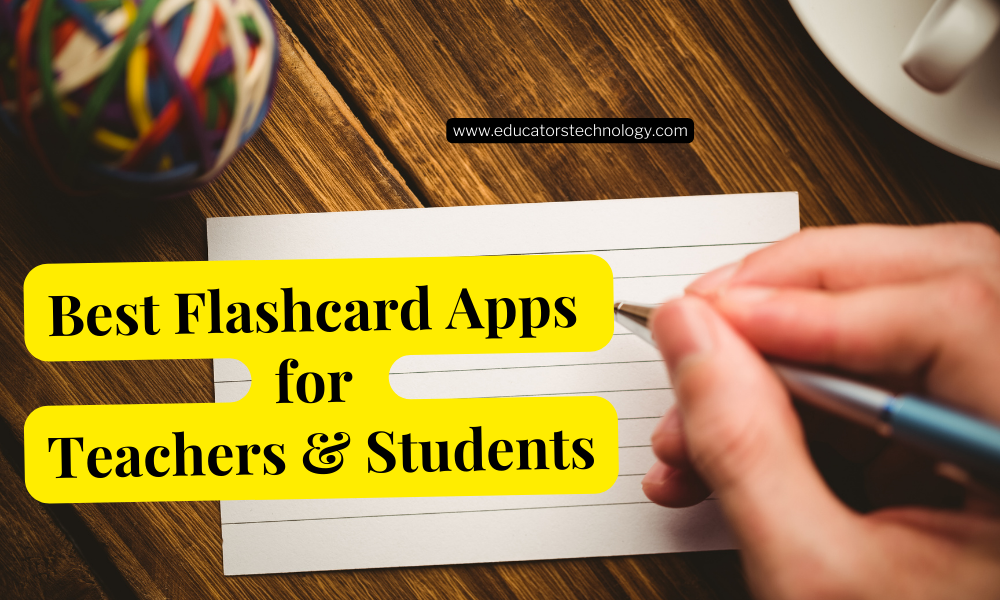
Best Teacher Approved Flashcard Apps
Author: By Med Kharbach, PhD
Source
1. Quizlet
Quizlet is a great flashcard app that allows to create and share your own flashcards. The app also features a wide variety of pre-made card sets that you adapt to your own teaching and learning needs. You will find flashcards covering pretty any topic you want. There are over 500 million flashcards covering a wide variety of subjects including medicine, math, social science, language learning, law, and many more.
Using Quizlet’s game-based features you can easily turn your flashcards into interactive classroom games to engage students in fun learning activities. Other interesting features provided by Quizlet include spaced repetition, smart grading, the ability to study questions from past papers, share flashcards with others, and many more.
Compatibility: iPhone/iPad and Android / Price: Free, offers in-app purchases / Age: 4+
2. Brainscape
Brainscape is another good flashcard app to help you study and learn. The app uses an efficient spaced repetition system that helps improve your visual memory and channels your learning focus on things that are hard to grasp. You can easily create your own sets of flashcards to share with others. Your flashcards can include various elements such as text, images, audio files, and more. Brainscape also supports collaboration allowing to work with your peers to create, edit, and exchange learning flashcards.
Brainscape offers a huge library of pre-made flashcards covering diverse topics from language learning to high stakes exams. Browse through the collection, pick the ones you like, and use them in your own learning/teaching. Brainscape flashcards are created by teachers, tutors, students, and several others.
Compatibility: iPhone/iPad and Android / Price: Free, offers in-app purchases / Age: 4+
3. Flashcards with Cram
If you use Cram web version then you will definitely love this app. It allows you to connect your Cram account and access all of the flashcards you have created or the ones you added to your library. You can also use it to access cram’s huge collection of flashcards whether you are online or offline. Flashcards with Cram supports four study modes: Card mode (view the whole set of cards and control how often you want to repeat them), Memorize mode (it hides cards you and lets you concentrate on those you need to study), Cram mode (uses spaced repetition), and Games mode.
4. AnkiApp
AnkiApp is another popular flashcard app out there. AnkiApp uses an advanced study system that draws on both spaced repetition and Artificial intelligence to help you make the best of your study sessions. “When you go to study, the AI chooses which flashcards you need to work on, based on a detailed analysis of your progress. It’s like a coach, for your brain.”
Some of the helpful features provided by AnkiApp include: flip your decks to study back-to-front, make cards using photos from your camera, access stats on each of your decks and individual cards, text to speech to read content on your cards in multiple languages, works offline, a ‘Night Mode’ that is easy on eyes, 3D touch menu to instantly review decks and make new cards, and many more.
5. Chegg Prep – study flashcards
Chegg Prep is another good flashcard app to use on your mobile phone. It enables you to build your own flashcards using rich text and images and sync them seamlessly across desktop and mobile device. Chegg’s library contains tons of flashcards covering a wide range of topics including history, chemistry, science, language learning, coding, math, and many more. Chegg also hosts a community of world wide teachers that help you connect and learn how other teachers use flashcards in their instructional practice.
6. StudyBlue
StudyBlue app allows you to easily create ad share digital flashcards for free. It also provides you with the tools to customize your cards the way you want. You can add images, rich text, and audio. You can also track your learning progress and set study reminders. StudyBlue also allows you to easily copy and edit flashcards you find helpful and make them your own. The app’s digital library contains tons of premade flashcards created by other teachers and students that you can use in your study materials.
7. Flashcards App
Flashcards App is an Android flashcard app that lets you create and share flashcards. You can create both multiple choice flashcards and question-answer flashcards. It also integrates text to speech functionality that makes the app read out your flashcards. Other important features provided by Flashcards App include: the ability to organize your flashcards into folders and stacks, easily format the text of your flashcards, access analytic stats about your learning progress, multiple study modes, and more.
8. Flashcards World
Flashcards World is another good flashcard app for students and teachers. It allows you to easily create cards and share them with anyone you want. The app also lets you import/export flashcards in .csv files so you can keep them forever. Flashcards app support different study mode such as multiple answers, writing review, audio player, flashcards review, and more.