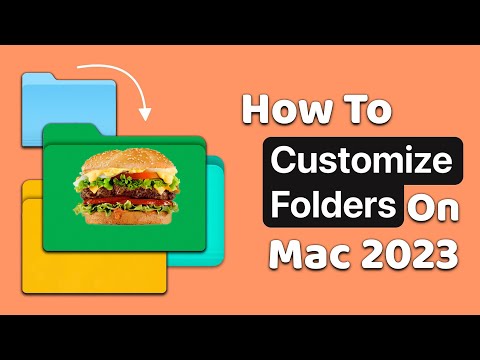
Give Your Mac Folders Unique Looks and Colors (2023)
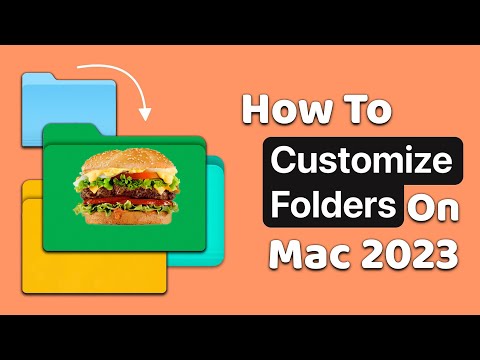
Video by CamTech E-Learning via YouTube
Source
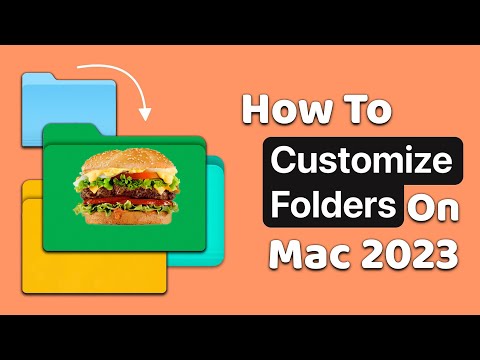
Give Your Mac Folders Unique Looks and Colors (2023)
Tired of the same boring folder icons on your Mac? Want to add a personal touch to your desktop or Finder window? With Image2Icon, you can easily create custom folder icons using any image you want.
In this video, I’ll show you how to use Image2Icon to give your Mac folders unique looks and colors. I’ll also share some tips for creating effective folder icons that will help you stay organized and productive.
What is Image2Icon?
Image2Icon is a simple but powerful app that lets you create custom folder icons from any image file. It’s perfect for adding a personal touch to your Mac desktop, Finder window, or even your app icons.
How to use Image2Icon:
* Open Image2Icon and drag and drop the image you want to use as a folder icon into the app window.
* Choose the shape of your icon from the drop-down menu.
* Click the "Save" button to create your new folder icon.
* To apply the new icon to a folder, right-click on the folder and select "Get Info."
* Click the small icon in the top-left corner of the Info window.
* Press "Command" + "V" to paste the new icon.
* Close the Info window.
* And that’s it! You now have a unique and colorful folder icon.
Tips for creating effective folder icons:
* Use clear and concise images. Avoid using images that are too cluttered or complex.
* Use high-resolution images. This will ensure that your icons look sharp and professional.
* Use colors that are consistent with your Mac’s overall design. This will help your icons blend in and look more polished.
* Use different colors and icons for different types of folders. This will help you stay organized and quickly find the folders you need.
#mactips #macfolders #foldercustomization #foldericons #foldercolors #image2icon #macproductivity #macworkspace #MacOrganization #macvisuals #mactutorial #mac2023
