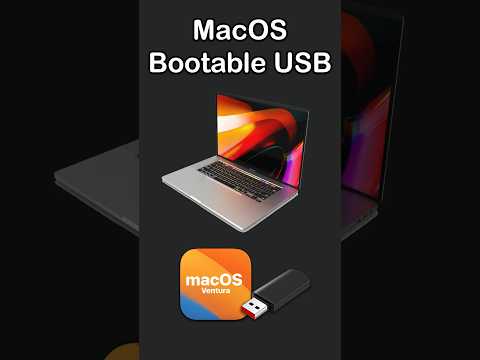
How To Create a Bootable USB for MacOS #shorts #tutorial #2023
Video by CamTech E-Learning via YouTube
Source
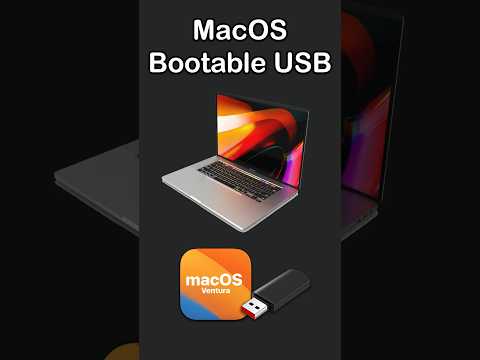
In this video, I will show you how to create a bootable USB for macOS using an app called Disk Creator. This is a free and easy-to-use app that can be downloaded from the App Store.
What you will need:
A USB drive with at least 16GB of storage
The macOS installer file
The Disk Creator app
Steps:
* Download and install the Disk Creator app from the App Store.
* Connect your USB drive to your Mac.
* Launch the Disk Creator app.
* In the Disk Creator app, select your USB drive from the Volume drop-down menu.
* Click on the "Choose a macOS installer" button and select the macOS installer file that you downloaded from the App Store.
* Click on the "Create Installer" button.
The Disk Creator app will erase your USB drive and create a bootable macOS installer.
* Once the process is complete, you can remove your USB drive from your Mac.
How to use the bootable USB:
To use the bootable USB to install macOS, you will need to boot your Mac from the USB drive. To do this, hold down the Option key while your Mac is starting up. This will bring up a list of bootable devices. Select your USB drive from the list and your Mac will start up from the bootable macOS installer.
Tips:
Make sure that your USB drive has at least 16GB of storage. The macOS installer file can be quite large, so you will need a USB drive with enough space to store it.
If you are using a USB drive that you already use for other purposes, make sure to back up your data before you create the bootable macOS installer. The Disk Creator app will erase your USB drive, so you will lose any data that is currently stored on it.
If you are having trouble creating the bootable macOS installer, you can try using a different USB drive or using a different app. There are a number of different apps available that can be used to create bootable macOS installers.
I hope this video was helpful! If you have any questions, please leave a comment below.
#shorts
#diskcreator
#createbootableusb
#macos
#bootableusb
#howto
#tutorial
#mac
#apple
#tech
#diy
