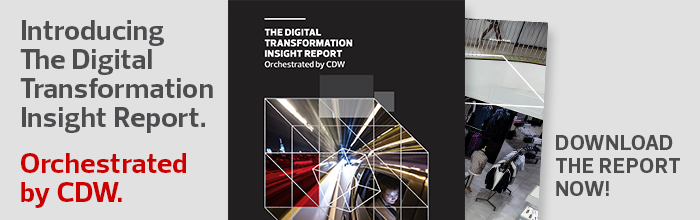How to Redesign the K–12 Media Center
Author: eli.zimmerman_9856
{authorlink}
Go to Source
eli.zimmerman_9856
Fri, 02/08/2019 – 11:31
New, 21st-century pedagogies that focus on interactive curricula and collaborative assignments require new classrooms and media spaces to match.
As we know, technology is an essential part of any modern classroom. Schools and districts outfitting new classrooms and modern media spaces must remember that digital solutions are not just cool to use, they also should inspire.
The media center is the largest academic space in most schools and should be a place where students and staff want to be; otherwise, it is wasted space. Frequently, the media center is also the most public space for the community, where school meetings, board meetings and PTO meetings are held. You want to ensure that it’s a place your community can take pride in.
When classroom and media center design is “driven by the desire to create personal and authentic learning experiences for students,” it can move teaching practices forward, Tom Murray, the director of innovation for Future Ready Schools, recently told EdTech.
And while previous iterations of modern learning environments have proved effective, the next generation of media centers will need to include much more than 3D printers and makerspaces.
MORE FROM EDTECH: How K-12 schools can bring digital transformation to their libraries.
Consult Teachers on Classroom Needs
When building a classroom environment, confer openly with teachers about their specific needs to guide more meaningful technology integrations.
To help students and faculty feel more comfortable in those new spaces, be sure to involve students in the conversations as well.
When Harbor Beach High School in Michigan decided to redesign its library, administrators there held meetings with faculty, staff and members of the student council to decide how the new space should look based on how each group envisioned its use. After four months of sessions, the school landed on a space where students can study using one of the school-owned Lenovo notebook computers and where administrators can use the interactive HDTVs for their board meetings. That’s a great model to follow.
3 Learning Space Trends Inside K–12 Media Centers
To design an optimal learning space, it is just as important to openly discuss possible layouts for the room. Research has shown that a room’s physical elements have significant impact on student learning.
We’ve already helped several schools plan alignments that fit under the top three learning space trends reported recently by eSchool News:
- Cocoon zones: Modern learning environments should reflect the ways students use them, supporting group projects as well as individual study time. Singular study pods are a great resource for students who need to focus on work or creative thinking, free from distraction. These spaces are also great for students who prefer to work individually.
- Active or flexible seating: A major component of 21st-century pedagogies is forming experiences around students’ needs. That extends beyond one-to-one Chromebook initiatives and personalized assessments to learning environments. Offering flexible seating, such as movable chairs and desks, and even floor mats, allows students and faculty to change a space to best meet their educational needs.
- Collaborative spaces: Libraries and media spaces are no longer quiet reading rooms where everyone gets shushed. Teachers use group projects to better engage K–12 students and encourage collaboration. Individual, wave-like desks that can be combined to seat a large group are often used to accommodate such teamwork.
Regardless of what your school or district ultimately includes in a media center redesign, it is important to remember that every decision should be made with additional perspectives behind it. Designed correctly, a K–12 media center can, and should, work as a central hub for learning, where all members of a school can thrive.
This article is part of the “Connect IT: Bridging the Gap Between Education and Technology” series. Please join the discussion on Twitter by using the #ConnectIT hashtag.
![[title]Connect IT: Bridging the Gap Between Education and Technology [title]Connect IT: Bridging the Gap Between Education and Technology](https://www.edtechmagazine.com/k12/sites/default/files/articles/2014/05/connectit.jpg)