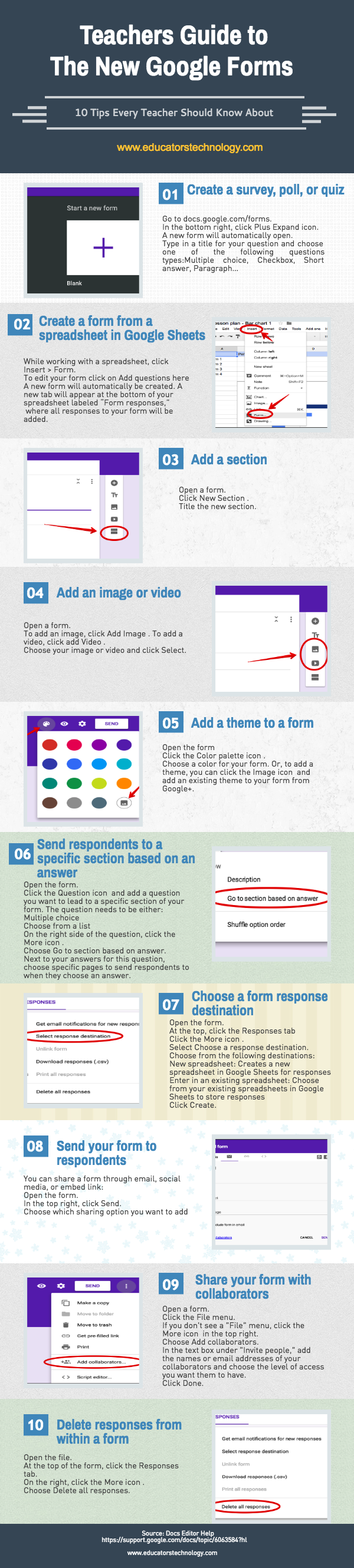
Educational TechnologyNews
Key Google Forms Tips and Tricks for Teachers
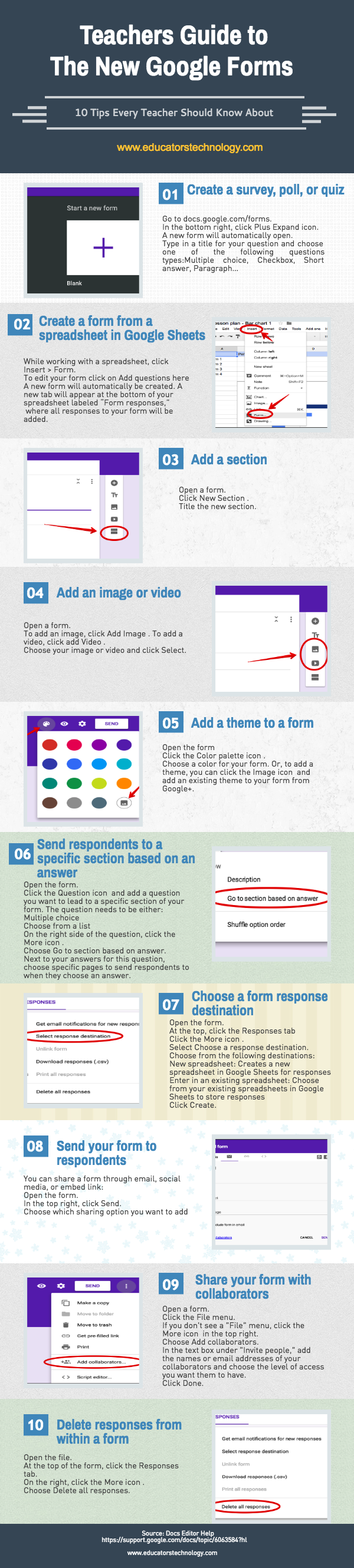
Author: By Med Kharbach, PhD
Source
Google Forms is one of the best free form creation tools out there. Over the years, Google Forms has introduced a wide variety of interesting features and functionalities making it a good alternative to several premium form creation tools currently available in the market.
A growing number of teachers are using it to create various types of forms including quizzes, questionnaires, surveys, and many more. If you haven’t already tried it or if you are still new to this platform, the list below features key tips and tricks specifically highlighted for teacher. This work is based on guidelines taken from Google Forms Help center.
The purpose behind Google Forms tips and tricks for teachers is to enable teachers to tap into the educational potential of Forms in their instruction. Using the guide below, you will learn how to :
- Create a survey, poll or quiz
- Create a form from Spreadsheets
- Add a section to a form
- Add an image or video to a form
- Add a section to a form
- Send respondents to a specific section based on an answer
- Choose a form response destination
- Share your form with collaborators
- Delete responses from within a form
