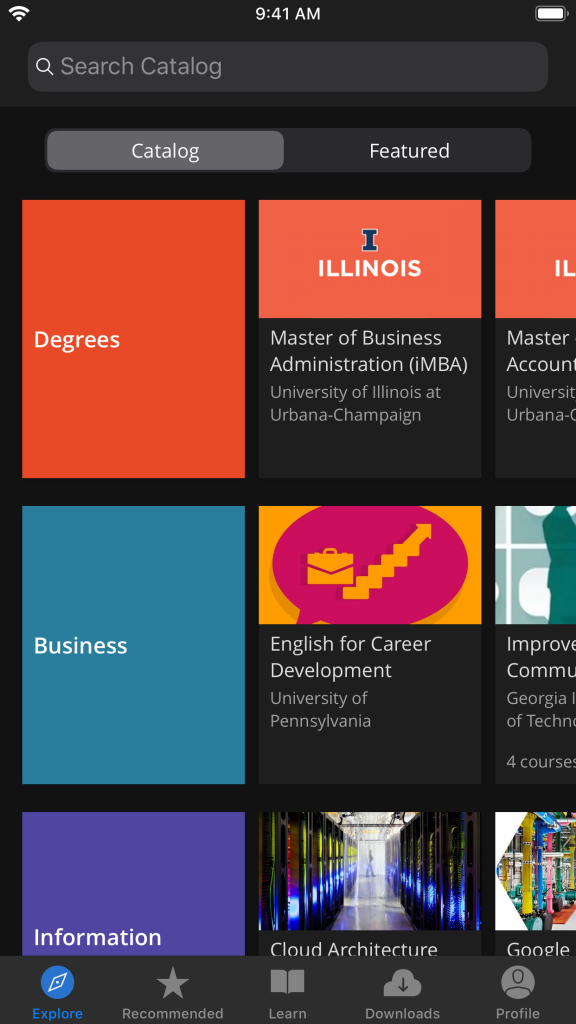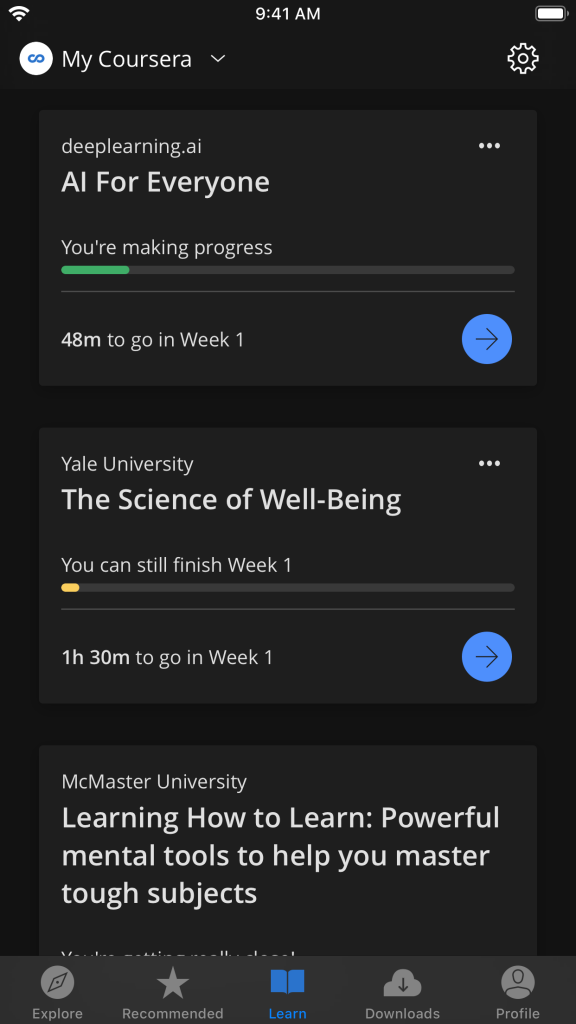Learn by day or night: Dark mode now available on the Coursera iOS app
Author: Iris
Go to Source

By Alex Sanchez, Senior Product Manager for Mobile Experiences and Emerging Technology, Coursera
For those who learn at night, in low-light settings, or just love dark mode, we’re happy to say it’s here for Coursera learners! Dark mode support for the Coursera app on iPhone and iPads running on iOS 13 is live.
The Coursera app will look very similar in dark mode, but with a darker color scheme.
What does this mean for me? The new dark mode feature allows learners using a device that runs on iOS 13 (the latest iOS mobile operating system) to apply darker color schemes to their Coursera app. iPhones and iPads running iOS 11 or iOS 12 will continue to see the normal light mode.
Why did we create this? Well, the simple answer is that many learners find dark mode to be more comfortable to view at night or in a dark room. Dark mode may also help save battery life.
How do I set it up? You can start by going to Settings or the Control Center on your device to switch modes. Another option is to set your device to automatically turn dark mode on or off, depending on the time of day. It’s really up to you!
Regardless of which mode you choose for set up, make sure you update your Coursera iOS app to the latest version to get access to this new feature.
The post Learn by day or night: Dark mode now available on the Coursera iOS app appeared first on Coursera Blog.