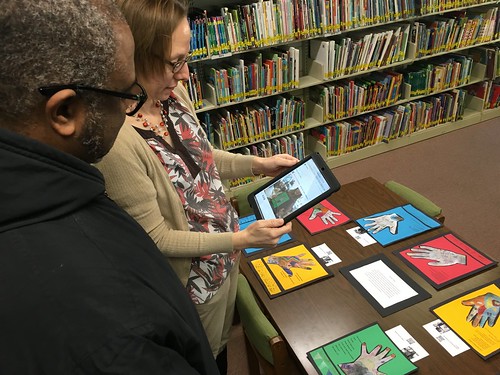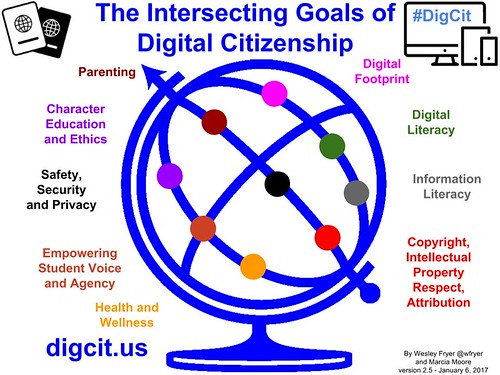Lessons Learned as a School Director of Technology
Author: Wesley Fryer
Go to Source
This is my fourth year to serve as the Director of Technology at The Casady School in Oklahoma City, and I’ve been reflecting lately on the multitude of skills I’ve developed as well as “lessons learned” during my time of service in this administrative and leadership role. In this post, I’ll attempt to summarize (but certainly not comprehensively capture) some of these skills and lessons. These are listed in a rather random order, they are NOT prioritized. While I could write separate blog posts about each one of these, for the sake of brevity (and the vain hope someone will read this entire post and find valuable ideas here) I’ll try to limit my comments about each one to two or three sentences, and include helpful links when appropriate. (This proved impossible, however…) If you’d like to hear more about one or more of these, please let me know with a post comment, by reaching out on Twitter @wfryer, or using my electronic contact form. I may record an upcoming podcast episode on this topic / these ideas.
1. VLANs, Switch and Port Management
Enterprise networks, which include school networks, are complex creations by necessity. Our school network, probably like everyone else’s, has and continues to experience evolutionary change as we respond to increased utilization, new operational expectations, and more sophisticated security threats. I’ve learned a great deal about the design of networks and the use of virtual LANs (VLANs), the management of smart, POE (power over ethernet) switches, the benefits of cloud dashboard management (we use Cisco Meraki,) and the management of ports to provide secure network segmentation for various users.
2. Multimode and Singlemode Fiber
One of the ways I brought my knowledge and skills of GeoMaps into my role as our school director of technology early on was creating a sharable, collaborative map of our school fiber optic network (including most of our dark fiber) using Google’s MyMaps. I have color coded our school fiber map, indicating 62.5 microns OM1 (orange), 50 microns OM3 (aqua) 12 strand, Singlemode Fiber OS1, Copper Ethernet runs, and Old Fiber and Copper (not in use). We use, update, and refer to this map frequently as we meet as a staff, meet with vendor partners, and continue to develop our long range plan for our technology infrastructure.
3. Understanding and Communicating Technology Support Needs versus Capacity
One of my biggest challenges as a school director of technology has been working to communicate the technology support needs of our faculty, staff, students, and campus, relative to the capacity which we have to meet those needs through our existing technology staff structure. By nature, much of what we do in information technology / IT is a “black box” which “outsiders” do not fully comprehend or understand. It’s vital, however, for key administrators to clearly understand the scope and scale of work done by the IT staff, to support and sustain that work. I’d like to say I have this puzzle completely figured out, but I do not. I have learned that periodic meetings with administrators, combined with other forms of communication like emails, written reports, and hallway conversations, all combine to shape perceptions. “Face time” with key school administrators is very important for the technology director, both to build relationships of trust and to better understand the perspectives, perceptions, and needs of different stakeholders. Data from technology support tickets plays an important but not comprehensive role. We use SchoolDude’s legacy “Incident” platform for IT ticketing, and will hopefully transition to their newer “Help Desk” product soon.
4. Importance of Roaming / Being Present
No matter what kind of IT ticketing solution you use, and no matter how good your relationships are with the faculty, staff and students you support, you will NEVER have a comprehensive window into ALL the technology support needs of your organization through your ticketing portal. I have learned as a school director of technology, and for the members of our technology support staff, it’s vital that we “roam” and periodically poke our heads into different classrooms and offices. We have 19 different buildings on 80 acres at our school, so it’s impractical as well as inefficient for me to try and ‘make the rounds’ on our campus daily. I try, however, to periodically roam and be present, even if it’s for a brief checkin, with our different division directors and administrative assistants, and when I can with individual teachers as well as staff members. Clearly the size and scale of the organization you support will dramatically affect your ability to do this… But the longer I’ve been a technology director, the more I’ve seen the importance of these periodic “walkabout” moments of connecting with the constituents I support, keeping my eyes and ears open for issues as well as opportunities to help. Sometimes this means putting in an IT support ticket on behalf of someone, for later follow-up by another staff member. Other times it means being able to immediately answer a question or help solve a problem.
5. Transformative Power of Instructional Coaching
I am completely convinced the best professional growth and development engine for teachers at any level or in any content area is instructional coaching. An athletic analogy is very appropriate in this case. How do you improve your golf swing, or more effectively learn to shoot a good jump shot? You seek the assistance of an experienced and effective coach. While my time to serve as an instructional coach has become more limited in my current job because of expanding operational technology responsibilities, I highly value these interactions with our faculty and find they bring me some of my deepest job satisfaction. I’ve been fortunate to work in both the academic and operational sides of technology in my role as a school technology director, and I think my role as a “bridge” between the instructional realities of the classroom and the often opaque world of information technology is really important. Often in school IT settings, “silos” and gaps exist between teachers in our classrooms and the technology support staff who serve them. This may not be possible in all situations, but I think the opportunities which I have to support instructional coaching at our school (working with our library media specialists / librarians, for example) as well as serving directly as an instructional coach to faculty on occasion, significantly enhances my potential effectiveness as a school leader, administrator, and technology decisionmaker.
6. Dell Command Update
This is a really specific lesson learned, but it’s significant so I’ll give it a separate bullet point. If you use Dell computers in your school and support them, you need to know about Dell Command Update. It’s a free program which downloads and installs all the firmware and device drivers for the specific Dell computer you’re running. We had tons of heartache this past fall over Windows10 updates “display bricking” the Dell All-In-One computers in two of our computer labs. Removing CMOS batteries and running Dell Command Update ended up being the solution to our WindowsOS woes.
7. Mobile Device Management (MDM) Comparisons
Our technology support staff manages several hundred Chromebooks and iPads at our school today, and several hundred more MacOS and WindowsOS laptops, desktops, and servers. Since I’ve been at our school, I’ve helped transition our support procedures to include mobile device management (MDM) solutions, and this transition is ongoing. For iPad management, we started by using the free Meraki MDM (until we exceeded 100 devices), and then transitioned to TechPilot (formerly TabPilot) thanks in part to a recommendation from Henry Finch, the director of technology at Holland Hall in Tulsa, Oklahoma. We briefly tried implementing Filewave’s MDM solution because of its promise to manage WinOS as well as MacOS devices, but ended up choosing JAMF as our solution for MacOS laptop management. We use the Google Gsuite Admin Console to manage all our Chromebooks, which requires the one-time purchase of Google admin licenses when we purchase new Chrome devices. All MDMs require an annual subscription cost or (in the case of Google) an up-front licensing cost, but those costs are WELL worth it. I look forward to the day, in the not too distant future, when we will be fully transitioned into MDM device management. We are going to explore using Microsoft’s Intune MDM for managing our Windows10 endpoints, but since those are relatively few in number on our campus, that’s a lower departmental priority than some other things right now.
8. Legacy Imaging to MDM Transition
With the release of MacOS High Sierra, Apple finally killed the wonderfully handy option for IT support staff to use “legacy imaging” solutions on Apple hardware. Our technology department put off our transition to MDM management from legacy imaging for as long as we could, but when it finally became an unavoidable requirement we did it. I loved being able to re-image a faculty or staff MacOS laptop in less than an hour using NetBoot or NetRestore. Alas, those days have gone the way of the dinosaur. And the learning curve continues…
9. Importance of Network Segmentation
As I wrote in the introductory paragraph of this novel-length post, enterprise IT networks are necessarily complex. ‘Twas not always so. Many older networks started life with relatively simple, “flat” designs which were simple and efficient. Unfortunately, however, flat networks today (even those in residential homes, with the increasing number of IoT devices and video streaming applications) are neither efficient or secure. Some of the most challenging network issues we’ve faced at our school involve intermittent connectivity issues with streaming video or other bandwidth-intensive applications. When a network like ours is flat or mostly flat, without building-level subnets “segmenting” it into different pieces, it can be extremely difficult to troubleshoot and therefore support. My personal learning curve as we’ve addressed network segmentation on our campus has been steep, but it’s been wonderful to have the opportunity to better understand network design as well as the ways we can increase both efficiency and security through design.
10. Discerning the Politics of Finance and Role Autonomy
Here’s an important but challenging lesson learned: It’s vital in an independent school like ours (and possibly in every organization) to discern the politics of finance, as well as the potential for autonomy which you have in your respective role within the food chain. As an Air Force veteran coming from a military background, I have worked in organizations with highly regimented and defined processes. Policies and written procedures are not always available in organizations, however, and in some cases this can be beneficial. It also poses challenges, however. “It’s been a journey” at our school for me to better understand how our specific budgeting, long range financial planning, and capital expenditure processes (as opposed to regular operational spending and budgeting) works in practice. These are really important things to clearly understand as a school administrator. It was also challenging for me to discern and understand the limits and scope of my autonomy as a director of technology. Initially in my first year, I remember being very hesitant to call a meeting in which I “required” people to attend. I’m still careful and (hopefully) sensitively strategic when I do this now… but I have a clearer understanding of the boundaries of my own autonomy now as a technology director. This is definitely something which comes with experience, but it also (at least in my case) also comes with the building of relationships with other staff members at our school, and the opportunity to seek counsel and mentorship from others with more experience and wisdom in “the ways of our school.”
11. Importance of Digital Citizenship
One of the ongoing initiatives at our school of which I’m most proud is the work I’ve done the past 3 years with our school psychologists around “digital citizenship.” Much of the work we’ve done together is shared on the website DigCit.us. I was recently surprised to hear some of our most tech-savvy middle division teachers express a lack of confidence in engaging their students in conversations around digital citizenship. I’m convinced we need to make conversations about digital citizenship a regular part of our dialog with students, at all grade levels, as developmentally and situationally appropriate. A video of the September 2018 presentation on our school’s “Responsible Use Policy” I shared with our school psychologist (Dr. Jeri Baucum-McKinney) is available on our school digital citizenship website. I haven’t linked it in a post yet, but my presentation on digital footprints and social media choices (“If Social Media is a GAME, What’s Your Score?”) is also available via YouTube. I value the opportunities I have to help lead “Parent University” sessions on Internet safety, screentime limits, and other topics, as our school technology director. These opportunities to directly interface with our parents and engage in dialog about digital citizenship topics has been and continues to be an important role for me at our school. Feedback from parents, students, and teachers continues to shape the topics addressed in these meetings as well as the support strategy we continue to develop for our faculty around digital citizenship.
12. Ticketing, Check Ins and Team Meetings
I’ve already mentioned our technology department’s use of SchoolDude’s legacy “Incident” platform for IT ticketing. In addition to a ticketing solution which is as streamlined and simple as possible for faculty/staff to submit tickets as well as the technology support staff to manage, I’ve learned regular “check ins with our technology support staff as well as (ideally) monthly meetings with our larger “technology team are very important. Everyone is SO busy, it’s hard to schedule meeting times that can work for everyone, and this continues to be an ongoing struggle. I’ve been amazed at times, however, how simply the sharing of information and the opportunity to have some question and answer time can help both build relationships and reduce anxiety on the part of some staff. Like many schools, we’re in the midst of a lot of changes and transitions, and these “seasons” bring a lot of stress for educators. One of the things I’m continuing to work on is bringing members of our technology team together on a periodic basis to ‘check in’ and also share feedback about how things are going, the status of ongoing projects, and issues which need special attention.
13. Documentation and Team Drives
Ever since I became our school’s director of technology, I’ve been working on better documenting our support procedures and workflows. This is super challenging, especially when some days you feel like you’re running around like a chicken with your head cut-off, plugging leaks in a massive dam. Fortunately, those days are fewer and more “far between” now, but they still happen. Google Team Drives have become an important repository for internal process documentation for our technology department, as well as “how to guides” which we share with our entire school community. Before the advent of Team Drives, I used a CNAME-mapped Google Site (support.casady.org/home/knowledgebase) to share technology documentation with our faculty and staff, as well as others outside our community who wanted to check out these resources. Internal-only documents were saved in a different Google Drive folder, and today those are saved in a Team Drive which is only accessible by our Tech Department staff. Because of confidentiality and “need to know” factors, I share technology support related files in 4 different Google Team Drives now: one for our operations department (which includes security, maintenance and grounds, as well as technology), one for our Tech Department, another for our larger Technology Team members, and finally our school-wide knowledgebase. I’ve also shared presentations and resource handouts from past technology integration workshops which I’ve led for faculty/staff, and have been led by other members of our technology team.
14. Transition to the Cloud and Local Server Management
Every IT department I know has been and is in the process of moving the bulk of local server functions into the cloud. This process was well underway when I started as our school director of technology in 2015. We “went Google” around 2011, finally (and thankfully) giving up a locally hosted Microsoft Exchange Server. When I started at Casady in 2015, we transitioned from the legacy Blackbaud student information system to their new/updated “OnSuite” platform, which was the result of their acquisition of WhippleHill in 2014. I’m very thankful we have a dedicated database manager who takes the lead in “all things Blackbaud” on campus, but it was valuable for me to “get into the weeds” with some of our transition process. Specifically, I helped transition all our comments and skills for primary and lower division teachers (PreK-K and grades 1-4) into OnSuite, and boy was that an experience I’m NOT eager to repeat. Sitting through numerous webinars and calls with with our Blackbaud project manager did give me extremely helpful insights as well as working competency in the environment to both understand and use it. It’s important to effectively delegate technology support roles and responsibilities as a school director of IT, but it’s also vital to have enough understanding of a system, its capabilities and limitations, that you can reasonably consider “the ask” of different constituents who want to make changes, get a staff member to work on a special project, etc. In addition to our transition to the Blackbaud hosted cloud service for our SIS needs, I’ve also learned a lot more about server management, server patching, and the residual roles which need to be played by local servers. For us, this includes DHCP/DNS for our domain controller, IP speaker bells and paging (via InformaCast), Google Cloud Print Service for legacy multi-function printer/copiers, management of endpoint security software, Deep Freeze client management for our labs, and several other roles which I’m leaving out in this post which is not supposed to be exhaustive! Our decision to go with Jive (now owned by LogMeIn) for our VOIP phone system, and includes a cloud-based PBX, was a very important decision in 2018. Overseeing that VOIP phone and IP speaker transition project was a 1.5 year endeavor for me at our school, and definitely an experience which also deepened my IT learning curve as well as our departmental responsibilities via our IP network.
15. Vendor Partnerships and Outsourcing
Vendor relationships are extremely important to manage and maintain as a school director of technology. It’s been interesting to me to watch how vendors succeed or fail in attempting to establish a relationship of trust with me and my staff. I’m thankful, as a private school director of technology, to not be subject to all of the regulations and requirements which the federal E-Rate program puts on public school administrators. Even though those legal mandates don’t apply in the independent school world, there are still a number of ethical as well as practical issues to keep in mind and navigate regarding vendors. Since our department does not have an administrative assistant, one of the weekly (and sometimes daily) challenges is facing the onslaught of vendor cold-calls over the phone. I’ve become more efficient (I think) in politely saying “no thanks” and hanging up on many of those cold calls, but it’s important to recognize that different constituents can initiate some “engagements,” and it’s vital to identify when a parent, alumni, or “friend of the school” has tried to initiate a vendor relationship. Certainly when it comes to current parents and alumni, this can be tricky. The counsel and mentorship of other experienced administrators can be helpful in these situations. One of my friends, who was the director of technology for a local college of education, suggested setting up a generic form and asking all inquiring vendors to submit it for review. This isn’t a procedure we’ve implemented, but from a data security perspective it would be a good one. How does the vendor handle confidential student information? Is that data encrypted end-to-end? Are other third parties granted access to the data? Where is the data stored and how is it protected from a breach or hack? As we utilize cloud-based services and outsource functions to vendors, there are a lot of important questions to ask.
16. 2 Factor Authentication (MFA), Password Managers and Phishing
Our school transitioned to Google/Gsuite 2 Factor Authentication almost two years ago. I think we were a little “ahead of the curve” on that decision, and it was right on target. The hostile security environment in which we live is not fully appreciated by most people today. Brian Krebs (@briankrebs) is one of the best security journalists to read and follow to stay abreast of these issues. You might also subscribe to the weekly podcast I create with Jason Neiffer, “The EdTech Situation Room” (@edtechSR). We frequently highlight and discuss security issues. We also have been encouraging all our faculty/staff to use a password manager like LastPass for several years. Whenever I have a chance to address our entire faculty and staff, I always talk about online safety/security and increasingly phishing. As IT professionals, it’s our duty to help raise the awareness and digital literacy skills of our constituents when it comes to online security.
17. Email Volume and Overload
Boy I wish I had a silver bullet solution to this one. Email remains the “common denominator” digital communication medium in schools today, but boy is it ever out of hand. This isn’t a school issue, of course, it’s a societal issue, but our schools can contribute to the condition of email overload. Just as our communication department carefully weighs the need to directly message our parents each time it’s requested, we need to use restraint and intention as we message faculty and staff from the technology department. I’d love to say I’m a practicing disciple of the “Inbox Zero” email management strategy, but I’m not and email is a daily struggle. At some point, I hope AI/artificial intelligence algorithms come to our rescue, but I’m not holding my breath. I’ve read and recommend David Allen’s book and methodology, “Getting Things Done,” which InBox Zero can be a component strategy. My best advice on email is: When you start in a new job role, be unrelentingly focused on maintaining InBox Zero from day one. Never use your email inbox as a holding place for “to do’s.” Delete, reply, or move all your messages out of your inbox every day. Unsubscribe from unwanted email lists and create filters to manage lists you do want to keep. Start and maintain these habits from DAY ONE on the job.
18. Media Specialist / Librarian Partnerships
I love opportunities to work with media specialists / librarians, and I always have in the different educational roles I’ve had over the years. I firmly believe that our librarians are some of the most important leaders, teachers, and shepherds of our media literacy and information literacy skills inside and outside of schools. I’m a huge proponent for and supporter of librarians, who have opportunities to work directly with both students and teachers. My relationships with our librarians as the technology director is very important, to understand the challenges they face and the needs they have, which are ever evolving.
19. Indoor and Outdoor Digital Signage
This topic definitely needs and deserves its own post. Indoor digital signage for our upper division / high school was a project our former technology director (and only previous IT director, he served for 19 years) handed off to me when I joined our school. We started using Android media players from digitalsignage.com, but eventually discovered and now use ScreenCloud Signage. I love it. We’re exploring the possibility of migrating our indoor digital signs which only play Google Slideshows to Chrome Sign Builder, which does not require a monthly subscription. On the outdoor digital signage front, I can’t publicly share all that I’ve learned… but part of it is to carefully shop your vendors and pay attention to the end user software which their solution requires. Don’t assume it’s been updated, verify it and its ease of use. It’s amazing how our expectations of “ease of use” have been elevated over the past decade when it comes to digital interfaces. I think much of that has been driven by smartphones and the iPhone specifically. Generally, iOS “just works.” That’s not always the case with smartphones or other technology solutions, but it’s changed and elevated our expectations… and that’s generally a good thing. Carefully shop your vendors when it comes to outside digital signage. That’s all I’ll say on that topic here, for now.
21. Next Generation Emergency Paging
This topic also deserves its own post. Emergency paging is one of the most important technology functions we support today at our school. When we migrated to Jive phones and IP speakers, we implemented the InformaCast Fusion system for emergency paging. Our campus administrators can now initiate a tornado or lock-down emergency with about 3 taps on their smartphone, or initiate a drill. They can also issue an ‘all clear’ pre-recorded message, or use any phone (not just a campus phone) to initiate an all-school page that goes out on every IP speaker, outside horn, and desk phone at our school. This is so important and so powerful. I could write a lot more about what I’ve learned, turning on “multi-cast” on our VOIP VLAN, specifying a “rendezvous point” for multi-cast traffic, dealing with switches which “prune” multi-cast traffic in some of our buildings, etc. But I’ll stop there.
22. SSO and Managing Logins
Single Sign On (SSO) is important for organizations from a security standpoint, and for efficiency. The less maintaining of separate “silos” of userIDs and passwords you can deal with, generally the better. We’re a Google School, so we’ve implemented some Google SSO solutions, and are looking at more. We enforce 2FA for all faculty/staff, so whenever we authenticate with Google, we’re adding an additional layer of security protection. Using a Google account to login to other school supported platforms (Seesaw Learning Journals, for example) also helps our faculty and staff maintain their sanity when it comes to usernames and passwords. “Just login with your school Google account.” I love to say that, and would like to say it even more. Password managers are also key for this. Some of the most stress-filled interactions I’ve had with our faculty and staff over the past few years have focused on passwords not working. Often this has been a personal AppleID password issue. There is no panacea, but password managers can help. LastPass is free for individuals and works well. As technology directors and support staff, we have to “walk the walk” of good security practices, and not just “talk the talk.” This starts with using LONG, UNIQUE passwords on every website or application we touch. It’s not just painful without a password manager, I think it’s impossible to do fully.
Concluding Thoughts
This turned out to be a monster post. I’ve been thinking about these ideas for many months, however. I’d considered writing this as a series, but this evening I’ve had the time to finally put my ideas into my laptop. I’ve written a lot, but I’ve also left out a bunch. I didn’t address security cameras or access control. WiFi density. Other stuff. But I think for now this is enough…
If you’ve actually read this entire digital tome, in addition to offering you my sincere thanks, I’ll invite you to share any feedback you have. As I wrote previously, please share a comment below, reach out on Twitter @wfryer, or use my electronic contact form to send me a message.
As we often say when closing out an episode on the EdTech Situation Room:
Stay savvy and stay safe out there!
If you enjoyed this post and found it useful, consider subscribing to Wes’ free, weekly newsletter. Generally Wes shares a new edition on Monday mornings, and it includes a TIP, a TOOL, a TEXT (article to read) and a TUTORIAL video. You can also check out past editions of Wes’ newsletter online free!
Did you know Wes has published several eBooks and “eBook singles?” 1 of them is available free! Check them out! Also visit Wes’ subscription-based tutorial VIDEO library supporting technology integrating teachers worldwide!
MORE WAYS TO LEARN WITH WES: Do you use a smartphone or tablet? Subscribe to Wes’ free magazine “iReading” on Flipboard! Follow Dr. Wesley Fryer on Twitter (@wfryer), Facebook and Google+. Also “like” Wes’ Facebook page for “Speed of Creativity Learning“. Don’t miss Wesley’s latest technology integration project, “Show With Media: What Do You Want to CREATE Today?“