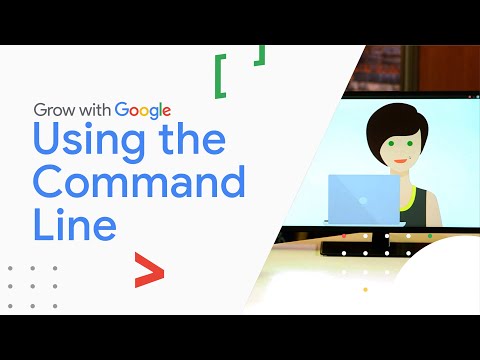
The Operating System: Using the Command Line | Google IT Support Certificate
Video by Google Career Certificates via YouTube
Source
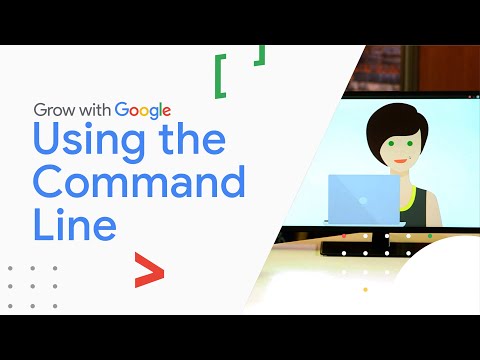
Practice file and text manipulation, including searching to find a specific file, copying and pasting, chaining commands, and more. It’s important that you are able to use the commands you learn in this video by memory, so you may want to write them down in your notes while watching the video. You’ll soon discover that using the command line helps you work faster and more efficiently.
0:00 Windows: Display File Contents
4:06 Linux: Display File Contents
6:23 Windows: Modifying Text Files
8:18 Linux: Modifying Text Files
10:05 Windows Powershell
13:07 Windows: Searching within Files
19:22 Windows: Searching within Directories
20:15 Linux: Searching within Files
21:12 Windows: Input, Output, and the Pipeline
28:04 Linux: Input, Output, and the Pipeline
31:38 Windows and Linux Advanced Navigation
This video is part of the Google IT Support Certificate, which introduces learners to troubleshooting, customer service, networking, operating systems, systems administration, and security. The program, created by Google employees in the field, is designed to provide you with job-ready skills in about 6 months to start or advance your career in IT.
To access the full program content including readings, practice exercises, job search help, and discussion forums please visit ► https://goo.gle/3oQB1i9
Why earn a Google Career Certificate?
► No experience necessary: Learn job-ready skills, with no college degree required.
► Learn at your own pace: Complete the 100% online courses on your own terms.
► Stand out to employers: Make your resume competitive with a credential from Google.
► A path to in-demand jobs: Connect with top employers who are currently hiring.
Visit https://goo.gle/3rqpUxW to learn more today.
#GrowWithGoogle #GoogleCareerCertificate #InformationTechnology
