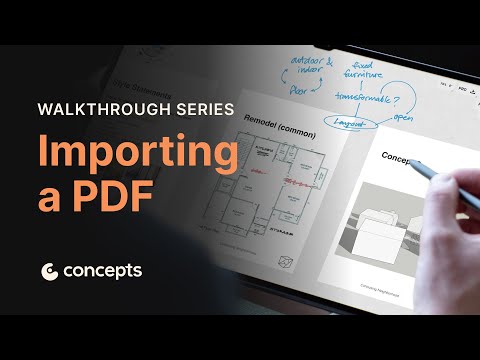
Walkthrough Series: Importing a PDF
Video by Concepts App via YouTube
Source
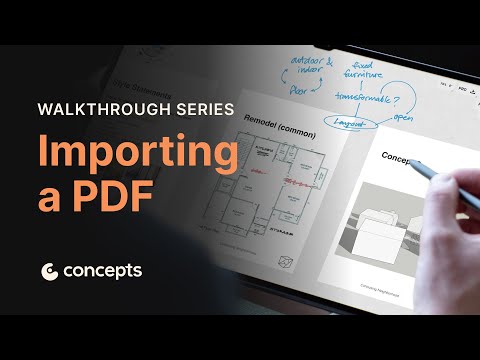
Welcome to the Walkthrough Tutorial Series, where you’ll learn all the tools and features of Concepts.
In this video, you’ll learn how to seamlessly import and work with PDFs in Concepts!
You’ll discover how to:
– Import PDFs using various methods, including the import menu, drag-and-drop, and copy and paste from the clipboard.
– Place pages from multi-page PDFs onto your canvas.
– Resize, rotate and manipulate imported PDFs like any other object.
– Re-open the PDF document and adjust page transparency.
Cover art & video by Lasse Pekkala
Voiceover by Ben Merrill
Learn more about Concepts at https://concepts.app/
✨Give Concepts a Try✨
iOS: https://itunes.apple.com/app/concepts/id560586497?mt=8
Windows: https://www.microsoft.com/store/p/concepts/9ngqm8fph9wq
Android/Chrome: https://play.google.com/store/apps/details?id=com.tophatch.concepts
✨Follow Us✨
https://www.instagram.com/conceptsapp/
https://www.linkedin.com/company/conceptsapp
https://discord.com/invite/eQVMWbUPUS
#conceptsapp #conceptstutorial #conceptsapptutorial #conceptstutorial #howto #howtouseconceptsapp #precisiontools #pdfimport #architect #digitalart #design #Illustration
