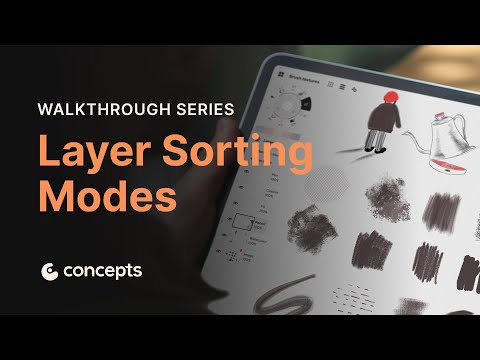
Walkthrough Series: Layer Sorting Modes
Video by Concepts App via YouTube
Source
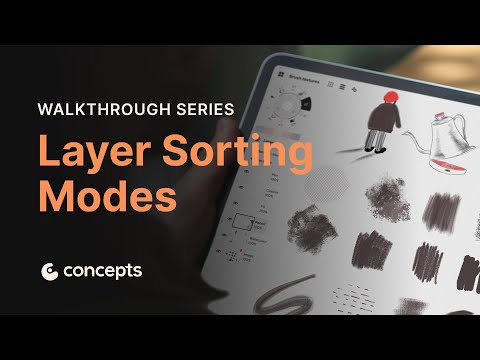
Welcome to the Walkthrough Tutorial Series, where you’ll learn all the tools and features of Concepts. In this video, you’ll learn how to efficiently manage and organize your work with Concepts’ layer modes.
You’ll discover how to:
– Utilize Automatic layer mode to create a new layer for each brush type
– Easily switch between Automatic and Manual layer sorting modes.
– Understand how the layer Sorting mode affects different brush types.
Cover art & video by Annelise Sandberg
Voiceover by Ben Merrill
Learn more about Concepts at https://concepts.app/
✨Give Concepts a Try✨
iOS: https://itunes.apple.com/app/concepts/id560586497?mt=8
Windows: https://www.microsoft.com/store/p/concepts/9ngqm8fph9wq
Android/Chrome: https://play.google.com/store/apps/details?id=com.tophatch.concepts
✨Follow Us✨
https://www.instagram.com/conceptsapp/
https://www.linkedin.com/company/conceptsapp
https://discord.com/invite/eQVMWbUPUS
#conceptsapp #conceptstutorial #conceptsapptutorial #conceptstutorial #howto #howtouseconceptsapp #precisiontools #pdfimport #architect #digitalart #design #Illustration
