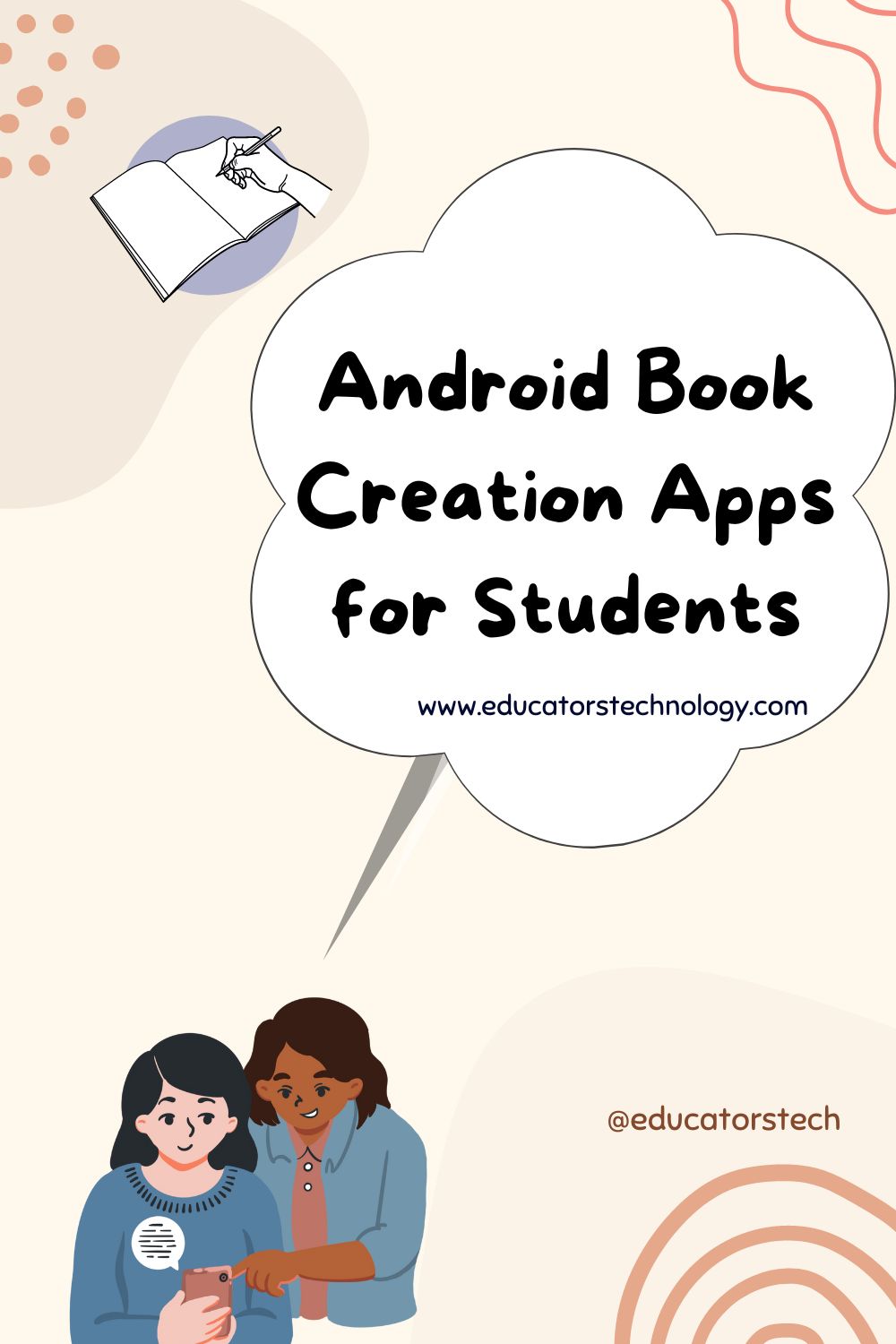
Educational TechnologyNews
Best Android Book Creating Apps for Students
Author: By Med Kharbach, PhD
Source
Below is a collection of some good Android apps for creating books. There are tons of options in Google Play Store but I only included those that I think are suitable for students and young learners. It is true mobile devices, in my view, do not lend themselves to lengthy writing projects such as books and short stories. However, may of our kids and students love these devices and use them for various digital activities, so why not use them to write short stories and picture books.
These android book making apps are simple, easy to use, and student-friendly. Depending on the selected app, some of the features these apps provide include plot planners to help students organize elements of their plots, distraction-free word processors, ready-made story templates, different sharing options, and many more.
1. BookTraps
BookTraps enables young learners to create their own books using their own narrative stories. Students can create characters, add illustrations, write the narrative of their story book and when done they can share them online as eBooks or print them out to share physical copies with others.
2. PicaBook
PicaBook is a book making Android app that allows students to create and share beautiful picture book stories. Besides text and visuals, students can record their audio narrations and add it to pages. Books created in PicaBook are saved to the app’s library and can be accessed across different devices. Students can share their creations with others allowing them to read their books without the need for creating an account.
3. Character Story Planner 2
Character Story Planner 2, as its name suggests, helps students plan their stories using a template system that allows them to ‘fill the questionnaires from the default contents or from user uploaded templates’. Using the Character Story Planner will enable students to develop structural elements of the story including characters, groups, relations, scenes, and more.
4. Story Plotter
Story Plotter is an Android app that students can use to create plots for various writing projects including short stories, manga, novels, drama, etc. Some of the features Story Plotter provides include idea note and plot note for brainstorming ideas, character correlation diagrams, story order changes, and more. While several of these features are available for free, the app charges $4/month for automatic data synchronization across different devices.
5. Pure Writer
Pure Writer is a mobile word processor where students can write their own books and stories. The editor is pretty minimalistic with way less distractions allowing students to focus on the act of writing. Some of the features it provides include smooth scrolling, swipe-to-collapse-keyboard, history record support, undo and redo supports, local and cloud backup and more.
6- My Picture Books
My Picture Books helps students create their own comic and picture books. The process is simple and easy: Students add their own pictures to a page, insert text and audio, repeat for all pages, and when done click to share with others. My Picture Books works best on tablets. ‘ If you edit a book on your phone, view the app in landscape mode. This way you can see and use the button on the right of the pages that allows you to remove or change the order of pages.’
